Limits setup (population) (optional), Target population – Great Plains PM400 Monitor Operator User Manual
Page 34
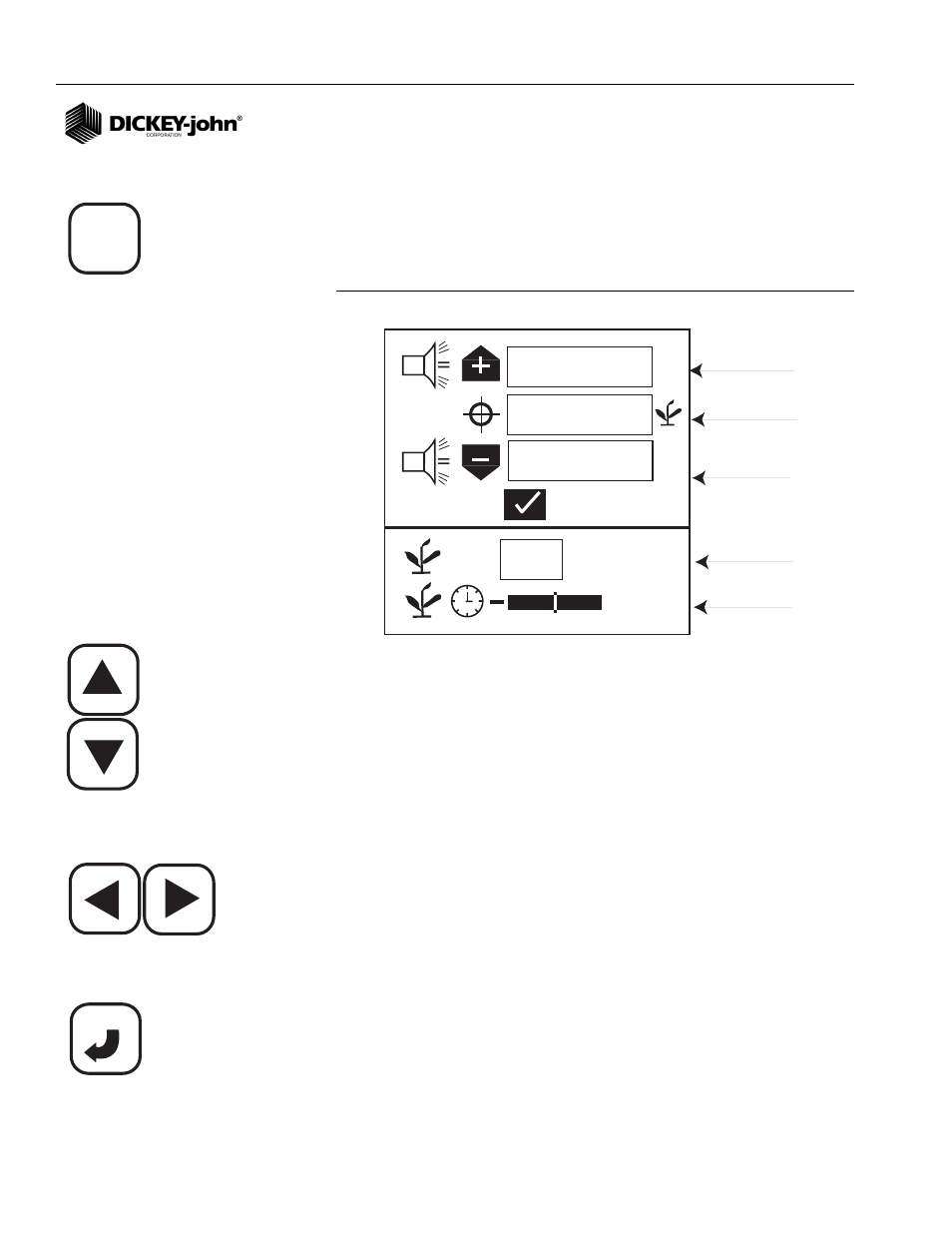
OPERATOR’S MANUAL
PM300, PM332, PM400 Planter Monitors
11001-1372-200606
28 / ADVANCED SETUP
LIMITS SETUP (POPULATION) (OPTIONAL)
The Limits Setup screen allows users to define several population features
(refer to Figure 17). Users may define a target population, a minimum or
under population alarm limit, a maximum or over population alarm limit, a
population adjustment factor, and a population response rate.
Figure 17
Limits Setup Screen
TARGET POPULATION
Target population is defined in 1000s of seeds per acre or hectare,
dependent on the unit of measurement selected. If no value is entered, the
monitor uses average population to calculate alarms or row population
indicators.
With the limits set up screen displayed as shown in Figure 17,
1. Use the Down Arrow key to highlight the target population field.
2. Press the Enter key to highlight field.
3. Use the Left or Right Arrow key to select a digit for editing.
4. When a digit is highlighted, use the Up or Down Arrow keys to edit
the value displayed.
5. When the field shows the desired target population, press the Enter
key to confirm the selection.
6. Select either the Escape or Operate key to return to the Operate
(main) screen.
If no value is entered, the monitor uses average population to calculate
alarms or row population indicators.
LIMITS
SETUP
%
%
%
+
0
%
+
27.0
33.0
30.0
H I P O P A L A R M
Hi Alarm
Lo Alarm
Population Adjust
Population Filter
Target Population
ENTER
Up or Down Arrow keys
Left and Right Arrow keys
Enter key
