Installing console harnesses, Operator’s manual, Installation / 21 – Great Plains PM400 Monitor Operator User Manual
Page 27: Pmxxx
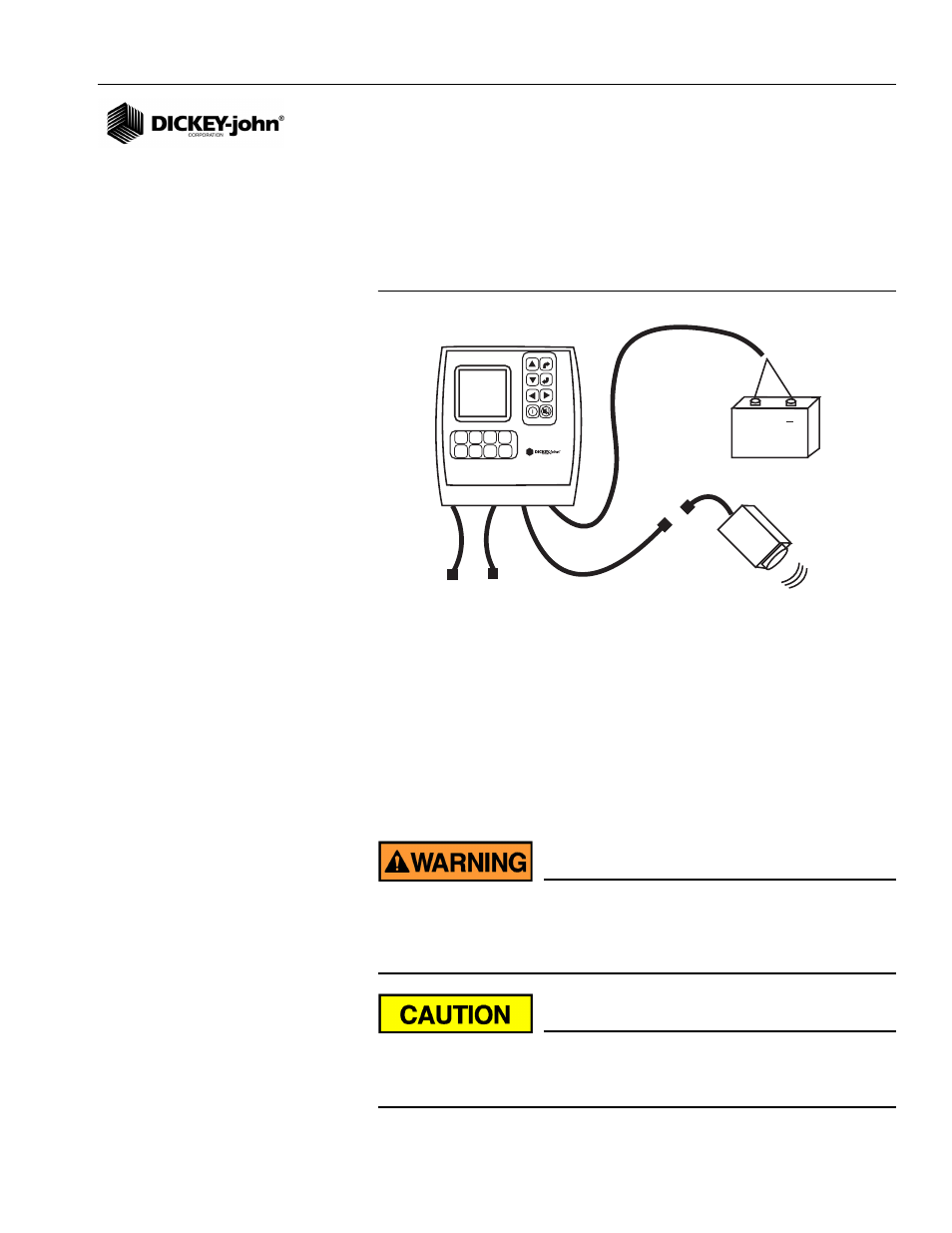
OPERATOR’S MANUAL
PM300, PM332, PM400 Planter Monitors
11001-1372-200606
INSTALLATION / 21
INSTALLING CONSOLE HARNESSES
Several harnesses are located at the bottom of the PM300, PM332, and
PM400. These include power, ground speed sensor, and sensor inputs
(rows, lift switch, two hopper levels, and one frequency function [shaft/fan/
flow]).
Figure 11
Console Harnesses
1. Route the power harness to a +12 V source near the battery if
possible.
2. Route the ground speed sensor harness connection to the RADAR,
Hall Effect, or GPS ground speed sensor.
3. Route the implement harness to the location of choice, typically near
the drawbar
.
The harnesses must not obstruct movement of the operator or of
the moving parts of the tractor or implement. Take care when
routing harnesses to secure them at proper locations; provide
slack as needed to allow for movement.
Poor +12 V connections may cause intermittent console operation.
Be sure to connect the power harness to a clean, well-conditioned
source (direct battery connection is preferred).
+
Ground
Speed
Battery
PMXXX
ENTER
ESCAPE
ACCY
SETUP
DISPLAY
&
SERVICE
GROUND
SPEED
SETUP
LIMITS
SETUP
OPERATE
PLANTER
SETUP
SPEED
AREA
MODE
SEED
COUNT
MODE
Implement
(rows and accessories)
*
*PM300 does not have a second cable
PM332 has a 9 pin accessory cable
PM400 has a 37-pin cable
