Operator’s manual – Great Plains PM400 Monitor Operator User Manual
Page 33
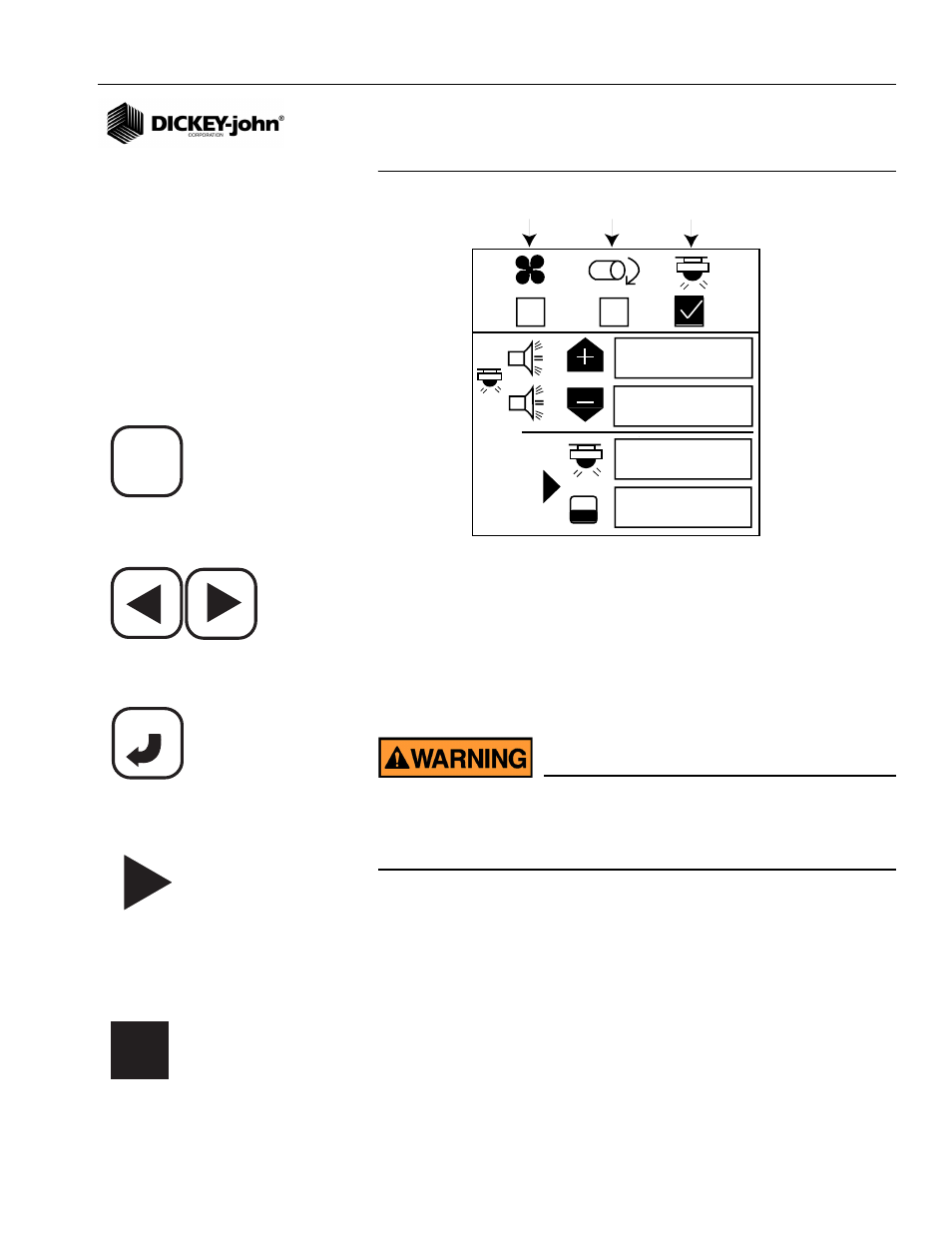
OPERATOR’S MANUAL
PM300, PM332, PM400 Planter Monitors
11001-1372-200606
ADVANCED SETUP / 27
Figure 16
Accessory Screen
To enter a calibration constant:
1. Press Accessory Setup key.
2. Use the Left and Right key to select fan, shaft or flow symbol.
3. Use the Down Arrow key to change high and low alarm values.
4. Press Enter to Highlight digit to change. If the calibration factor is
unknown, the monitor can determine the calibration factor by using the
built-in calibration mode.
Assure equipment is configured to be operated safely. Shaft/fan
calibration requires movement in associated equipment and
revolution counting. Flow calibration requires liquid dispensing,
catching, and measurement.
To perform a sensor calibration, highlight the Start symbol. Assure the
system is in a safe state. Start the monitor calibration by selecting the Enter
key. The Start symbol (triangle) will change to a Stop symbol (square).
Activate the shaft, fan, or flow. Count the revolutions (shaft/fan) or catch
liquid (flow) while the monitor measures pulses. Deactivate the shaft, fan, or
flow. Stop the monitor calibration by selecting the Enter key again. Highlight
the revolutions or liquid level window. Select the Enter key. Enter the
number of revolutions (shaft/fan) or gallons (flow).
3,0
3,0
3
3,0
Fan
Shaft
Flow
ACCY
SETUP
ENTER
Enter key
Left and Right Arrow keys
Stop symbol
Start symbol
