Advanced setup, Planter and ground speed (requires data entry), Row setup (auto assigned) – Great Plains PM400 Monitor Operator User Manual
Page 29
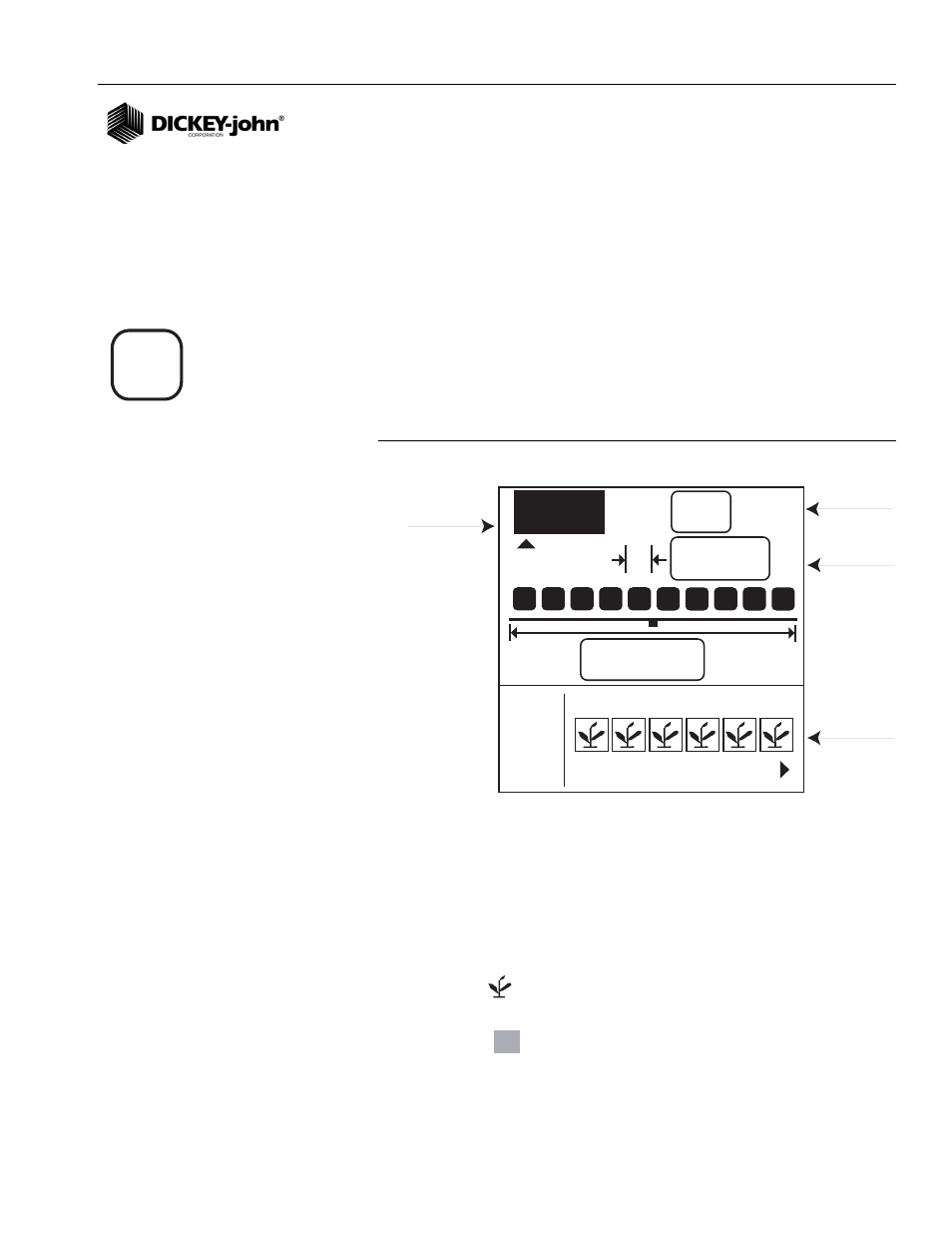
OPERATOR’S MANUAL
PM300, PM332, PM400 Planter Monitors
11001-1372-200606
ADVANCED SETUP / 23
ADVANCED SETUP
The monitor is designed for ease of basic monitoring by new users while
supporting expanded features for advanced users. The user may decide
which features to configure.
PLANTER AND GROUND SPEED (REQUIRES
DATA ENTRY)
The two setup screens that require input for the system to function as a
monitor are the Planter Setup screen (Figure 13) and the Ground Speed
Setup screen (Figure 14).
Figure 13
Planter Setup Screen
ROW SETUP (AUTO ASSIGNED)
The console will automatically assign the number of rows defined on the
Planter Setup screen as ON (population rows).
Rows may be configured to ON (population), OFF (split row), FLOW
(blockage), or DISABLED.
• When ON
is selected (plant), the row is active and the console
will detect sensors and seed flow.
• When OFF
is selected (blank), the row is removed and remaining
rows are re-numbered. This is used for split row systems where every
other row or sets of internal rows are not planting. Their corresponding
row number is ignored, allowing for true planting operations to be
displayed on the monitor.
PLANTER
SETUP
123
#16
15.0
in
20.00
ft
1
2
3
5
6
4
I/O
P L A N T E R C O N F I G #
Planter
Configuration
# of Rows
Row Spacing
Row Setup
Planter Setup key
