Enter key, Escape key, Up and down arrow keys – Great Plains PM400 Monitor Operator User Manual
Page 22: Left and right arrow keys, Operate key, Planter setup key, Operator’s manual
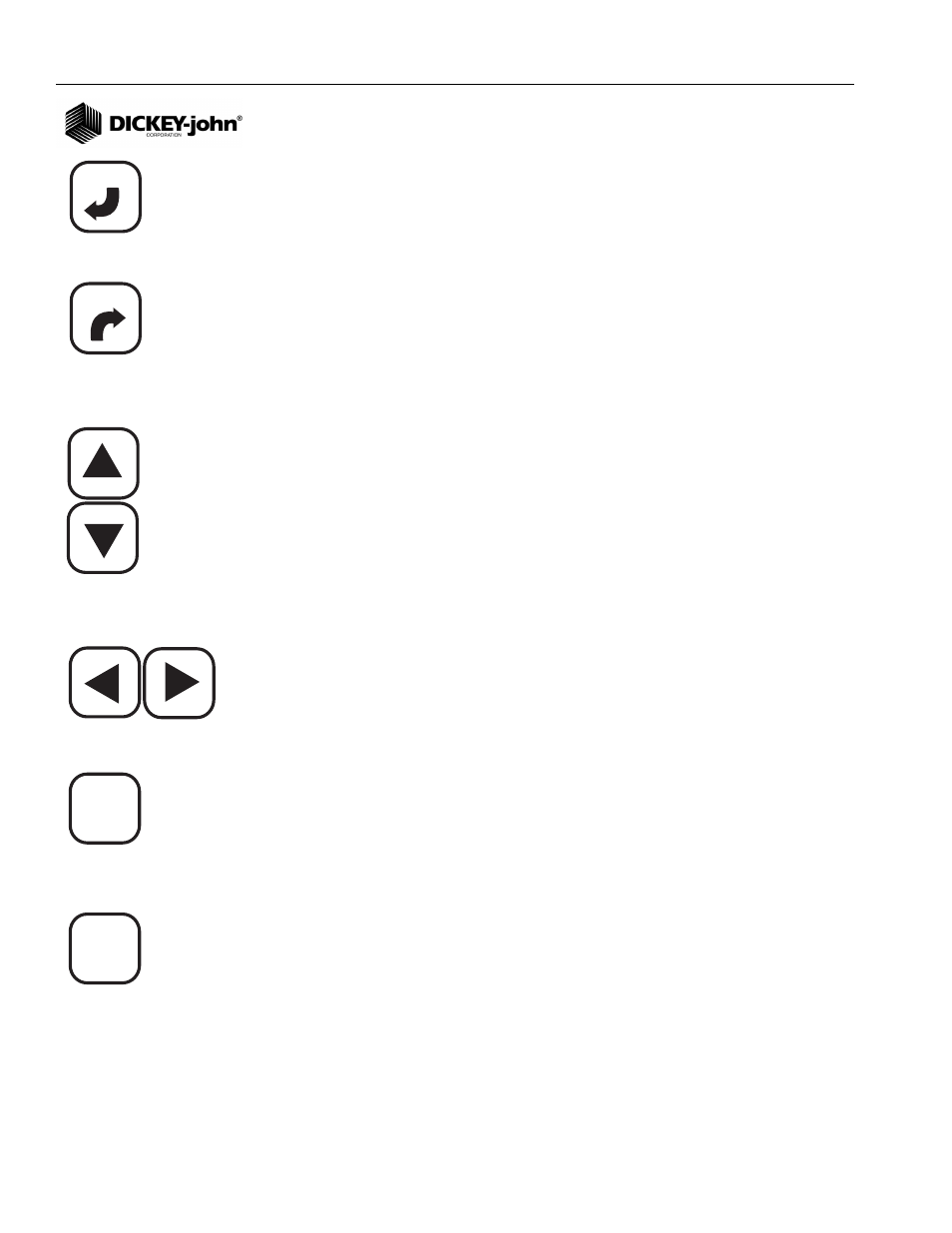
OPERATOR’S MANUAL
PM300, PM332, PM400 Planter Monitors
11001-1372-200606
16 / KEY FUNCTIONS
ENTER KEY
TTe Enter key selects a highlighted item for data modification. After
changing the parameter values, Enter accepts the modified data.
ESCAPE KEY
On the Operate (main) screen, select and hold the Escape key for four
seconds to clear an area accumulator if it is located on the top line of the
display.
When navigating through sub-menus, the Escape key moves the user back
one selection. After changing parameter values, selecting Escape accepts
the modified data. The Escape key also serves as an alarm cancel key.
UP AND DOWN ARROW KEYS
On the Operate (main) screen, the Up and Down Arrow keys are used to
manually select the parameters viewed at the top of the display. They are
inactive if all parameters are already displayed (number of parameters are
equal to or less than number of lines).
On the Operate (main) screen, the arrows are used to navigate between
options. On set-up screens, the arrows are used to navigate between
options or to change a digit/option.
LEFT AND RIGHT ARROW KEYS
On the Operate (main) screen, the Left and Right Arrow keys are used to
manually select the rows viewed at the bottom of the display. They are
inactive if all rows are already displayed. On other screens, the arrows are
used to navigate between options.
OPERATE KEY
The Operate (home) key is used to return the user to the Operate (main)
screen.
If data is changed, it is saved when this key is selected.
PLANTER SETUP KEY
The Planter Setup key is used to navigate to the Planter Setup screen for
input of the number of rows, row spacing, implement width (optional), and
row type (population — default, blockage, skipped, or disabled).
If data on another screen is changed, it is saved when this key is selected.
ENTER
ESCAPE
OPERATE
PLANTER
SETUP
Enter key
Escape key
Up and Down Arrow keys
Left and Right Arrow keys
Operate key
Planter Setup key
