04 basic troubleshooting guide, 05 general thermal conditions, Service excel arc 6045 – Tweco 6045 Excel Arc User Manual
Page 35
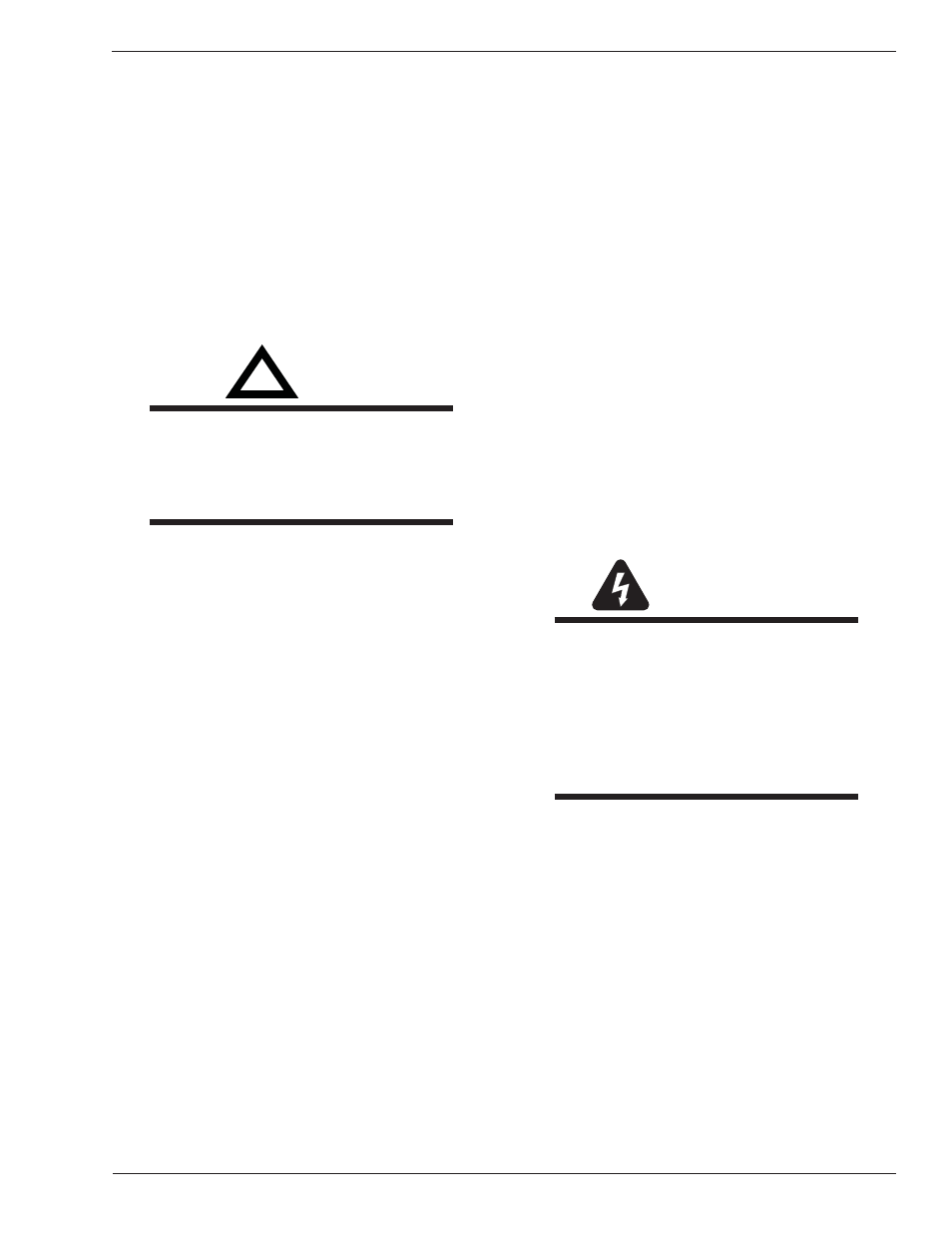
SERVICE EXCEL
ARC
6045
August 26, 2011
5-3
Manual 0-5213
5.04 Basic Troubleshooting Guide
A. Scope:
This Operator Troubleshooting guide is intended to correct
unsatisfactory operation of the Excel Arc
®
6045. It is not
intended to be an electrical service troubleshooting or
repair guide. Refer to “Figure A-1: System Schematic”
on page A-2 to gain an overview of the interconnections
of the electrical components that are cited in this guide.
B. Safety:
To ensure safe operation and service, read this entire
manual before attempting to service this machine.
!
WARNING
Disconnect the power source from the input
power source before carrying out any service
or repair work. Hazardous voltages can be
present in the machine whenever input power
is connected.
C. Troubleshooting Hints:
Examine connections for proper assembly and contact
before replacing a component. Wire lugs should be in
tight contact with the lead's conductor and should be
crimped to the lead's insulation. The mating surfaces of
the connection should be clean and free of oxidation. Faulty
connections or wiring problems are often the cause of an
equipment malfunction.
Do not pull on wires to disassemble connections. Firmly
grasp each lug or connector when disconnecting. Pulling
on wires for disassembly can damage the integrity of the
connection and cause future malfunctions.
Prior to disassembly or servicing of the machine, note
the wiring and connections in the machine. Reassembling
should place wires in the same location and routing as
received from the factory. Keep wires and leads away from
hot parts and sharp objects.
5.05 General Thermal Conditions
The fan on the unit will turn ON whenever a welding arc
is active and will remain on for approximately 10 minutes
after welding is stopped. This will help to minimize the
entry of dust and foreign material into the unit while at idle.
There are two types of thermal overload conditions. The
thermal switch on the SCR heatsink protects the SCRs by
shutting the gating signals OFF when the switch opens
due to excessive heat. The output voltage / current will
be disabled until the heatsink has cooled suffi ciently. At
that time in STICK (CC) or VS MIG (GMAW or FCAW)
modes the output will come back on. In MIG (GMAW) or
TIG (GTAW) mode, the operator will have to reapply the
remote trigger switch.
The thermal switches in the Main Transformer will cause
the system to shut down when excessive heat causes any
of them to open. The contactors will turn OFF, disabling the
output. The fan and all lights will turn OFF. This condition
should alert the operator that a serious overheating
condition has occurred and that the unit and primary
power should be checked by a qualifi ed technician before
attempting to use the unit further.
LIVE POWER WARNING
CC Mode Only
When the (SW1) ON/OFF is turned to the ON
position, there will be output power. Therefore,
when the unit is in STICK or VS MIG modes
turn the ON/OFF switch to OFF when not in use.
VS MIG (VS GMAW) will also have output
power when switched to that mode.
