02 machine set-up and operation, 03 adjustments behind the control panel, Operation excel arc 6045 – Tweco 6045 Excel Arc User Manual
Page 29
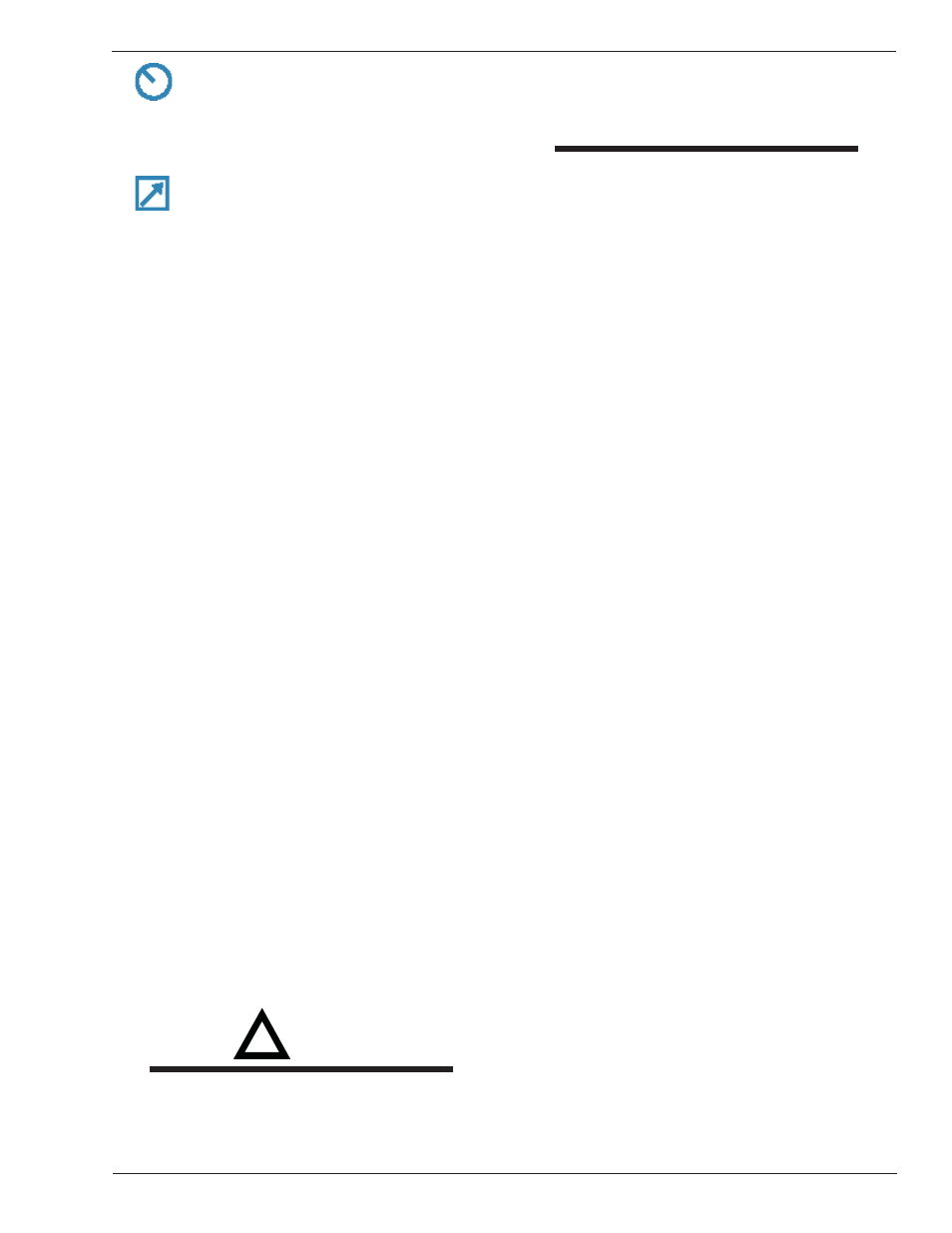
OPERATION EXCEL
ARC
6045
August 26, 2011
4-3
Manual 0-5213
LOCAL position is used when the output
voltage/amperage is controlled by the OUTPUT
VOLTAGE / AMPERAGE CONTROL POTENTIOMETER
on the front panel.
REMOTE position is selected when the output
voltage/amperage is controlled through the 19 Pin
Amphenol Receptacle. The maximum limit is set by
the LOCAL (front panel) Voltage/Amperage Control
Potentiometer.
20. HOT START SWITCH (SW3) – For STICK mode only
(SMAW/CAG)
Allows a short duration pulse of higher current for ease
of starting an arc in SMAW mode only. The current
level and duration are adjustable by trim pots on the
Main PCB.
21. AC RECEPTACLE
Four (4) Circuit breakers protected auxiliary 115VAC
20 amp outlet.
22. POSITIVE OUTPUT RECEPTACLE CC/CV
Main positive output supply terminal for CC and CV
modes.
23. NEGATIVE OUTPUT TERMINAL
Main negative output supply terminal.
4.02 Machine Set-Up and Operation
General
Before operating this system, be sure that all installation
instructions have been accomplished. When operating this
system, observe all applicable Safety Warnings listed in
this and related system manuals.
The operating instructions in this manual pertain only to
the Excel Arc
®
6045 welding machine. Consult operating
instructions for components used with this system before
operating.
Preweld Operation
1. Connect welding leads to terminals on front panel.
!
WARNING
Disconnect line voltage from the unit before
making any connections inside unit. Turn OFF
fused disconnect switch that supplies power
to welding machine, and remove its fuse.
ELECTRIC SHOCK can kill! Do not touch live
electrical parts, including the output terminals
and electrode.
2. Plug remote control into 19-pin amphenol receptacle
(J1).
3. Set Output Control to desired value.
4. Set the Local/Remote control switch in the desired
mode.
5. Make any DIP switch and/or trim pot adjustments on
or next to the control panel PCB (located behind the
front panel) as defi ned in the next fi ve sections.
4.03 Adjustments Behind the Control
Panel
The Excel Arc
®
6045 provides four different user adjustable
settings behind the Control Panel to accommodate fi xed
installations and operator preferences. These user-defi ned
settings do not require continuous access and are normally
for one-time, "set and forget" functions. Therefore, they
are located on and next to the Control Panel PCB behind
the front panel.
The adjustments behind the Control Panel are:
1. Hot Start Switch Enable/Disable.
2. Hot Start - Duration and amplitude adjustment on
PCB. Refer to “Figure 4-3: Front Panel Access”.
In order to make any of these adjustments, the upper front
panel section needs to be pulled down as follows:
A. Turn the two slotted screws 1/4 turn to release panel.
See “Figure 4-3: Front Panel Access”.
B. Pull down the front panel and locate the Control Panel
PCB behind it.
