1 frame relay physical configuration, Frame relay physical configuration -18 – Cabletron Systems WPIM T1 User Manual
Page 42
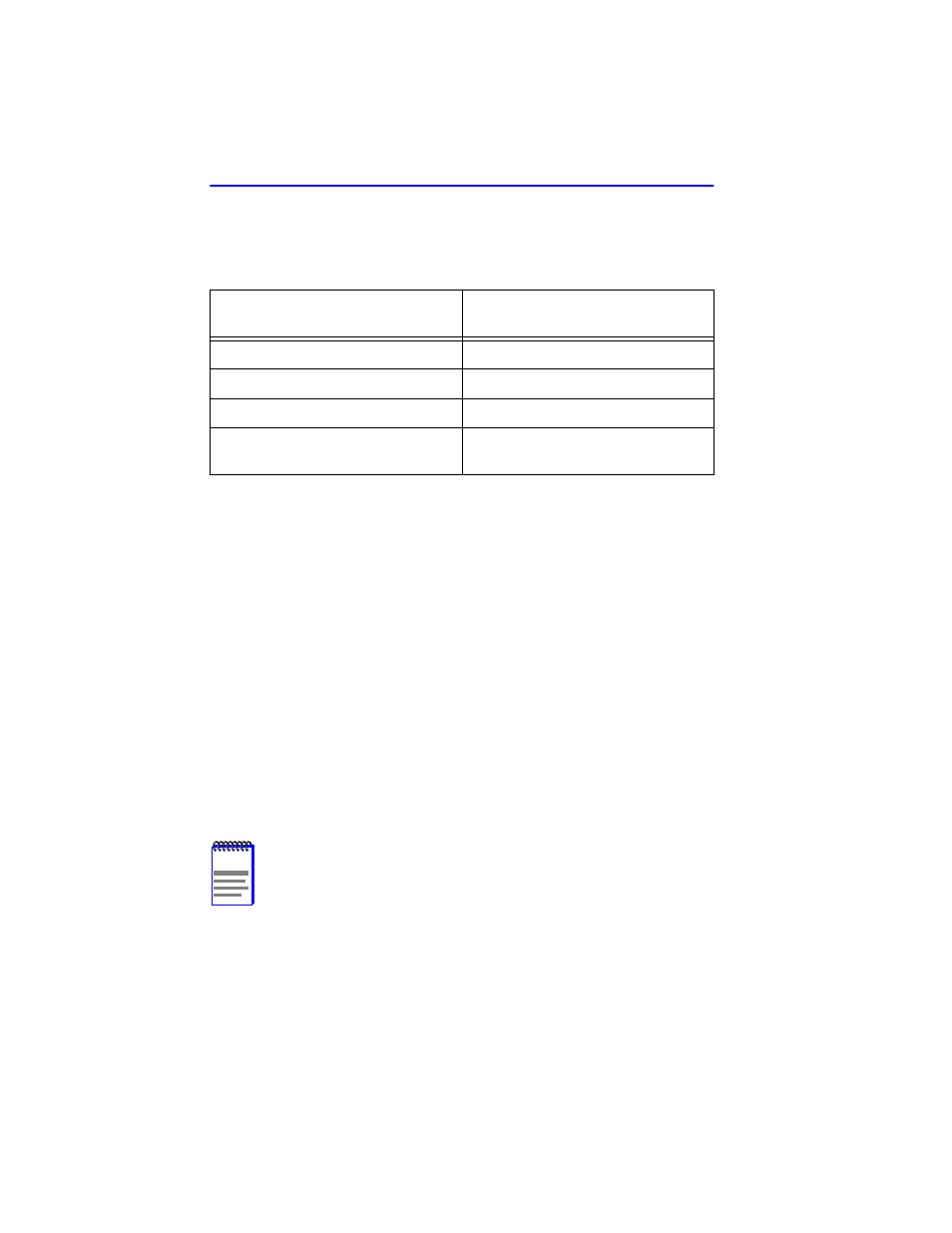
Chapter 3: Local Management for T1 Service
3-18
WPIM-T1/DDS User’s Guide
The line configuration information shown in
must be supplied
by the service provider.
3.5.1
Frame Relay Physical Configuration
Begin the WPIM-T1/DDS physical configuration by accessing the WAN
Physical Configuration screen through Local Management (
).
Proceed with the following steps:
1.
Use the arrow keys to highlight the WPIM X field at the bottom of the
screen. Press the SPACE bar to select the number of the WPIM to be
configured, then press ENTER.
Use the arrow keys to highlight the MgrType field. Configure Protocol
Manager Type as either FR PtoMP or FR PtoP. There are two settings for
Frame Relay, Point to Point (FR PtoP) and Point to Multipoint (PtoMP).
Frame Relay Point to Point has one Interface per DLCI assigned when
DLCIs are created by the Service Provider. In Frame Relay Point to
Multipoint, there is one interface to multiple DLCIs, and the DLCIs are
dynamically learned. Backup can only be run on FR PtoP, not FR PtoMP.
2.
Use the arrow keys to highlight Timeslot View. Press the SPACE bar
to select New, then press ENTER. The cursor moves to the first
timeslot available in the Timeslot Configuration Table.
Table 3-3
Telco Configuration Information
Configuration Information
Required by Customer
Information Supplied by Service
Provider
Line Coding
B8ZS or AMI
Frame Type
ESF or D4
Clock Source
Loop Timing or Local Timing
DS-0s (Timeslots)
Timeslots being used for each end of
the circuit
NOTE
When changing from one protocol to another on a
WPIM-T1/DDS that has been operational, save NONE as the
protocol before changing to another protocol.
