Local management for t1 service, Chapter 3, Describes ho – Cabletron Systems WPIM T1 User Manual
Page 25: Chapter 3 local management for t1 service
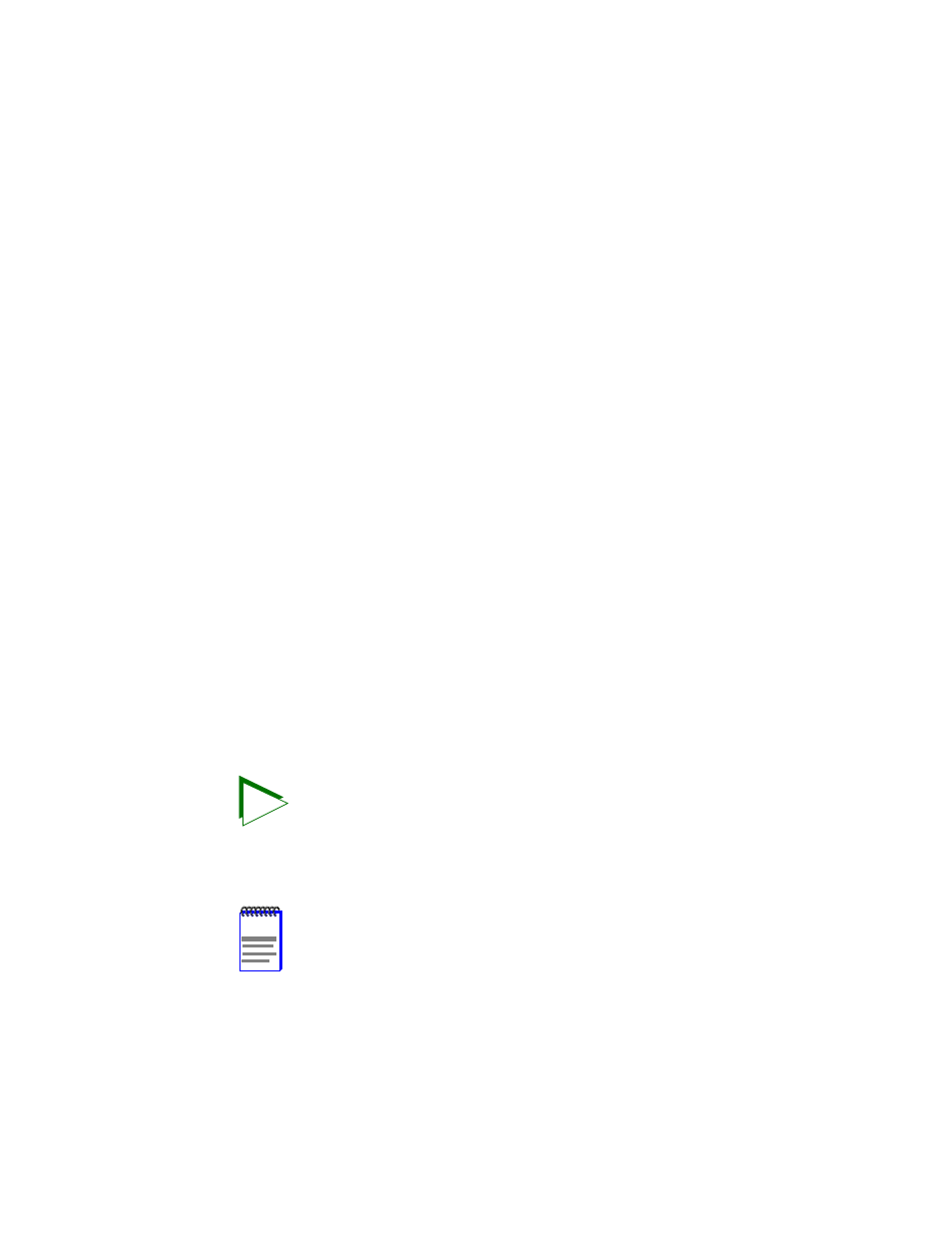
WPIM-T1/DDS User’s Guide
3-1
CHAPTER 3
LOCAL MANAGEMENT FOR T1 SERVICE
This chapter explains how to configure the WPIM-T1/DDS through Local
Management for T1 service.
The WAN Physical Configuration screen and the WAN Interface
Configuration screen appear as Local Management menu selections
when you install the WPIM-T1/DDS into a host module. Refer to the host
platform User’s Guide for instructions about how to set up and access
Local Management.
Sections of this chapter include:
•
The WAN Physical Configuration screen,
•
The WAN Interface Configuration screen,
•
Full T1 Configuration using PPP,
•
Fractional T1 Configuration using PPP,
•
Frame Relay Configuration,
to gain an understanding of the
WPIM-T1/DDS Local Management screens for T1.
through
provide examples for setting up the WPIM-T1/DDS for full or
fractional T1 in a PPP environment, or for configuring the
WPIM-T1/DDS for Frame Relay in the T1 mode.
TIP
Navigate through the WPIM Local Management screens using
the following keyboard commands:
Arrow keys to move up, down, right or left within the screen.
SPACE bar to toggle between selections in a field.
ENTER (RETURN) to implement a selection.
NOTE
The WPIM-T1/DDS cannot operate in both T1 and DDS mode
at the same time. The user must choose one or the other
service, but can change it when desired. Refer to
to choose the mode.
When the WPIM-T1/DDS is first powered up, the default is T1.
