4 post-installation, Post-installation -3, Vice, refer to – Cabletron Systems WPIM T1 User Manual
Page 21: Figure 2-1, Orient the wpim-t1/dds as shown in
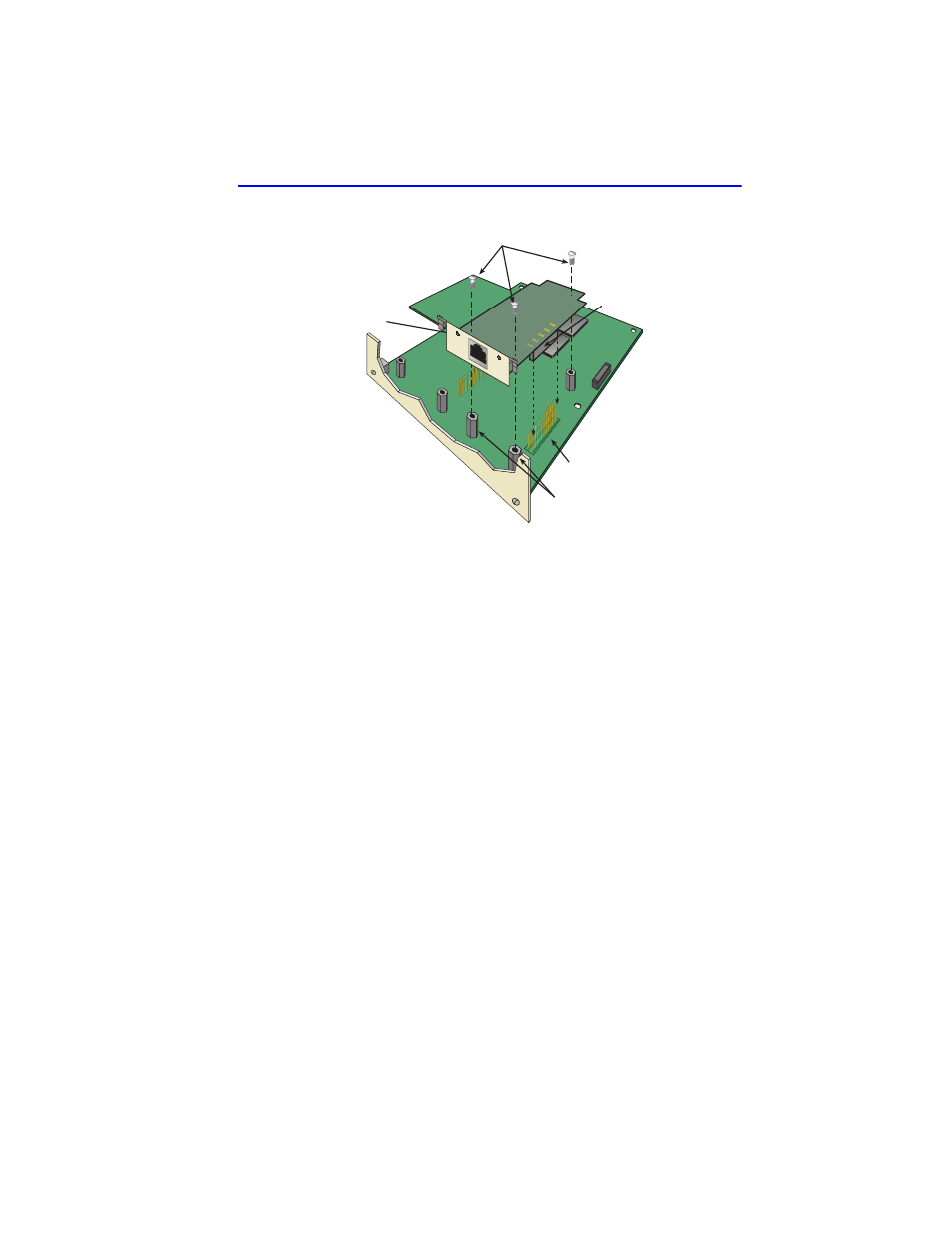
Installing the WPIM-T1/DDS
WPIM-T1/DDS User’s Guide
2-3
Figure 2-1
Installing the WPIM-T1/DDS
2.1.4
Post-Installation
1.
Reinstall the cover as applicable.
2.
Refer to the host platform user’s guide to reinstall the network cables
and refer to
for cabling information for the
WPIM-T1/DDS. Do not connect the WAN cable until instructed to
do so.
3.
Refer to instructions contained in the host platform user’s guide to
reapply power.
4.
After reapplying power, check the LEDs for the following conditions:
•
Verify that the PWR LED is on, indicating that the device is
receiving power.
•
After the host platform runs a self test, the CPU LED blinks green
indicating normal operation.
•
If the CPU LED remains red, contact Cabletron Systems.
WPIM
WPIM Screws
Standoffs
WPIM
Connector Pins
WPIM
Connector
WPIM-RT1
WPIM
T1/DDS
T1
DDS
- 2E42-27R (164 pages)
- 6H122-16 (158 pages)
- 24 (35 pages)
- 9T427-16 (16 pages)
- bridges (132 pages)
- CSX200 (88 pages)
- 2208 (158 pages)
- SM-CSI1076 (69 pages)
- SEHI-22 (93 pages)
- 9T425-16 (40 pages)
- 6000 (180 pages)
- 1800 (448 pages)
- ESX-1380 (86 pages)
- DLE23-MA (202 pages)
- 2E43-51 (168 pages)
- 5000 (83 pages)
- 6H253-13 (62 pages)
- Lancast Media Converter 7000 (108 pages)
- SmartCell 6A000 (102 pages)
- 9G421-02 (12 pages)
- SEH-22 (56 pages)
- 9A000 (180 pages)
- SEH-24 (64 pages)
- 6E123-26 (184 pages)
- STS16-20R (258 pages)
- 2E43-27 (164 pages)
- Cabletron MicroLAN 9E132-15 (36 pages)
- 9F120-08 (28 pages)
- 9E428-36 (18 pages)
- Device Management Module Dec GigaSwitch (65 pages)
- ELS10-26TX (18 pages)
- MICROMMAC-22T (105 pages)
- CSX1200 (644 pages)
- 7H02-06 (36 pages)
- 150 (106 pages)
- 9F206-02 (10 pages)
- MMAC-Plus 9T122-24 (27 pages)
- SEH100TX-22 (52 pages)
- 7C03 MMAC (16 pages)
- 2H253-25R (64 pages)
- TRXI-42 (92 pages)
- 7C04 (150 pages)
- 2H22 (120 pages)
- 2000 (196 pages)
- 7C04 Workgroup (25 pages)
