2 wpim line configuration fields, Wpim line configuration fields -4 – Cabletron Systems WPIM T1 User Manual
Page 28
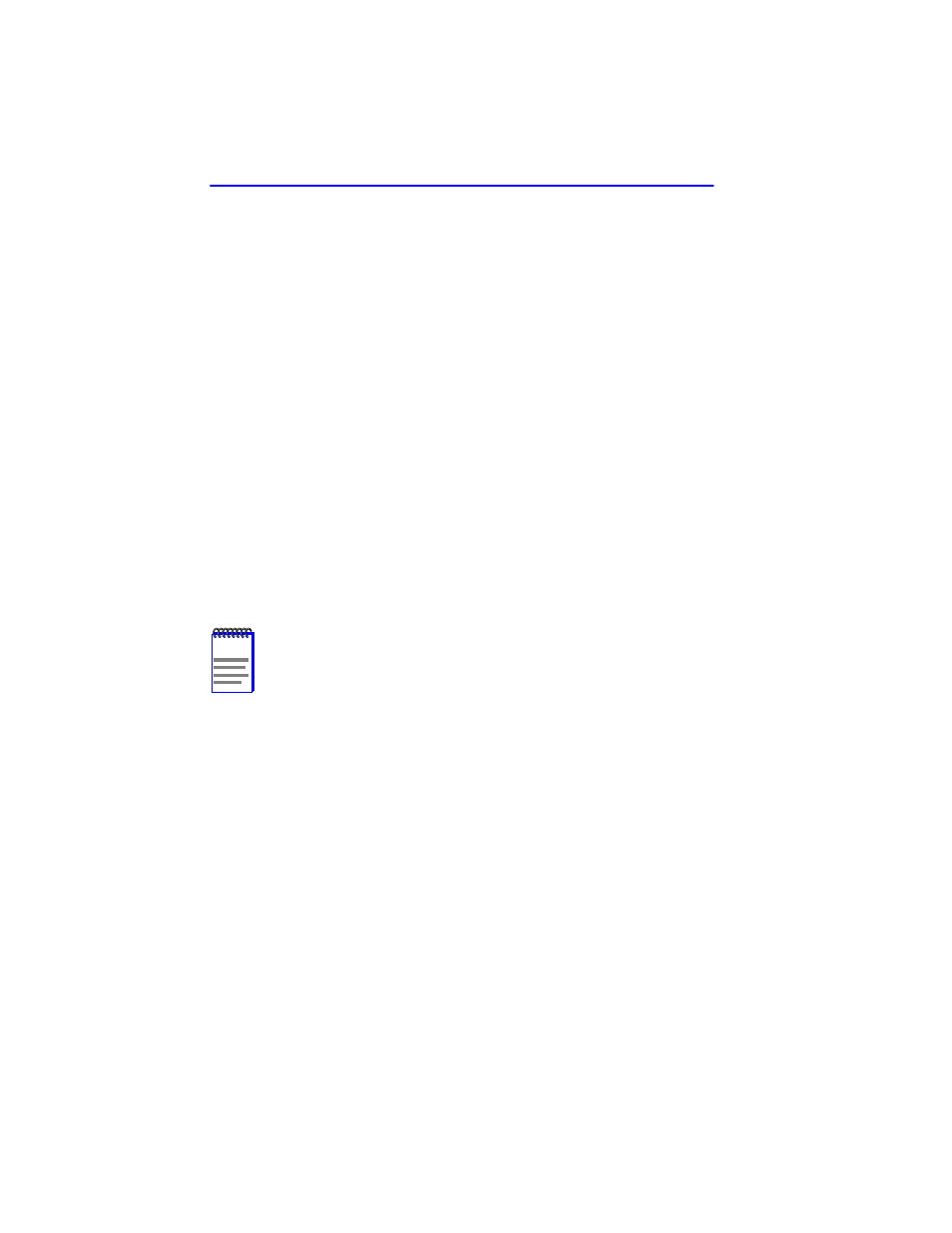
Chapter 3: Local Management for T1 Service
3-4
WPIM-T1/DDS User’s Guide
SAVE (Command)
Saves the chosen configuration.
WPIM X (Toggle)
Enables the user to select the WPIM to be configured. Once it is selected,
the user can enter the screens of the WPIM selected to modify the data.
WAN INT CONFIG (Command)
When this field is highlighted and the ENTER key is pressed, the WAN
Interface Configuration screen displays. Refer to
for details.
REMOTE SETUP (Command)
Used to modify the remote profiles.
RETURN (Command)
Returns user to the previous screen in the hierarchy.
3.1.2
WPIM Line Configuration Fields
The configuration fields displayed on the WAN Physical Configuration
screen shown in
are specific to the T1 mode of the
WPIM-T1/DDS.
T1 Timeslot View (Toggle)
Displays the status of the Timeslot Configuration Table. This field toggles
between Active and New. The field comes up with the default setting
Active. The Active setting displays current Timeslot Configuration table
settings. The New setting allows you to change Timeslot Configuration
table settings. The default setting for the Timeslot Configuration table is
all Timeslots not assigned (000).
T1 Line Coding (Toggle)
Displays the line coding for the physical T1 line. This field toggles
between B8ZS and AMI. The default setting is B8ZS.
T1 Frame Type (Toggle)
Displays the T1 Frame type. This field toggles between ESF and D4. The
default setting is ESF.
NOTE
The service provider (i.e., AT&T, Sprint, MCI, Bell Atlantic, etc.)
determines the settings for the following fields. Consult the
service provider for the correct settings.
