tekmar 667 Snow Detector & Melting Control User Manual
Page 6
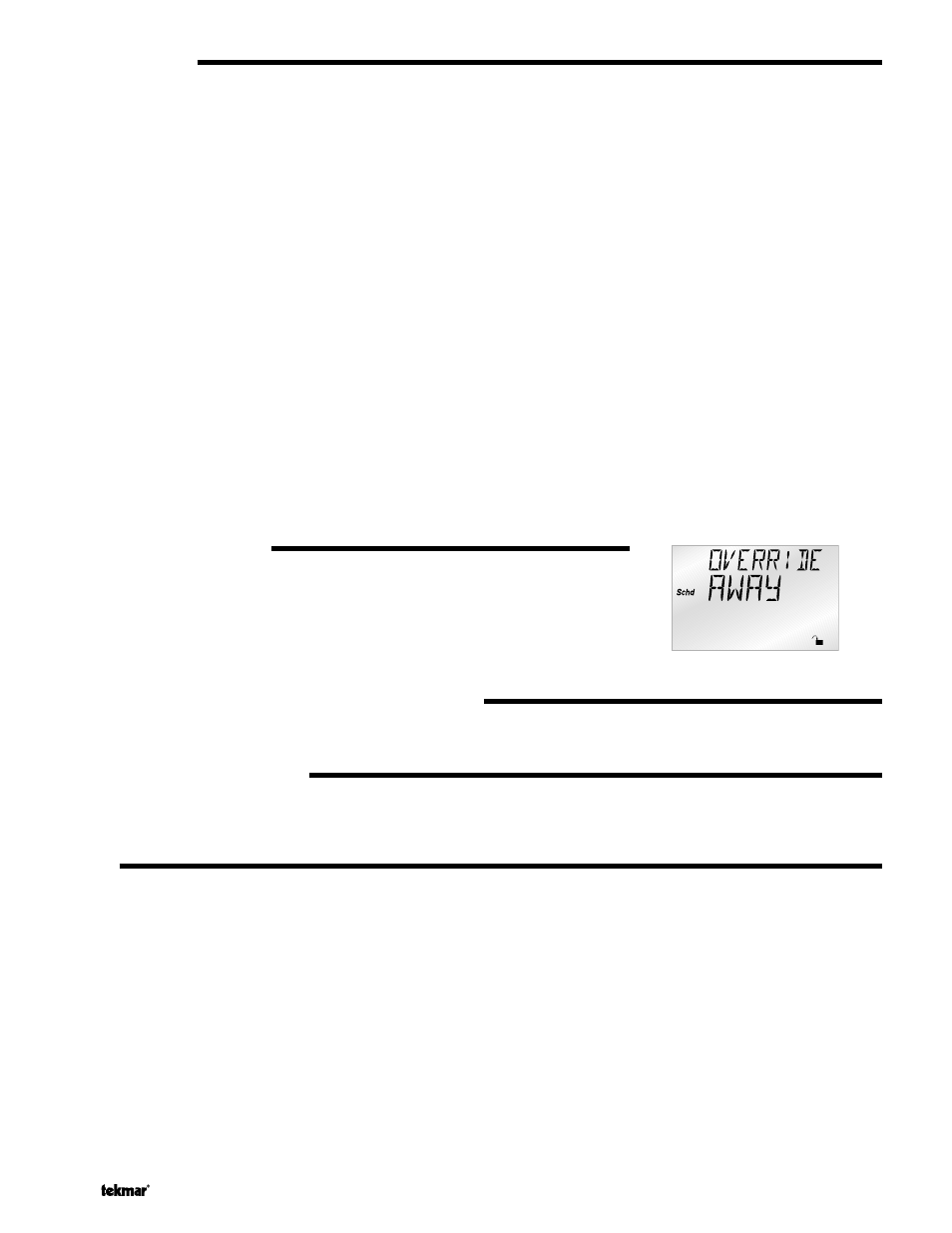
© 2002 D 667 - 09/02
6 of 28
STATUS (STATUS)
While in the View menu there are a number of items available to determine the current status of the system. To view the current
status of the system, select the STATUS item in the View menu.
• STRT
The word STRT is displayed after the snow melting system has been manually enabled. It is displayed until the
system reaches its slab target temperature. If the system is at its slab target temperature, STRT is displayed for
five seconds after the snow melting system has started operation. This is to verify that the control has entered
into the melting mode.
• STOP
The word STOP is displayed for five seconds after the snow melting system has been manually disabled. The
word STOP is also displayed if either a Remote Start / Stop Module 039, Remote Display Module 040 or the
Stop button on the control stops the snow melting system and an external melt demand is still present.
• IDLE
The word IDLE is displayed as long as the system is operating at its idling temperature.
• EXT
The word EXT is displayed when the RUN TIME has reached 0:00 and the control still has an external melt
demand. In this situation, the system continues melting until the melt demand is removed or the control
is stopped.
• DET
The word DET is displayed after the snow melting system has been automatically enabled by the Snow / Ice
sensor 090 and the system is at its slab target temperature. DET is also displayed once the control is manually
enabled after automatic detection by the 090 and the running time has counted down to 0:00.
• 0:00 to 23:59 hr While the system is up to temperature and melting, the remaining RUN TIME is displayed.
• INF
If an infinite RUN TIME is selected and the system is melting, INF is displayed.
• WWSD
When the system is in Warm Weather Shut Down, WWSD is displayed.
• CWCO
When the control is in Cold Weather Cut Off, CWCO is displayed.
SNOW MELTING OVERRIDE
If the AWAY setting is selected in the Schedule menu, the snow melting system is shut
down. Both the Melting and Idling temperatures are ignored as long as the control remains
in the AWAY mode.
SYSTEM PUMP OPERATION (Sys P1 and System Pmp 2)
The system pump contacts close and remain closed as long as the system is either in the Melting or Idling mode. The system pump
contacts shut off if the control is in CWCO, WWSD, or if there is no call for Melting or Idling.
MELTING CONTACT OPERATION
The Melting contact (terminals 21 and 22) closes and remains closed as long as the system is in melting mode. This contact can
be used as an external signal to indicate that the system is currently in melting mode. This contact can also be used as a means of
prioritizing or enabling multiple snow melting controls.
PURGE
The system pumps continue to operate for up to 2 minutes after the last demand is removed. This purges the residual heat from the
boiler into the snow melting slab. If the boiler temperature drops below the Boil MIN setting after 20 seconds, the purge is aborted
and the system pumps are turned off.
