tekmar 667 Snow Detector & Melting Control User Manual
Page 10
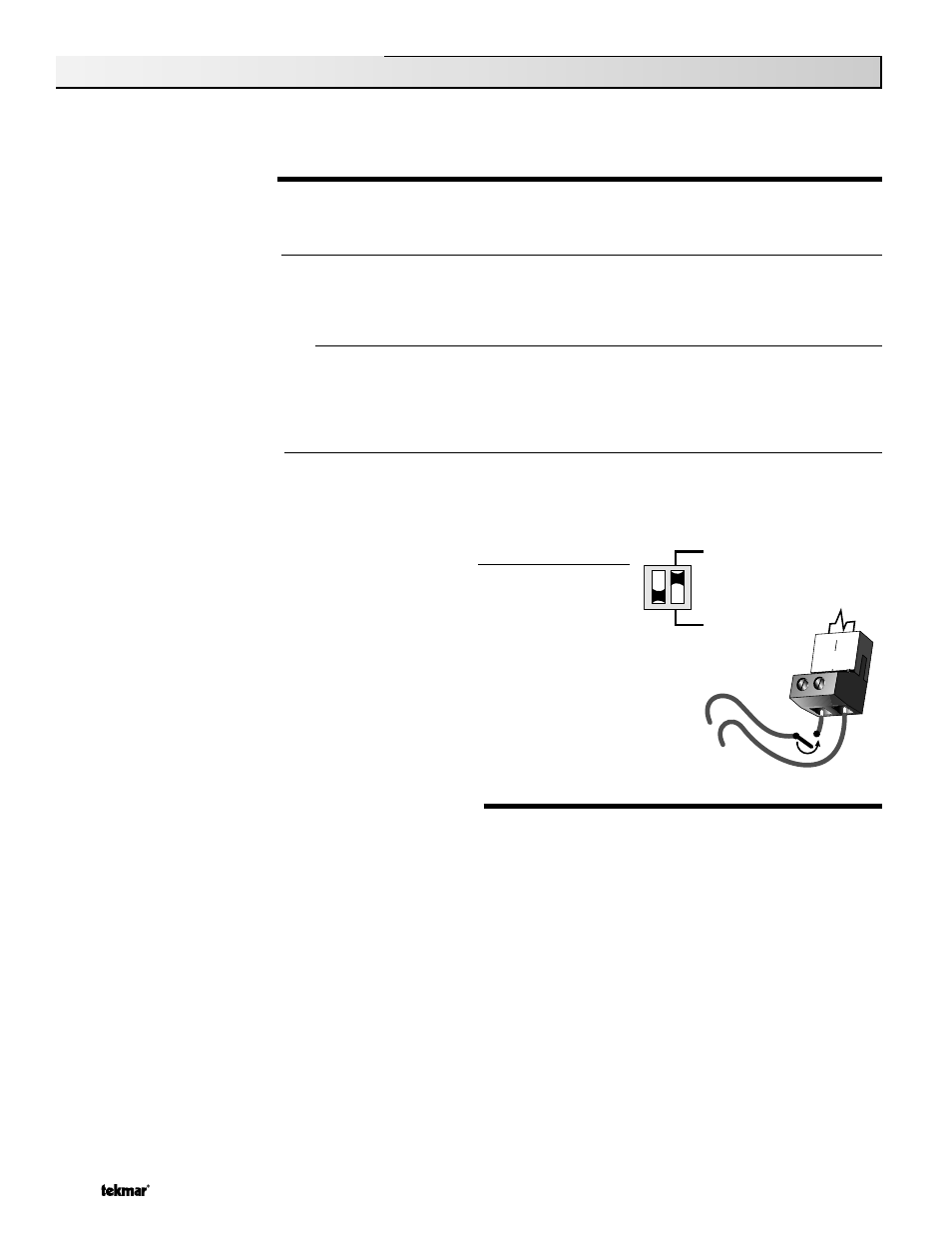
© 2002 D 667 - 09/02
10 of 28
The snow melting system can be disabled manually or automatically. A melting disable signal applied to the control takes the zone
out of the melting mode. Once the snow melting system is disabled, the zone operates in the idling mode. The idling mode allows the
zone to be operated either at a lower temperature or turned off.
MANUAL MELTING DISABLE
A manual melting disable signal requires the user to manually stop the snow melting system and can be provided from the Stop
button on the control, Remote Start / Stop Module 039, Remote Display Module 040, or an external idle demand.
Stop Button on the Control
The Stop button on the control can be used to stop the snow melting system. The snow melting system is disabled by pressing
the Stop button on the control while in the View menu. Once the snow melting system is disabled, the word STOP is displayed
for 5 seconds in the STATUS item while in the View menu.
Remote Start / Stop Module 039
A Remote Start / Stop Module 039 can be used to stop the snow melting. The snow melting system is disabled by pressing the
button on the face of the 039. When the system is stopped, a solid red indicator light is displayed on the face of the 039 for five
seconds. If the snow melting system is disabled while there is still an external melt demand for snow melting, the 039 displays a
solid red indicator light until the external demand is removed.
Remote Display Module 040
A Remote Display Module 040 can be used to stop the snow melting system. The snow melting system is disabled by pressing
the
▼ button on the 040 while in the View menu. Once the snow melting system is disabled, the word STOP is displayed for 5
seconds in the STATUS item while in the View menu.
Section D2: Snow Melting Disable
External Idle Demand (DIP switch set to Idle Demand)
The snow melting system is disabled when a voltage between 24 and 240 V (ac) is
applied across the Melt/Idle Demand terminals (15 and 16). An external idle demand
must be present for at least 4 seconds in order to stop the snow melting system.
Note: This operation only occurs if the Idle Demand / Melt Demand DIP switch is set to
the Idle Demand position.
If the snow melting system is placed into idling mode by an external idle demand, then
a manual melting enable signal is applied, the idle demand is overridden until either the
running time has expired, a stop signal is given, or the external idle demand is removed
and reapplied.
AUTOMATIC MELTING DISABLE (Snow / Ice Sensor 090)
Once the 090 is dry, the Water pointer turns off in the LCD. The system slab temperature has to be at least the slab target tem-
perature for a minimum of thirty minutes in order for the system to turn off. If a manual melting disable signal is applied the snow
melting system turns off immediately.
15
Melt / Idle
Demand
16
24 to 240 V (ac)
Idle Demand
Melt Demand
Idle Demand
Melt Demand
