Test, Schedule menu testing the control – tekmar 279 Steam Control User Manual
Page 20
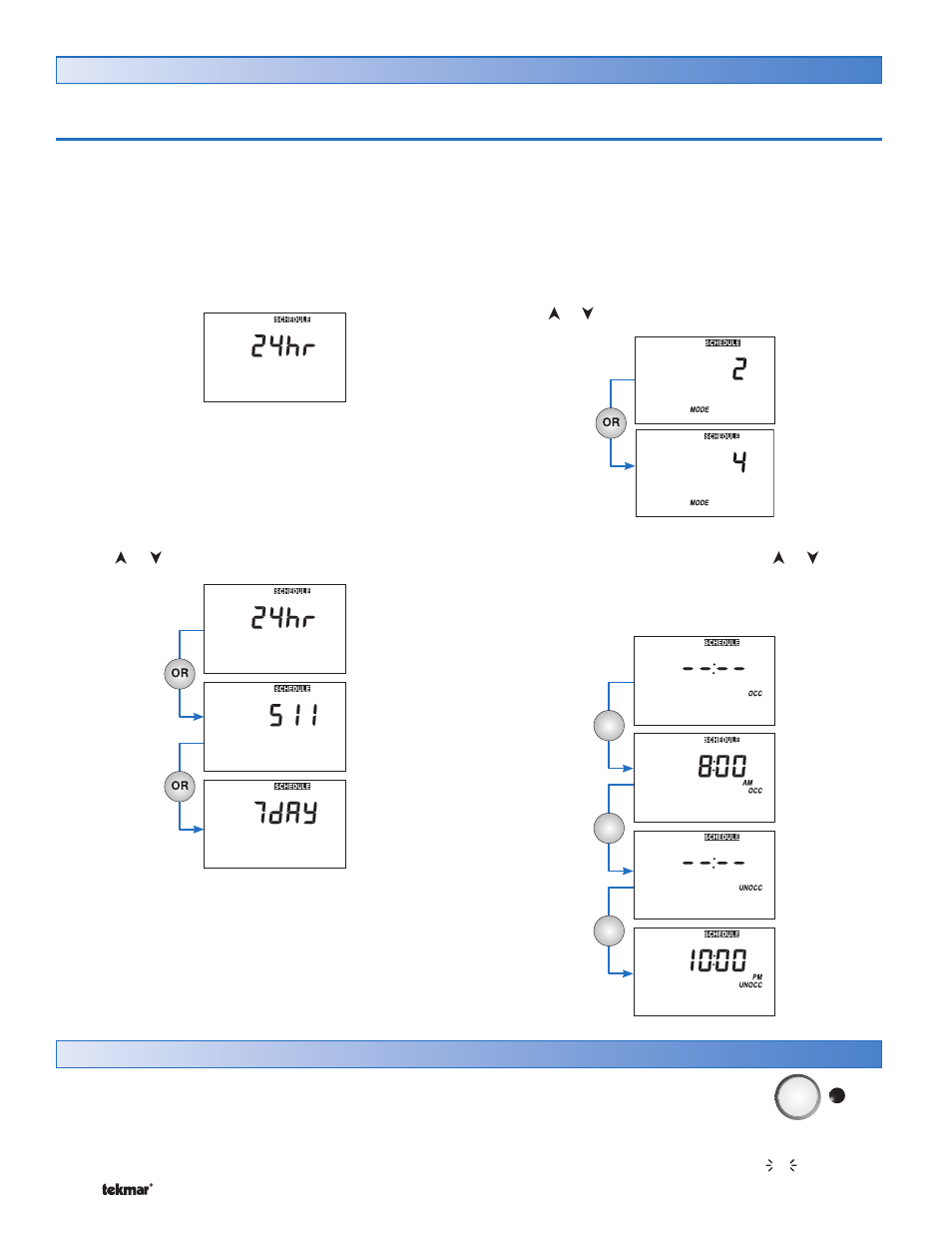
©
2010 D
279
-
05/10
20
of
24
Note: The Setback/Off switch setting must be in the Setback position in order to have access to the SCHEDULE menu.
Setting the Schedule
A schedule allows the control to automatically change between the Occupied and Unoccupied temperature settings based
on the time of day.
A two-event schedule divides the day into Occupied and Unoccupied time periods. A four-event schedule divides the day
into Occupied 1, Unoccupied 1, Occupied 2, and Unoccupied 2 time periods.
To set the time of day at which each period is to begin, use the following procedure.
The control has a built-in test routine that is used to test the main control functions. The control
continually monitors the sensors and displays an error message whenever a fault is found. See
the following pages for a list of the control’s error messages and possible causes. When the
Test button is pressed, the Test light is turned on. The individual outputs and relays are tested
in the following test sequence.
Schedule Menu
Testing the Control
Step 1
Press and release the Menu button until the Schedule
menu is displayed.
Step 3 (Only available in installer access level.)
Press and release the Item button.
Use the or button to select either a two-event or four-
event schedule.
Test
not testing
testing
testing paused
off
red
red
Step 2 (Only available in installer access level.)
Use the or button to select a 24 hour, 5-1-1 day, or
a 7 day schedule.
Step 4
Press and release the Item button. Use the or button to
set the event’s beginning time. If the event is not required,
select the “– – : – –” time. This time is found between 11:50
PM and 12:00 AM. Press the Item button to advance to the
next setting.
