Display menus, View menu – tekmar 279 Steam Control User Manual
Page 16
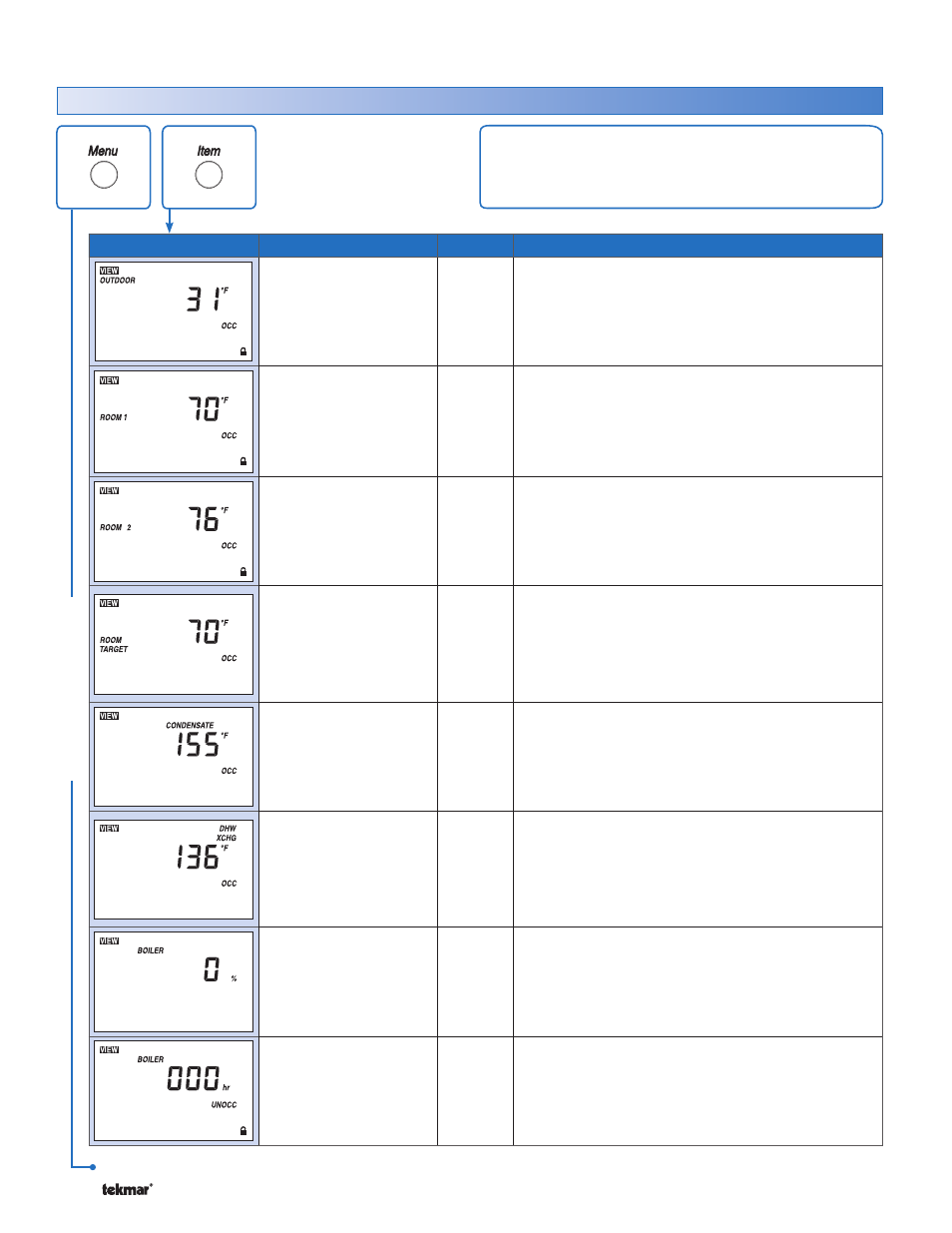
©
2010 D
279
-
05/10
16
of
24
Display Menus
View Menu (1 of 1)
Item Field
Range
Access
Description
-76 to 149°F
(-60.0 to 65.0°C)
User
OUTDOOR
SECTION C
Current outdoor air temperature as measured by the
outdoor sensor.
-31 to 266°F
(-35.0 to 130.0°C)
User
ROOM 1
SECTION F
Current room air temperature as measured by indoor
sensor 1.
Available when:
Indoor Sensor S1/Off switch setting is set to S1.
•
-49 to 203°F
(-45.0 to 95.0°C)
User
ROOM 2
SECTION F
Current room air temperature as measured by indoor
sensor 2.
Available when:
Indoor Sensor S2/Off switch setting is set to S2.
•
35 to 100°F
(1.5 to 38.0°C)
Installer
ROOM TARGET
SECTION F
Desired temperature of the building.
Available when:
Indoor Sensor S1/Off switch setting is set to S1.
OR
Indoor Sensor S2/Off switch setting is set to S2.
•
-31 to 266°F
(-35.0 to 130.0°C)
Installer
CONDENSATE
SECTION B
Current condensate return temperature as measured
by the condensate sensor.
Available when:
Condensate/Off switch setting is set to Condensate.
•
-31 to 266°F
(-35.0 to 130.0°C)
Installer
DHW EXCHANGE
SECTION N
Current DHW tankless coil temperature as measured
by the tankless coil sensor.
Available when:
DHW Tankless Coil Sensor/Off switch settings is
set to DHW Tankless Coil Sensor.
•
0 to 100 %
Installer
BOILER %
SECTION C
The calculated percentage on time of a heating cycle
that the steam boiler will operate.
0 to 9999 hours
User
BOILER HOURS
The total running time that the boiler contact was
closed since this item was last cleared. Press Up and
Down buttons together to zero the boiler hours.
The View menu items display the current operating
temperatures and status information of the system.
VIEW MENU
After the last item, the control returns to the first item in the menu.
