Selecting a scene, Extended absences – tekmar 162 Setpoint Control User Manuals User Manual
Page 10
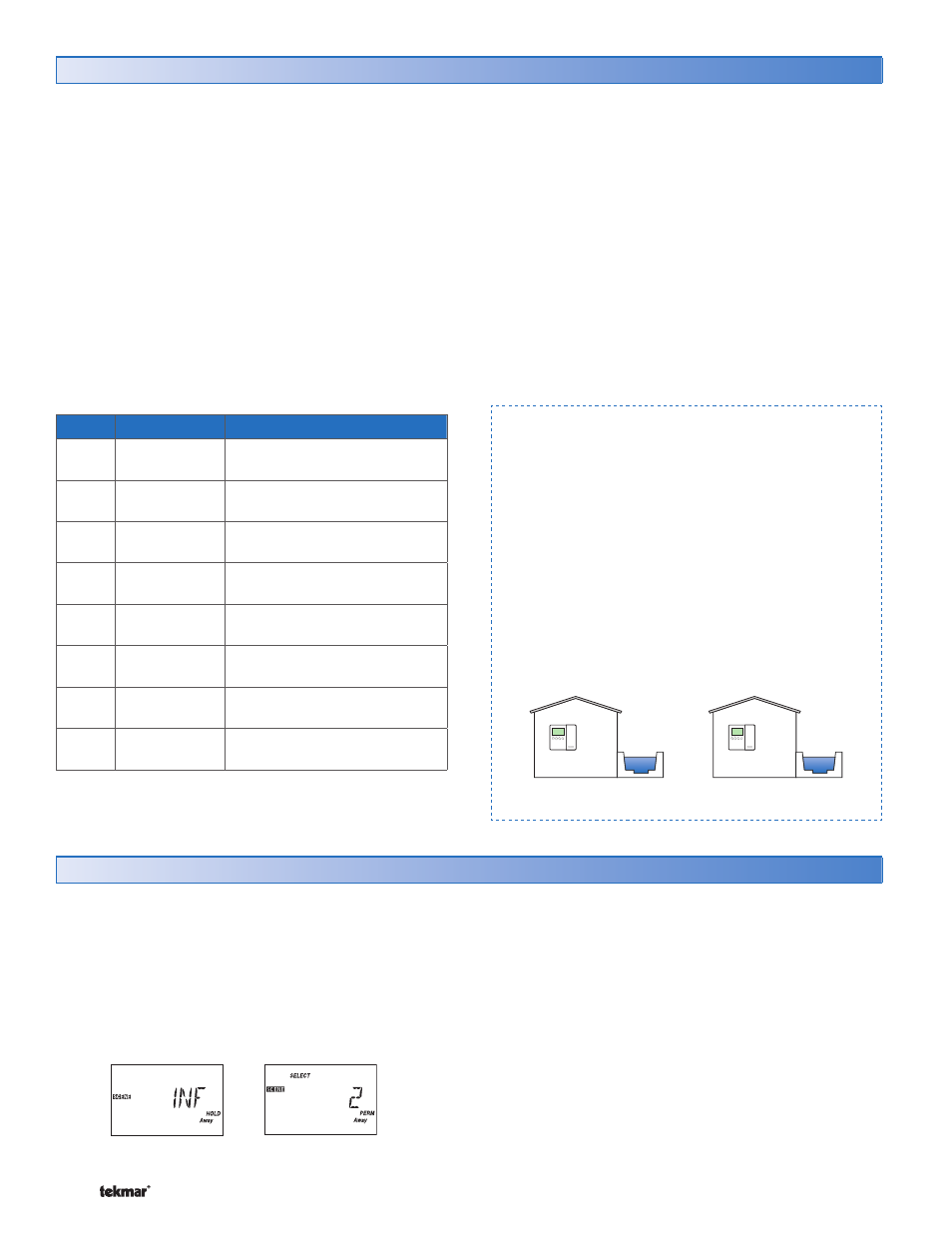
© 2007
U 162 - 08/07
10 of 12
To select a scene:
1. Use the Menu button to select the Scene menu.
2. Use the Item button to select the Select item.
3. Use the Up or Down button to select the desired scene.
•
• Default Scene: The default scene is Permanent 1.
In a typical installation, a setpoint control follows the
schedule.
•
• Factory set scene: When you select a factory set scene
(2, 3, and 6), all of the setpoint controls and thermostats
using the scene feature use the temperature specified
by the scene.
•
• Custom scenes: When you select a custom scene,
your installer will have preset each setpoint control or
thermostat using the scene feature to either follow its
regular schedule, or go to the set occupied, unoccupied,
or away temperature.
Selecting a Scene
Scenes are a feature that your installer selects when
installing the setpoint control in the system.
Please refer to the Job Record J 162 for a record of how
your installer made these settings.
Scenes allow you to change the system override on
all thermostats and setpoint controls that have scenes
enabled. The scene overrides the programmable scheduled
temperature. This allows you to change the temperature
of all the thermostats and setpoint control from a single
thermostat or setpoint control.
Several of the Scenes are preset from the factory. However,
your installer can customize several of the scenes based
on your needs.
Refer to the Scene table below for a description of each
scene.
Scene Description
Setpoint Operation
1
Permanent 1
Scheduled event, Unoccupied,
Occupied, Away
2
Permanent
Away 2
Away
3
Permanent
Unoccupied 3
Unoccupied
4
Permanent 4
Scheduled event, Unoccupied,
Occupied, Away
5
Permanent 5
Scheduled event, Unoccupied,
Occupied, Away
6
Temporary
Occupied 6
Occupied for 3 hours
7
Temporary 7
4 hour: Schedule, Unoccupied,
Occupied, or Away
8
Temporary 8
8 hour: Schedule, Unoccupied,
Occupied, or Away
Example:
A house is normally in scene 1. There is a living room
that operates on a schedule and there is a hot tub that is
normally at the unoccupied temperature. When entertaining
guests, the scene is changed to scene 4. Scene 4 has
been pre-programmed to change the hot tub to operate
at the occupied temperature.
Living room thermostat:
Scene 1 is set to Schedule.
Scene 4 is set to Schedule.
Hot tub setpoint control:
Scene Permanent 1 is set to Unoccupied.
Scene Permanent 4 is set to Occupied.
Living Room
Living Room
Scheduled
Event
Hot Tub
Unoccupied
Scheduled
Event
Hot Tub
Occupied
70°F
94°F
70°F
104°F
Extended Absences
If you are going away for an extended period of time, the
Away Hold feature allows you to override the regular schedule
of the setpoint control for a set number of days.
During the Away Hold, the setpoint control operates at the
Away temperature set by your installer.
After the Away Hold has elapsed, the setpoint control returns
to its normal operation.
If you have multiple tekmar setpoint controls and or thermostats
installed, you need only to do the following on one setpoint
control or thermostat.
To set the number of days you will be away:
1. Use the Menu button to select the Scene menu.
2. Use the Item button to select Away Hold.
3. Use the Up or Down button to set the number of days
that you will be away.
To start the Away Hold:
1. Use the Menu button to select the Scene menu.
2. Use the Item button to select the Select item.
3. Use the Up or Down button to select Scene 2 Permanent
Away.
Note: If no schedule is available, the Scene menu selections
are limited to Occupied and Away
