Device setup, 1 basic steps, 2 audio-setup – Reloop CONTOUR INTERFACE EDITION User Manual
Page 26: 1 stand alone-mode, 2 external mixing-mode, Engli sh
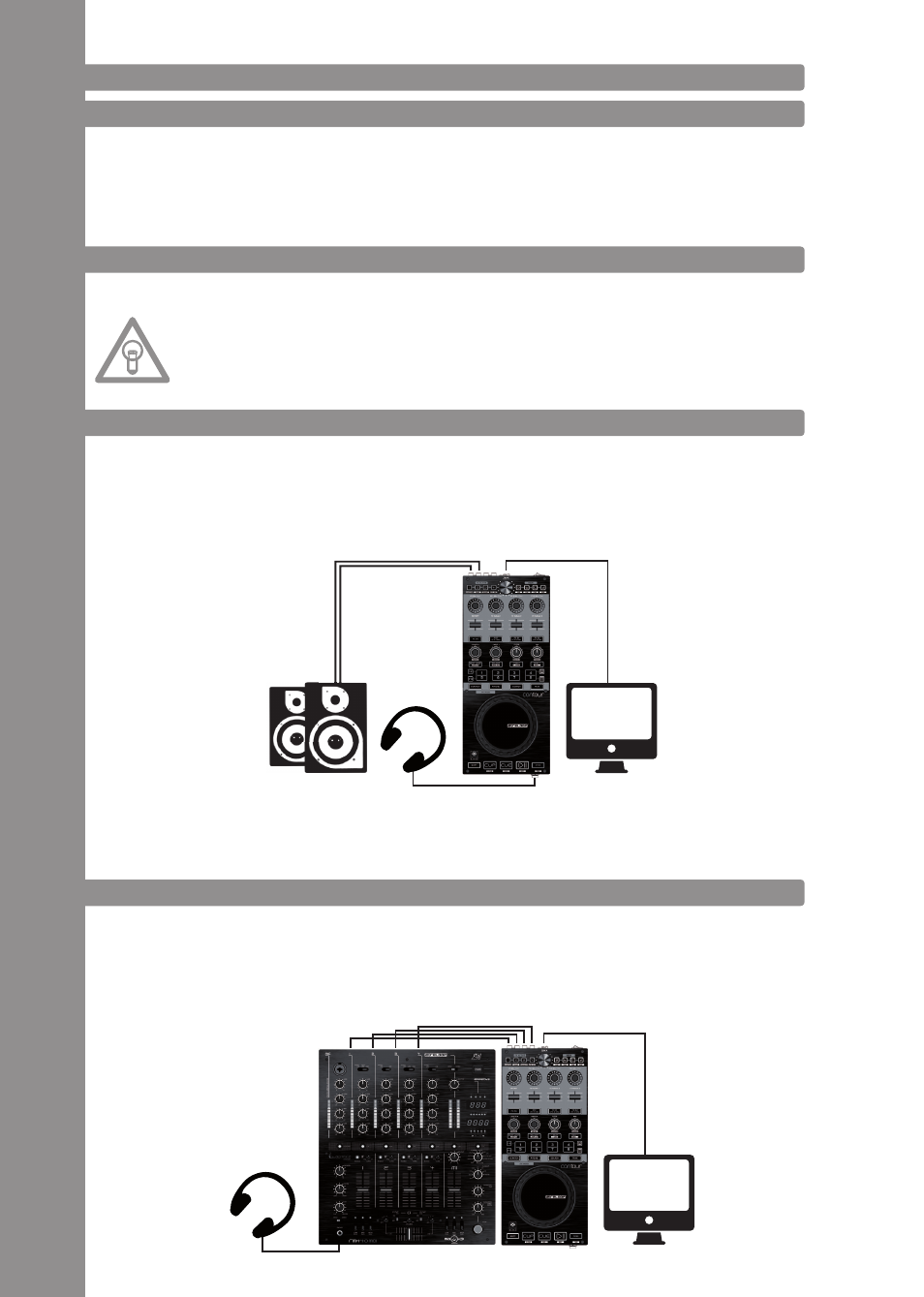
ENGLI
sh
26
2. DEvICE sETUP
2.1 BAsIC sTEPs
- First make sure to turn off the device via the ON/OFF Button -B36- on the rear panel.
- Connect the included mains adapter to the device‘s DC jack -B38- and a shock-proof outlet.
- Then connect the included USB cable to the corresponding connection -B40- on the device‘s rear
panel and a free USB port of your computer.
2.2 AUDIO-sETUP
In the following two possible setups for the usage of the audio interface of your Reloop Contour
will be explained.
NOTE!
Please make sure that while connecting new components the Reloop Contour has to be turned
off in order to avoid any possible damages.
2.2.1 sTAND ALONE-MODE
It is especially important for mobile DJs to use little equipment while still being able to mix com-
fortably and effectively.
In stand alone mode this is facilitated: Apart from a computer or notebook respectively and head-
phones there is no need for further equipment.
In order to arrange this setup proceed as follows:
Connect your headphones to the corresponding jack -F35- and -F34- respectively.
That followed connect your main sound system, e.g. active speakers or amplifier, to the RCA stereo
output „Out 1“ -B41-.
2.2.2 EXTERNAL MIXING-MODE
The external mix mode is ideal in order to integrate your Reloop Contour in your existing setup.
Up to four decks of a DJ software, such as Traktor, can be routed to a mixing console. This way
Contour is used for transport, sampler/hot cue, effect and deck control while the mixer is used for
mixing the decks.
In order to arrange this setup proceed as follows:
