3 trigger – Metrohm 709 IC Pump User Manual
Page 47
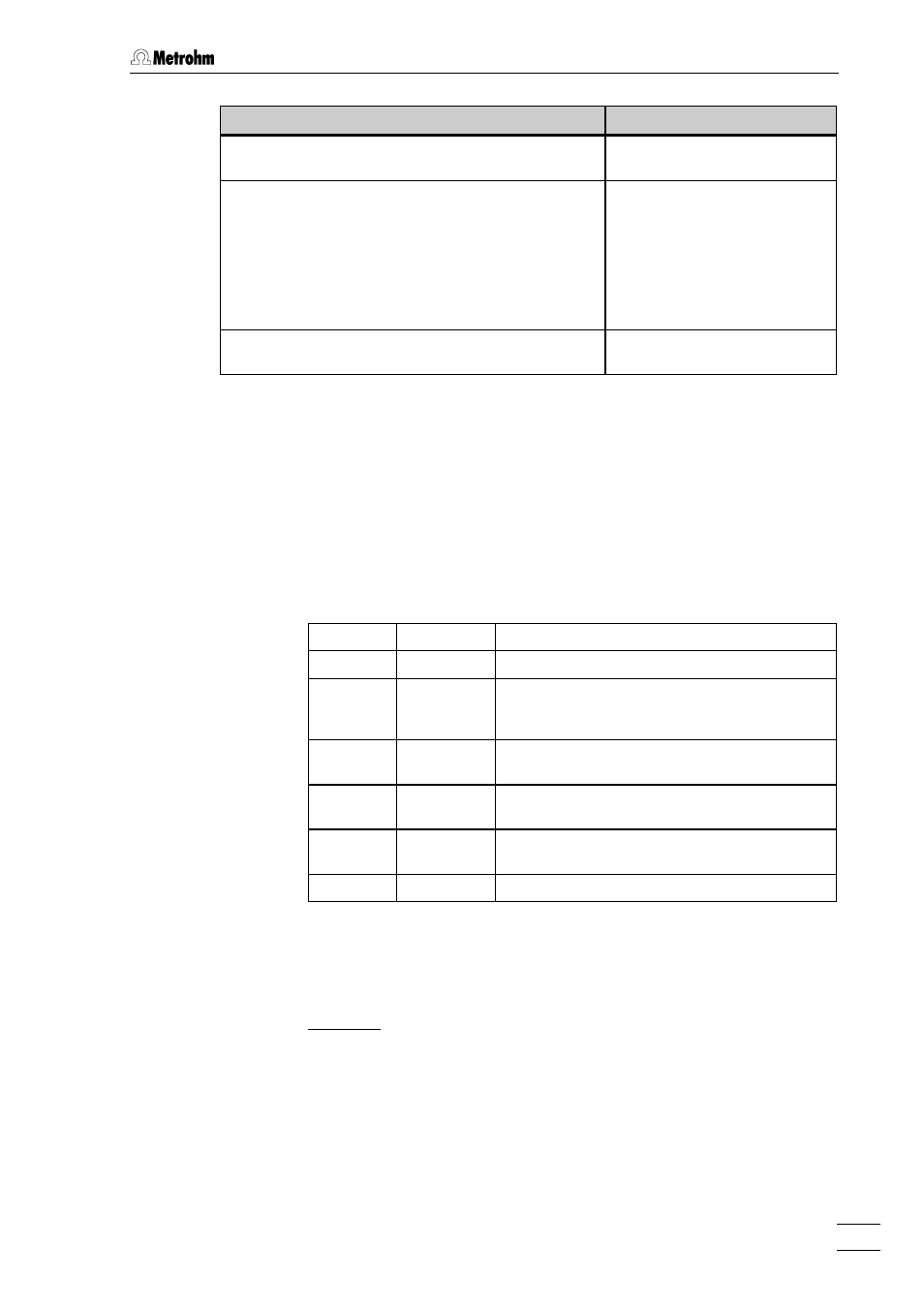
5.1 RS232 interface
709 IC Pump
39
Rules
Examples
Until a new object is called up, the old object remains in
force.
New objects can be addressed relative to the old object:
A leading point leads one node forwards in the tree.
From the root to the node 'A':
&Pa.A
Forwards from the node 'A' to
'Flow': .F
More than one leading point leads one node backwards
in the tree. n nodes backwards require n+1 leading points.
Jump from Flow onto the node
'A' and selection of a new object
'NX' at this node: ..NX
To return to the root, enter a leading '&'.
Jump from the node 'M' via the
root into the node 'Pump': &Pu
5.1.3 Trigger
Triggers initiate an action at the 709 IC Pump, e.g. starting of a mode or
sending of data. Triggers are marked by the introducer
'$'
.
The following triggers are possible:
$G
Go
Starts processes, e.g. starting the pump
$S
Stop Stops
processes
$Q
Query
Used to request all information from the current
node in the tree forwards up to and including the
values
$Q.P
Path
Used to request the path from the root of the tree
up to the current node
$Q.H
Highest
Index
Used to request the number of daughter nodes of
the current node
$Q.N"i"
Name
Used to request the name of the daughter node
with index i, i = 1...n
$D
Detail-Info
Used to request detailed status information
The triggers
'$G'
and
'$S'
are linked to particular objects, see Over-
view table in section 5.1.5.
All other triggers can always be used at all locations in the data tree.
Examples:
Inquiry of the value of the pressure:
&Info.Actual.Pressure $Q
Start of the pump:
&Pump.Start $G
Inquiry of the detailed status:
$D
