3 steel connectors, 4 pulsation dampener – Metrohm 709 IC Pump User Manual
Page 18
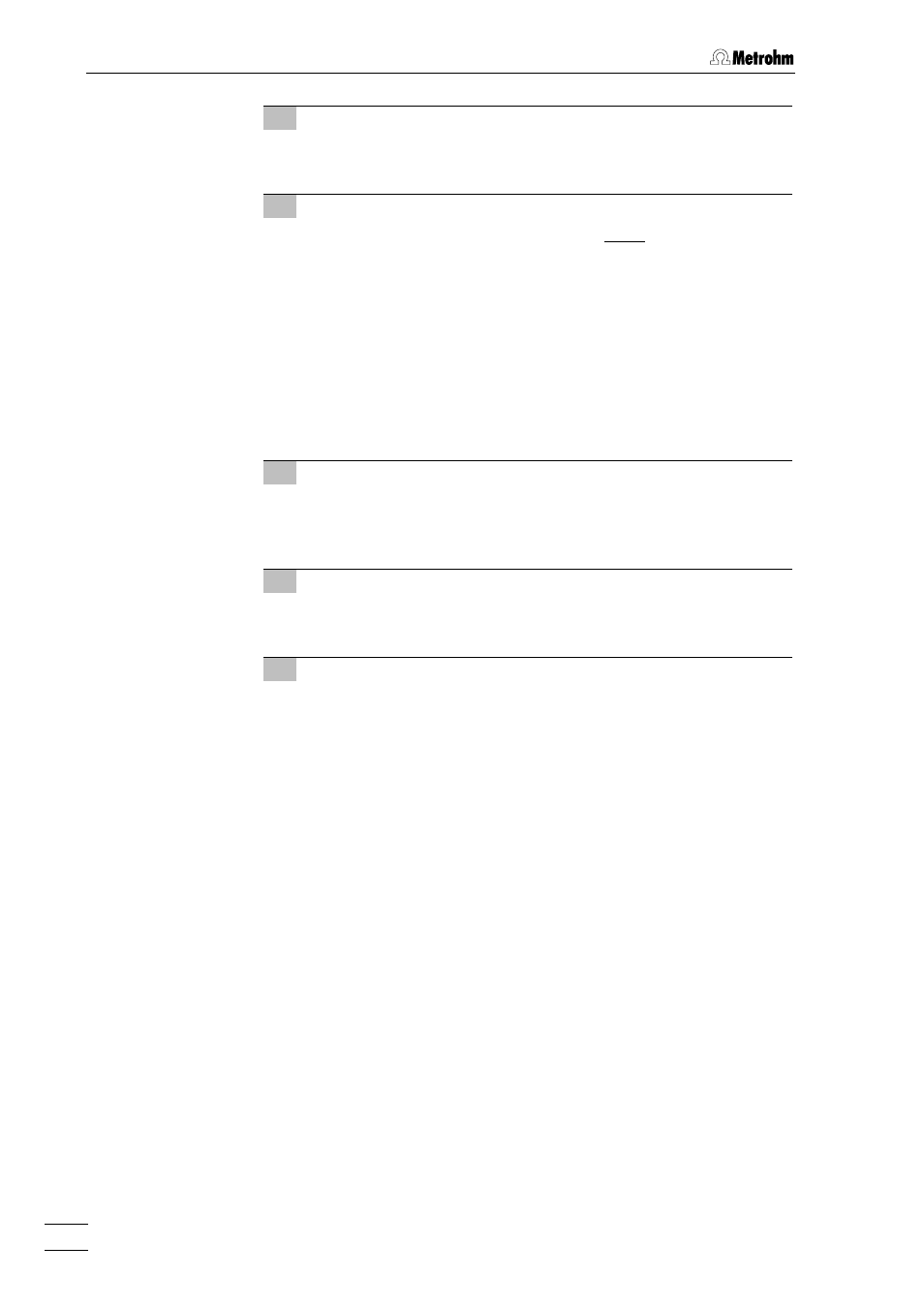
2 Installation
709 IC Pump
10
2 Insert capillary in connection
Push capillary end in the corresponding connection as far as it
will go (to avoid dead volume).
3 Tighten compression fitting
Tighten compression fitting 44 by hand (never use tools).
2.3.3 Steel
connectors
For the connection of steel capillaries, the steel connectors 6.2620.010
Ferrule and 6.2620.000 Pressure screw available as an option are
used. Proceed as follows:
1 Mount connectors
Slide a pressure screw 42 (6.2620.000) and a ferrule 41
(6.2620.010) over the end of the capillary 43 to be fastened as
shown in Fig. 3.
2 Insert capillary in connection
Push capillary end into the corresponding connection as far as it
will go (to avoid dead volume).
3 Tighten pressure screw
Tighten pressure screw 42 with the open-end spanner
1
/
4
"
(6.2621.010) supplied.
2.3.4 Pulsation
dampener
To protect the column material against pressure drops caused by the
injector, the use of a pulsation dampener connected between the pump
and the injection valve of the 733 IC Separation Center is recom-
mended. The optional 6.2620.150 Pulsation dampener MF is very
well suited to this purpose (see section 6.3).
The metal-free 6.2620.150 Pulsation dampener is supplied fully assem-
bled and has two connections for capillaries, for which the connectors
supplied or two 6.2744.010 PEEK compression fittings can be used.
The flow direction is arbitrary. The pulsation dampener is positioned in
the interior of the 733 IC Separation Center on the base below the injec-
tion valve (see 732/733 Instructions for Use).
