4 connecting the tubing – Metrohm 709 IC Pump User Manual
Page 21
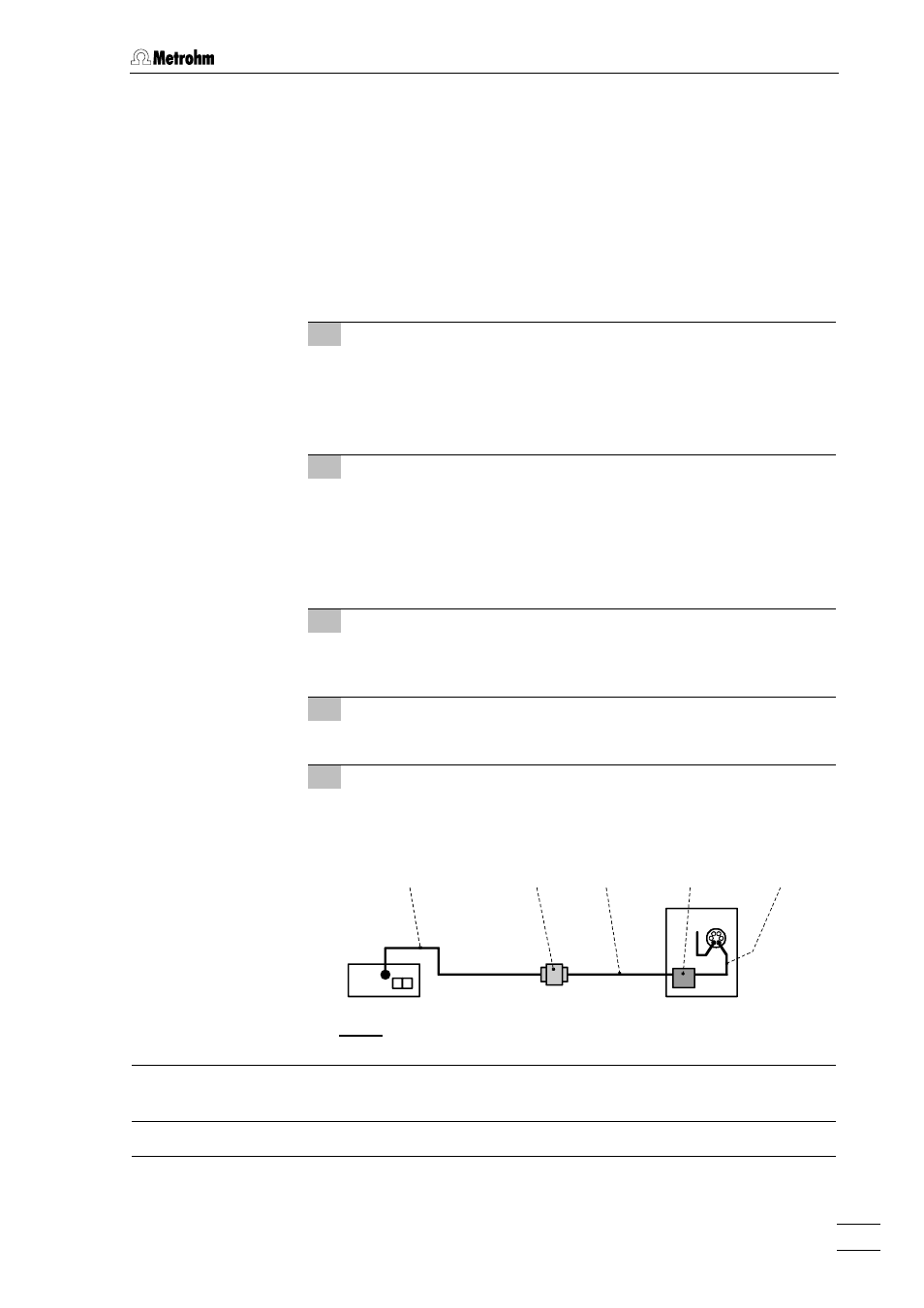
2.4 Connecting the tubing
709 IC Pump
13
2.4
Connecting the tubing
2.4.1
Connection to injection valve with PEEK capillaries
For the pressure range 0
…
25 MPa (0
…
250 bar), it is recommended to
use 6.1831.010 PEEK capillaries, a 6.2620.150 Pulsation dampener
(see section 2.3.4), and a Filter unit PEEK (see section 2.3.5) to connect
the 709 IC Pump to the injection valve of the 733 IC Separation Center.
Proceed as follows:
1 Connection to 709 IC Pump
•
Cut connection capillary 22 (6.1831.010 PEEK capillary) to
the required length and equip it with connectors.
•
Attach connection capillary 22 to connection 23 of the 709 IC
Pump (see Fig. 2).
2 Connection of filter unit PEEK
•
Attach the other end of connection capillary 22 at the connec-
tor 45 (with filter) of the filter unit 56 (see Fig. 6).
•
Connect a PEEK capillary 43 cut to the required length and
equipped with connectors to the connector 47 of the filter unit
56.
3 Installation of the capillary in the IC Separation
Center
•
Procedure, see 732/733 Instructions for Use, section 2.6.5.
4 Connection of the pulsation dampener
•
Procedure, see 732/733 Instructions for Use, section 2.6.5.
5 Connection to the injection valve
•
Procedure, see 732/733 Instructions for Use, section 2.6.5.
709
22
56
43
733
57
43
Fig. 6: Connection to injection valve with PEEK capillaries
22 Connection capillary
6.1831.010 PEEK capillary
56 Filter unit PEEK (6.2821.100)
43 PEEK capillary (6.1831.010)
57 Pulsation dampener (6.2620.150)
