6 mains connection, 1 setting the mains voltage, 2 fuses – Metrohm 709 IC Pump User Manual
Page 24
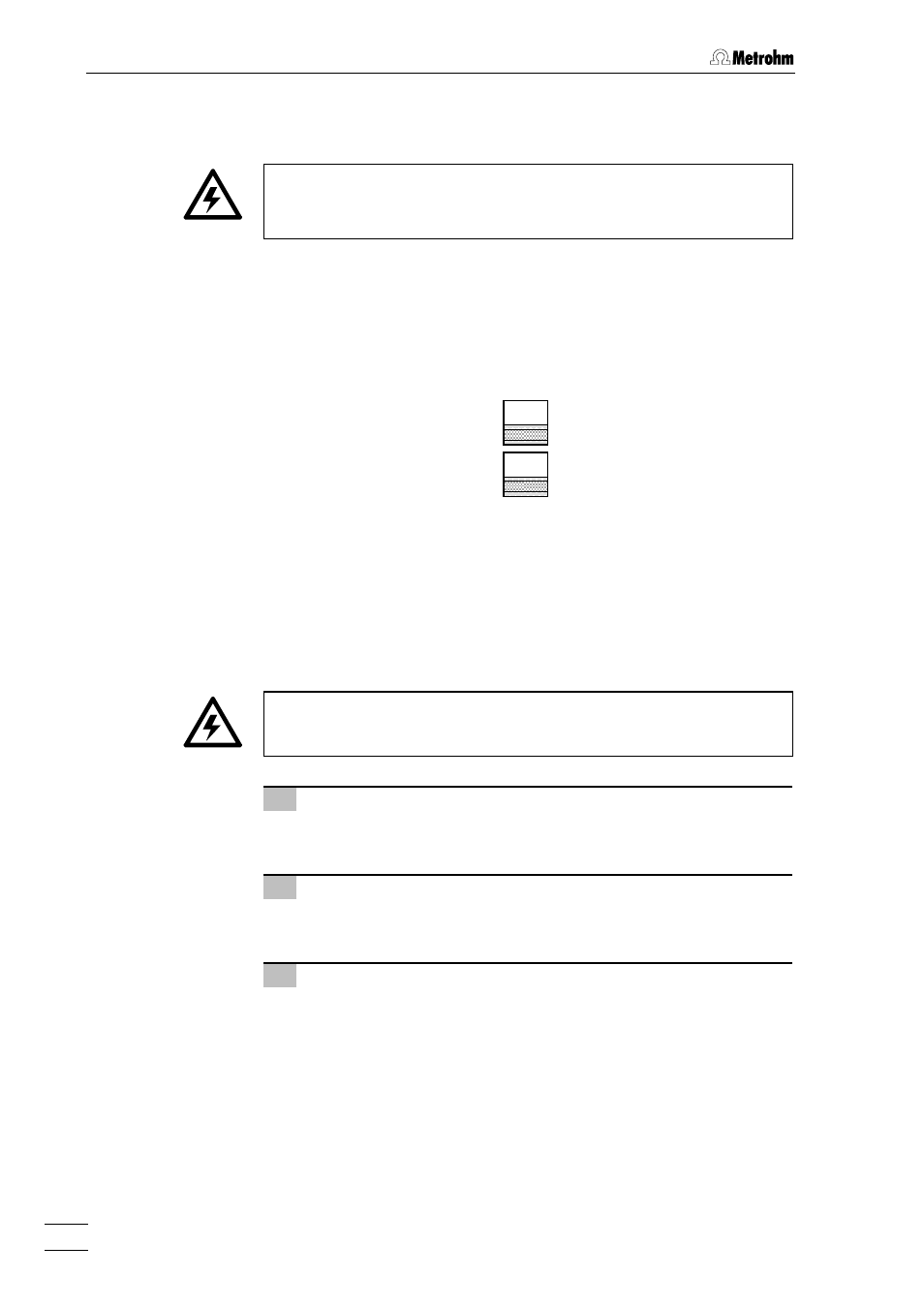
2 Installation
709 IC Pump
16
2.6 Mains
connection
Follow the instructions below for connecting to the power supply. If
the instrument is operated with a mains voltage set wrongly and/or
wrong mains fuse, there is a danger of fire!
2.6.1
Setting the mains voltage
Before switching on the 709 IC Pump for the first time, check whether
the mains voltage set on the instrument (can be read in the mains volt-
age selector 32) matches the local mains voltage. If this is not the case,
you must switch the mains voltage by pushing the mains voltage selec-
tor 32 with a screwdriver:
2.6.2 Fuses
The 709 IC Pump contains two fuses built in as standard, either of type
0.25 AT (for 230 V: 0.25 A, slow-blow, Metrohm ordering number
U.600.0010) or 0.5 AT (for 110 V: 0.5 A, slow-blow, Metrohm ordering
number U.600.0013). Ensure that the two fuses correspond to the fuse
type specified for the local mains voltage (see fuse data 28). To change
wrong or blown fuses, proceed as follows:
Ensure that the instrument is never put into operation with fuses of
another type, otherwise there is danger of fire!
1 Disconnect mains cable
Disconnect mains cable from mains connection plug 31 of the
709 IC Pump.
2 Remove fuse cover
Using a screwdriver, lever out fuse cover 30 forwards until it
opens.
3 Check and change fuses if necessary
Carefully take the fuses installed for the desired mains voltage
out of the fuse holder and check its specifications:
100
…
120 V 0.5 A (slow-blow)
Metrohm No. U.600.0013
220
…
240 V 0.25 A (slow-blow) Metrohm No. U.600.0010
Change fuse if necessary and reinsert in fuse holder.
Position of the mains
voltage selector 32:
230V: 220
…
240 V
±
10%
115V: 110
…
120 V
±
10%
230V
115V
