DJI Ronin User Manual
Page 9
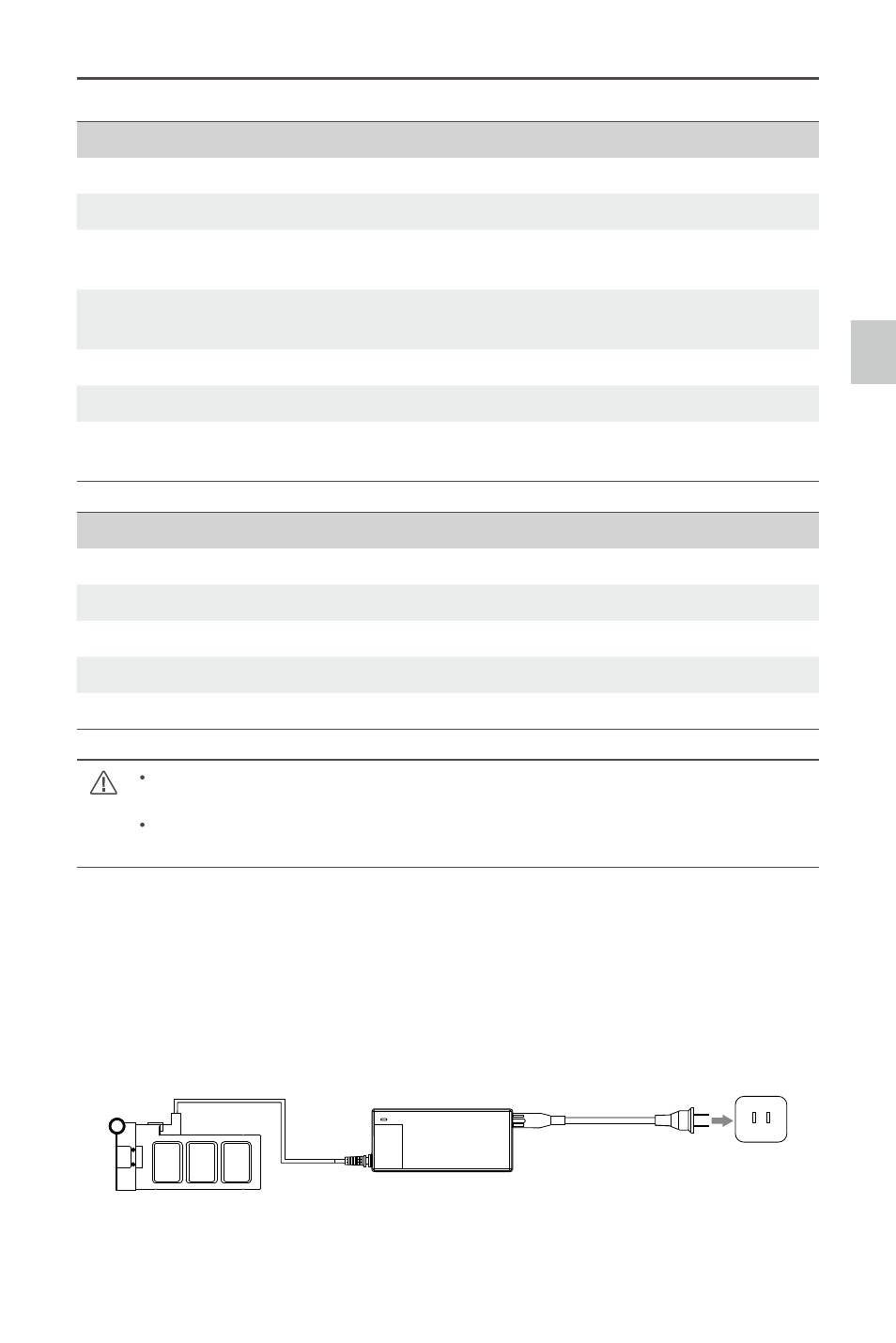
©
2014 DJI. All Rights Reserved.
9
Ronin
User Manual
Getting Started
DJI Smart Battery Functions
Balance Charging
Automatically balances the voltage of each battery cell during charging.
Capacity Display
Displays current battery levels.
Overcharge Protection
Charging stops automatically when the battery voltage reaches
16.8V to prevent overcharge damage.
Over Discharge Protection
Discharging stops automatically when battery voltage reaches
12V to prevent over discharge damage.
Short Circuit Protection
Automatically cuts power supply when a short circuit is detected.
Sleep Protection
Sleep mode is activated after 10 minutes of inactivity to save power.
Charging Temperature Detection The battery will charge only when the temperature is between 0℃
and 55℃.
Battery Specifications
Type
LiPo
Capacity
14.8V, 3400mAh
Charging Environment Temperature
0°C ~ 45°C
Operating Environment Temperature
-15°C ~ 50°C
Charging/Discharging Environment Relative Humidity
<80%
Read the user manual, disclaimer, and battery warnings before use. Users take full
responsibility for all operations and usage.
Always use DJI approved chargers. DJI takes no responsibility for any use of non-DJI
approved chargers.
Charging the Smart Battery
1. Connect the charger to a wall socket (100-240V, 50/60Hz), using the plug set if necessary.
2. Connect the battery to the charger.
3. The battery level indicator lights display current capacity level as the battery charges.
4. The battery is fully charged when the battery level indicator lights shut off and the indicator light on
the charger turns green. Disconnect the battery from the charger when charging is completed.
Socket
