Smart battery installation, Mounting the camera – DJI Ronin User Manual
Page 12
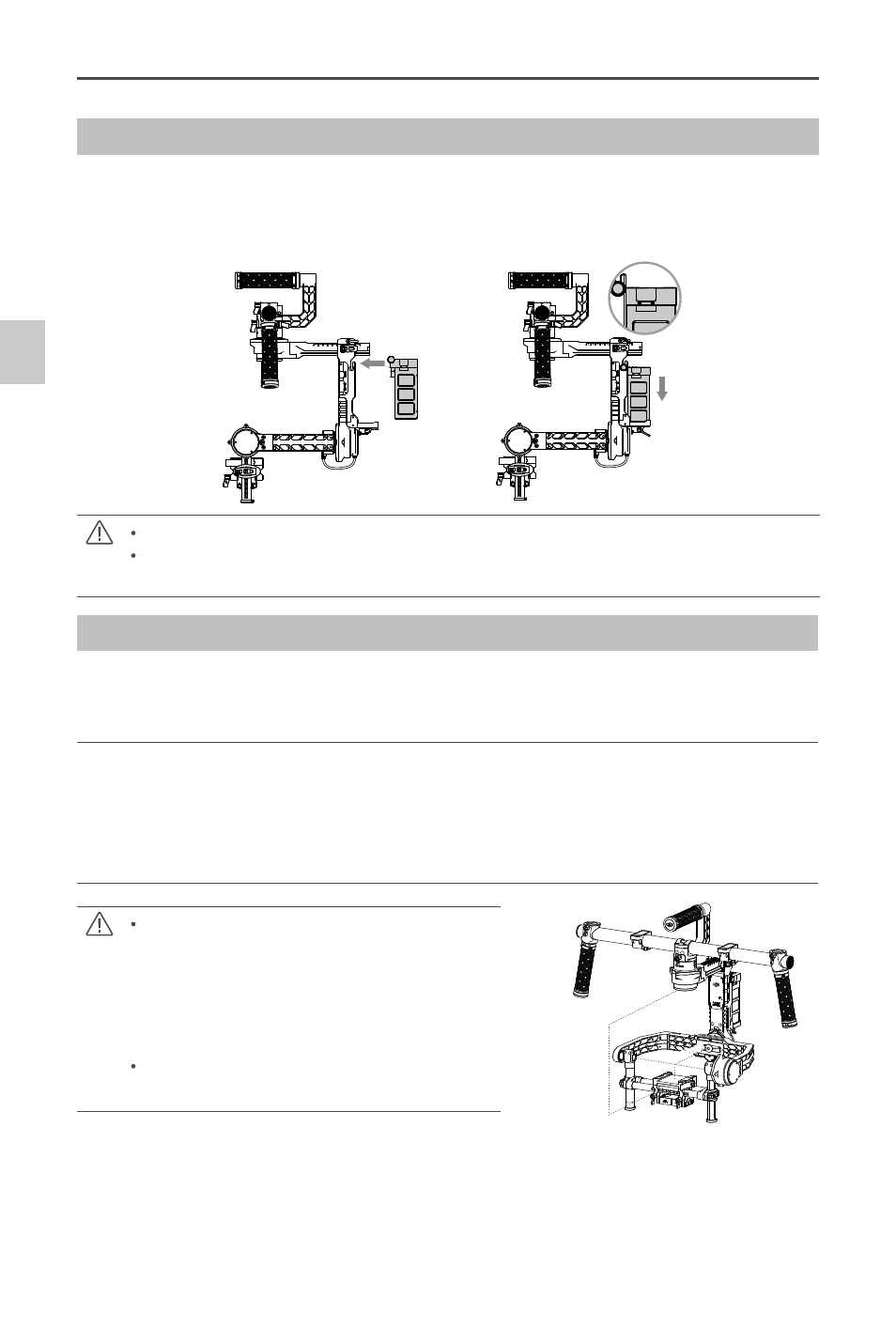
12
©
2014 DJI. All Rights Reserved.
Ronin
User Manual
Smart Battery Installation
1. Loosen the thumb screws on either side of the battery. Slide the battery directly into the gimbal and
then slide down. Be sure the battery’s thumb screws go down into their locating slots making full
contact with the gimbal’s electrical leads.
2. Tighten the thumb screws on the battery to lock it in place.
Make sure the battery is powered off during the installation.
An incorrectly installed battery may lead to (1) Poor battery connection, or (2) Unavailable
battery information.
Mounting the Camera
The Ronin uses an adjustable camera mounting plate to allow you to easily balance, install and
remove your camera. The Ronin has been tested with the following types of cameras. Other cameras
similar in size and weight may also work.
Black Magic Cinema Camera
Canon 6D
Nikon D800
Black Magic Pocket Cinema Camera
Canon 7D
Panasonic GH3
Canon 1Dc
Canon C100
Panasonic GH4
Canon 5DMKII
Canon C300
RED Epic/Scarlet
Canon 5DMKIII
Canon C500
Sony NEX7
Camera Size Requirements: the maximum depth
from the center of gravity on the camera base
plate is 140mm; the maximum height measured
from the top of the camera base plate is
225mm; and the maximum width is 195mm.As
shown in the picture on the right.
To avoid obstructing camera movement, the use
of soft connection cables is recommended.
1. Attach the camera mounting plate to your camera using the provided screws. Choose the correct
1/4" or 3/8" screws. Some cameras have two tripod mounting holes. It’s best to secure the camera
as tightly as possible. If two mounting holes are available on your camera, then use both mounting
holes. Choose the right screw holes according to your camera’s configuration.
2. Install the extension rod holder and lens support. Gently push up to apply a little pressure to the
lens, then tighten the thumbscrew.
Getting Started
225mm
195mm
140mm
140mm
