Installing the handle bar onto the gimbal – DJI Ronin User Manual
Page 11
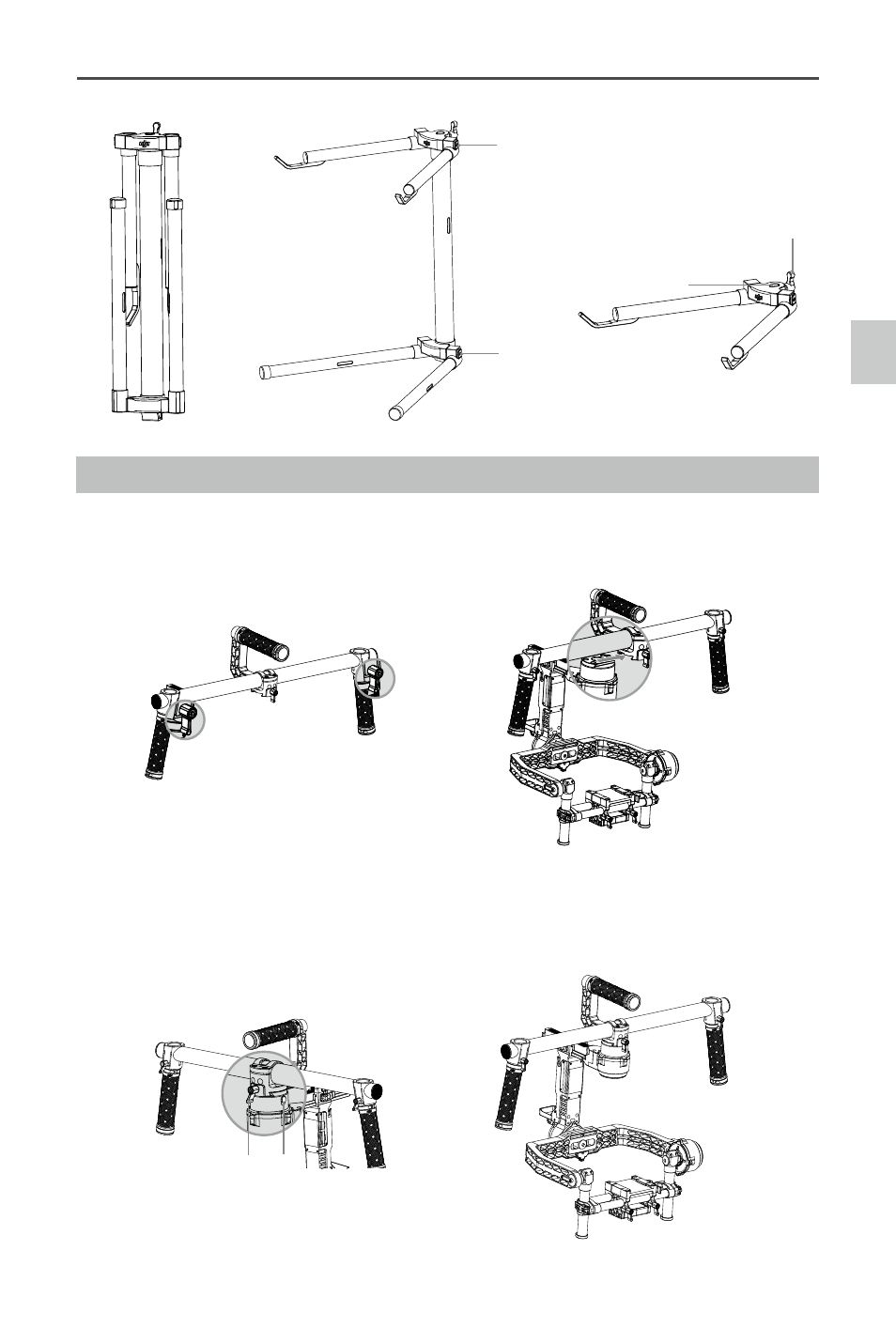
©
2014 DJI. All Rights Reserved.
11
Ronin
User Manual
Installing the Handle Bar onto the Gimbal
1. The turn knobs on the handles are loose by default. Adjust the grips to the desired position and
tighten the screws to secure their position.
2. Place the handle bar in the position as shown below.
3. Push the lock [1]downward on the pan motor, and slide the handle bar into the gimbal. Then tighten
the lock-knob [2].
4. With your hands on the handles, be sure the gimbal is not obstructed during a 360 degree pan.
Installation is complete.
[2] [1]
Getting Started
[4]
[3]
[1]
[2]
