Software packages and décor, Customize your package, Get more and import – DgFlick Passport Xpress User Manual
Page 38
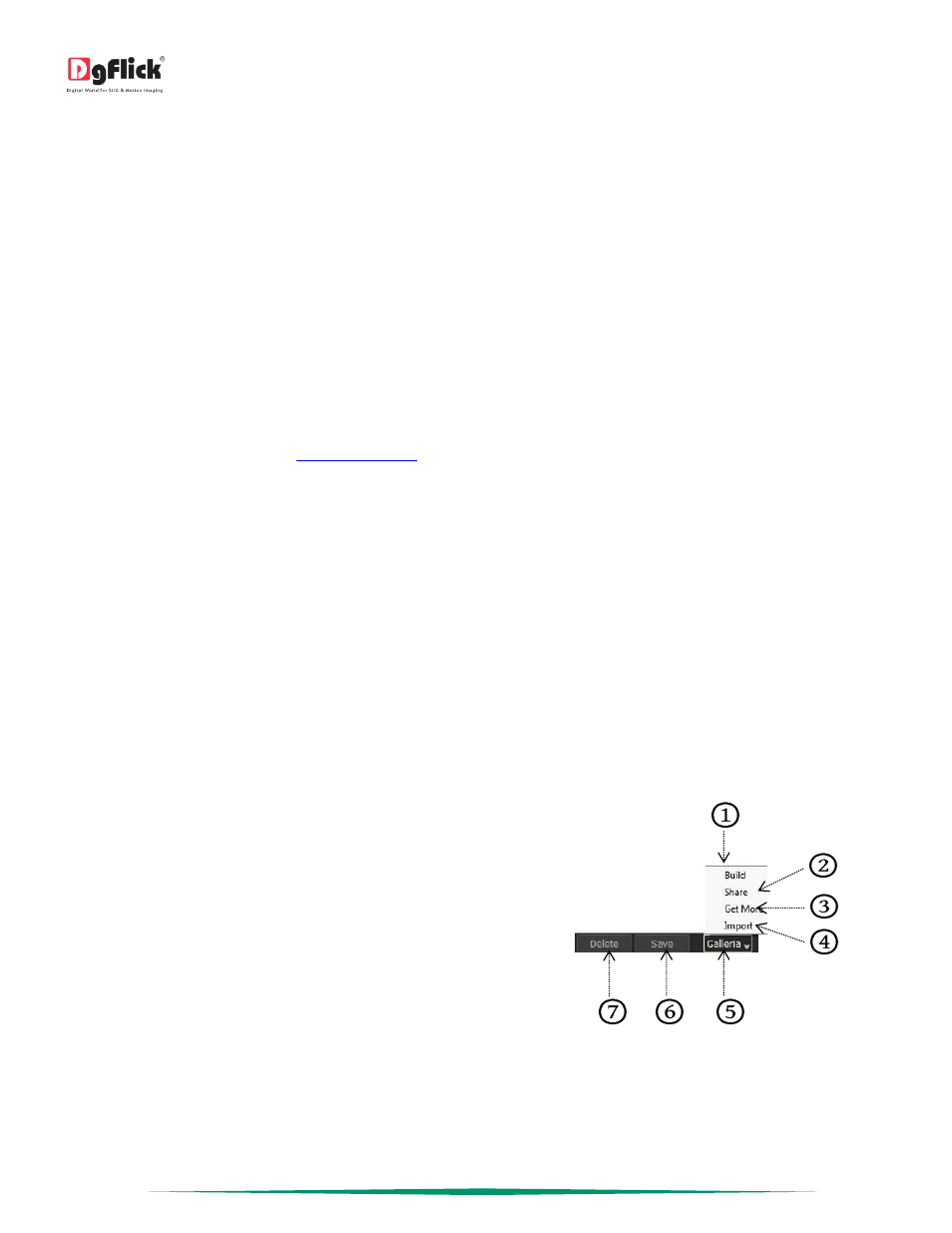
User Manual 5.0
Page 37 of 44
Software Packages and Décor
Passport Xpress has varieties of inbuilt packages and decor options, which offer a wide range of choices in designing
Passports. The features are listed here:
Passport Xpress has more than 150 ready-to-use packages, which can be accessed by clicking on the ‘Package’ tab on
the option bar. Moreover, these packages come along with the software pack.
Passport Xpress also has a huge collection of decor options for Passport designing. These include a variety of props and
frames that help you to present your Passport in a more artistic and eye-catching manner.
Besides the inbuilt decor options Passport Xpress also allows you to use your own borders and props. Any PNG and JPG
file can be used as props and borders can be designed or used directly on the design.
Borders and props are made available by a single click of the mouse. Besides, 18 ready-to-use color tones are available
for each decor. This option is available even for your own decors.
! You could download utility from
or buy relevant CDs/ DVDs.
DgFlick releases new package volumes at a regular interval to make Passport Xpress more and more versatile for the
user. These packages can be downloaded or they can be bought in the form of CDs/DVDs.
The versatility of Passport Xpress enables you to create and save your own packages for future use. Existing packages
can be modified and saved as new packages or new packages can be created from scratch using your own or DgFlick’s
decor elements. These can then be saved
*
as packages for later use.
With increasing number of users comes the demand for more and more packages. You may ‘Build’ your packages in an
installable format and these can then be shared with or sold to other users worldwide.
Note: Feature marked with * mark is only for PRO Version users.
Customize Your Package
This section explains how packages can be saved, imported, built, shared or deleted in Passport Xpress.
The versatility of Passport Xpress lies in the fact that it
gives you a wide range of ready-to-use packages to
choose from besides letting you create or modify
packages according to your choice. Moreover, packages
can be imported from other locations and built and
shared
*
with other Passport Xpress users worldwide
! Save, Build, Share and Delete options are available in the PRO version.
Get More and Import
Get More
DgFlick adds new package collection on the website on regular basis. You can add these packages to your software.
To Get More packages, on the ‘Select Designs’ window, click on ‘Get More’ button to access the packages of Passport.
OR
