Fine tuning – photo editing – DgFlick Passport Xpress User Manual
Page 30
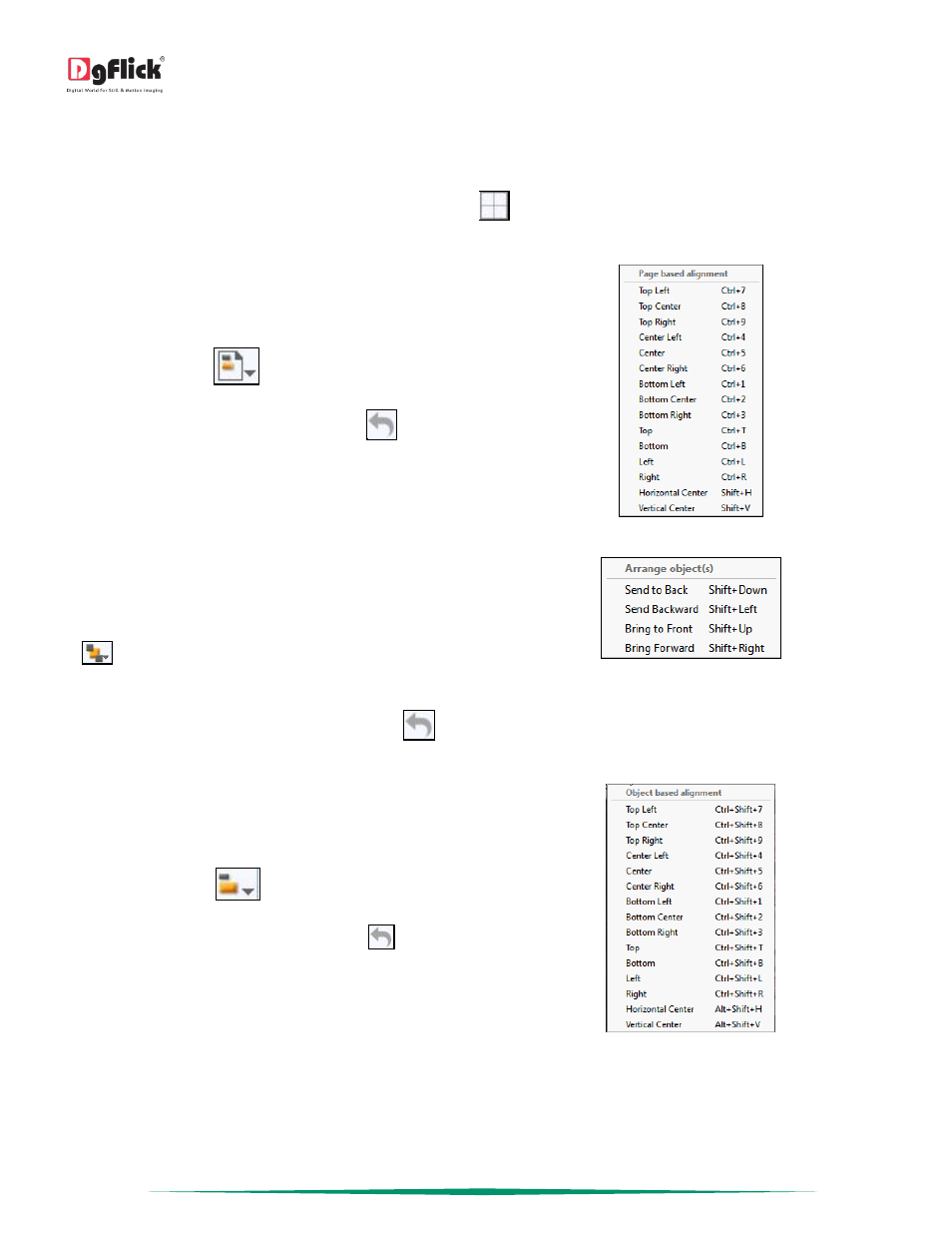
User Manual 5.0
Page 29 of 44
Rulers: On the ‘Create Design’ window, you can view the rulers at the top and on the left of the page. Double click on
the ruler to activate it and then drag and drop the green line that appears on to the page at the desired location to
align an element against it. You could work with multiple rulers simultaneously.
Select and delete the rulers to remove them from the page.
Margins: On the top, right-hand corner of the page, click on
to activate the margins on the page.
Page-Based Alignment
This option allows you to align photos and other
elements on the page with respect to the page. There
are multiple options for this sort of alignment. Select
photos or other elements you wish to align using the
Ctrl key. Then click on
to select the alignment
option you wish to apply to your photos from the drop
list. You can undo the changes by clicking on
.
Arrange objects
Passport Xpress allows you the option of changing the
position of an object on the Passport i.e. send it
backward or forward or to the back or front. Select the
photo you wish to move backward or forward and click
on
to access the options under this function.
Select the object and click on ‘Send to back’ or ‘Bring to front’ to move the element to the last or the first position,
respectively. Select ‘Send backward’ or ‘Bring forward’ to move the object either one step backward or one step
forward. You can undo the changes by clicking on
.
Object-Based Alignment
This option allows you to align photos with respect to
other photos or elements on the Passport. There are
multiple options for this sort of alignment. Select
photos or other elements you wish to align using the
Ctrl key. Then click on
to select the alignment
option you wish to apply to your photos from the drop
list. You can undo the changes by clicking on
.
Fine Tuning – Photo Editing
Passport Xpress has inbuilt photo editing tools. You can do basic editing like adjusting brightness and contrast as well
as advance editing where change Background, touch up tools will come handy. This section guides you with the
functions available for photo editing.
