DgFlick Passport Xpress User Manual
Page 25
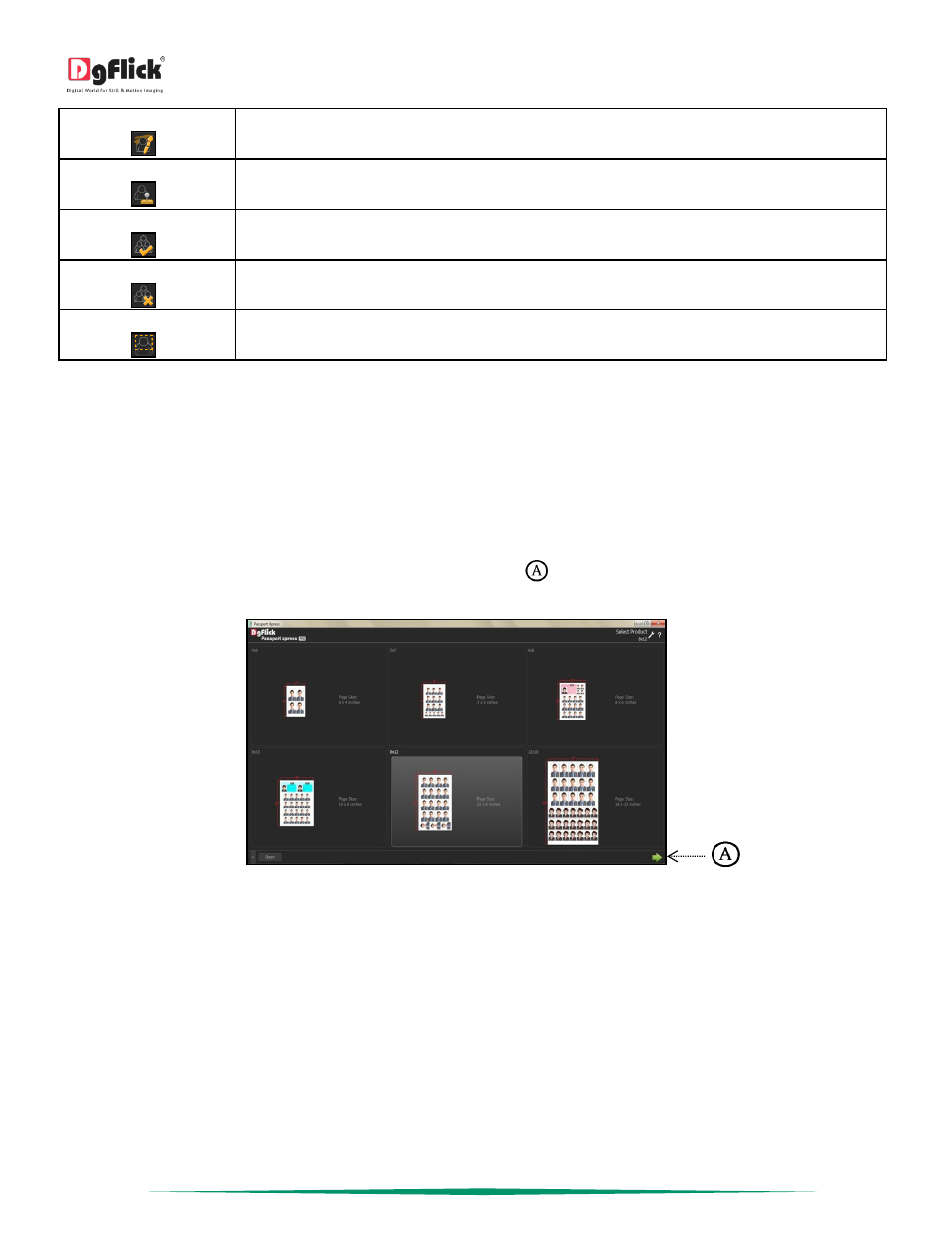
User Manual 5.0
Page 24 of 44
Using this option you can change the background of your photo.
With this option you can remove all the blemishes, wrinkles, spots and marks from the face
or any skin area
.
This option helps you to select all the photos inserted in the package at a time.
Deselect all the selected photos into the package.
Helps to show or hide the face area.
The Process
Select Size
On the select product window select the size according to your requirement: 4 x 6, 5 x 7, 6 x 8, 8 X 10, 8 x 12 and 12 x
18. The sizes available are displayed in the Select Product window.
The size that you have selected is seen on the top, right-hand corner of the window.
Double click on the size or select the size and click on ‘Next’ button
on the lower right-hand corner to select the
size.
‘Select Product’ window
Create Design
You are now directed to the Create Design window along with the blank page to insert the packages with the photos
and then send it for printing.
