Calibrated Software MXF Import v3 User Manual
Page 92
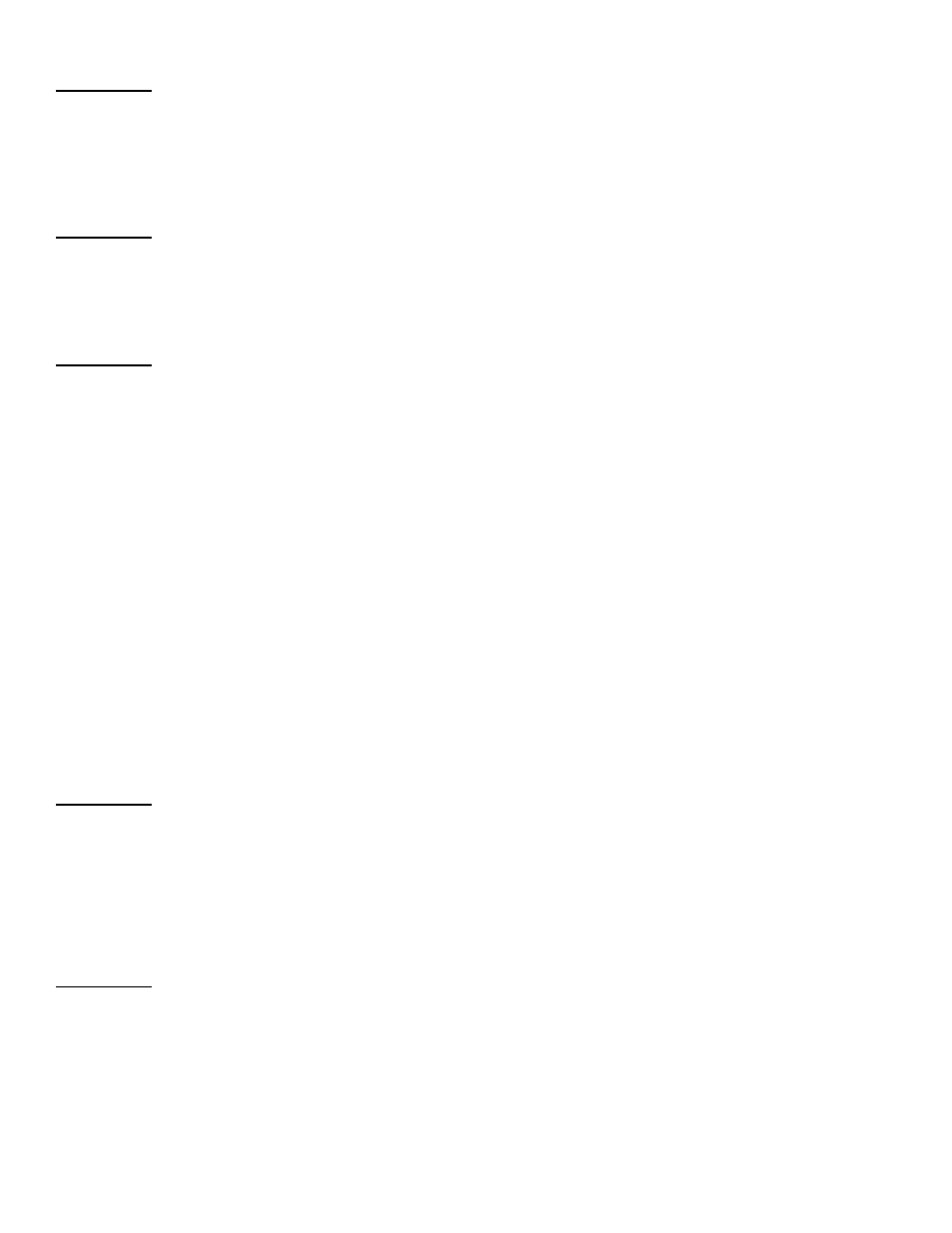
Version 2.0.2
Updated User Guide
Fixed issue with Avid Uncompressed MXF files
Fixed issue when using Google Chrome on Mac OSX to generate your Software License
Version 2.0.1
Updated User Guide
Added MXF formats
Updated Options Application
Version 2.0.0
Updated User Guide
Opening XDCAM or other types of Indexed MXF Files is much much faster. Auto-Referencing has been
simplified.
(Mac OSX) Rewrote QuickLook component (i.e. when you press Spacebar in Finder to play a file)
Removed redundant options from the Options application
Added more MXF File support
Added support for Calibrated{Q} Import Assist (see Calibrated{Q} Import Assist User Guide)
(Windows) Global Options are now stored
in “[SystemDrive]:\Program Data\Calibrated” for Vista and Windows 7
or “[SystemDrive]:\Documents and Settings\All users\Application Data\Calibrated” for Win XP. The Options now
require Admin Rights to change and are the same for all users on the computer.
(Mac OSX) Global Options are now stored
in “/Library/Application Support/Calibrated”. The Options now require
Admin Rights to change and are the same for all users on the computer.
Updated ‘about’ page of the Calibrated{Q MXF Options application
Version 1.9.6
The Default for the ReelName has been switched to the Clip UUID. Previously the default ReelName was the
Parent folder.
a new User Guide
Optimizations
Version 1.9.0
(Mac OSX) The License file is now stored in
“/Library/Application Support/Calibrated” folder – this will not affect
any previous license files. All previous license files are still valid and will work fine.
(Windows) The
License file is now stored in “[SystemDrive]:\Program Data\Calibrated” for Vista and Windows 7
or “[SystemDrive]:\Documents and Settings\All users\Application Data\Calibrated” for Win XP – this does not
affect any previous license files. All previous license files are still valid and will work fine.
