Mxf metadata in fcp x, Overview – Calibrated Software MXF Import v3 User Manual
Page 71
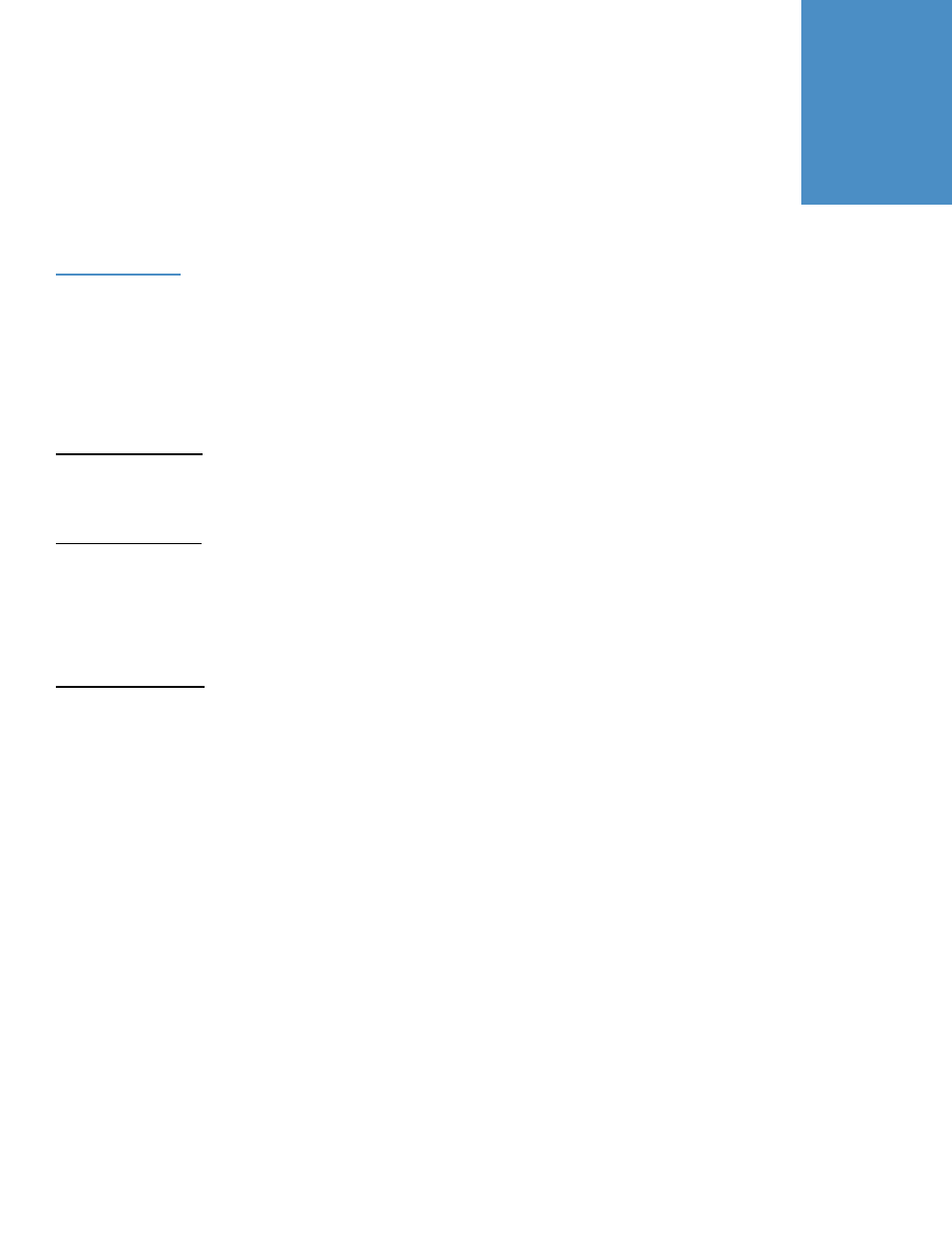
Page | 68
MXF Metadata in FCP X
Overview
This chapter describes where Calibrated{Q} MXF Import maps MXF Metadata so that it can be seen in FCP X.
Calibrated{Q} Import Assist can also create FCP X XML files to add the additional Metadata of FCP X ReelName
and FCP X Clip Display Name for a MXF file. Please see the Calibrated{Q} Import Assist User Guide for more
details.
Timecode in FCP X:
Audio Only MXF files in FCP X will not report or display TimeCode in FCP X. Video Only or Video/Audio MXF Files will
display and report TimeCode in FCP X.
ClipName in FCP X:
MXF files imported manually via the
‘Import Media’ window in FCP X will show their disc filename as their ClipName in the
FCP X Event. To have a MXF file
display with it’s ClipName from the MXF Metadata in the FCP X Event then you must
import the MXF file into FCP X via a FCP X XML file created thru Calibrated{Q} Import Assist. Please see the
Calibrated{Q} Import Assist User Guide for more details.
ReelName in FCP X:
If the below special metadata is found in the below MXF files then it will be used as the FCP X ReelName. For all other
files the name of the Parent Folder will be used as the FCP X ReelName when importing the MXF files into FCP X via a
FCP X XML file created thru Calibrated{Q} Import Assist. Please see the Calibrated{Q} Import Assist User Guide for
more details.
Ikegami MXF files will have the BIN NAME from the ancillary XML MetaData used as the FCP X ReelName.
ARRI MXF files will have the ReelName from their embedded XML MetaData used as the FCP X ReelName
Avid MXF files will have the Source Package name used as the FCP X ReelName.
9
