Software license, Software license agreement, After purchase - software license instructions – Calibrated Software MXF Import v3 User Manual
Page 45: Refund policy
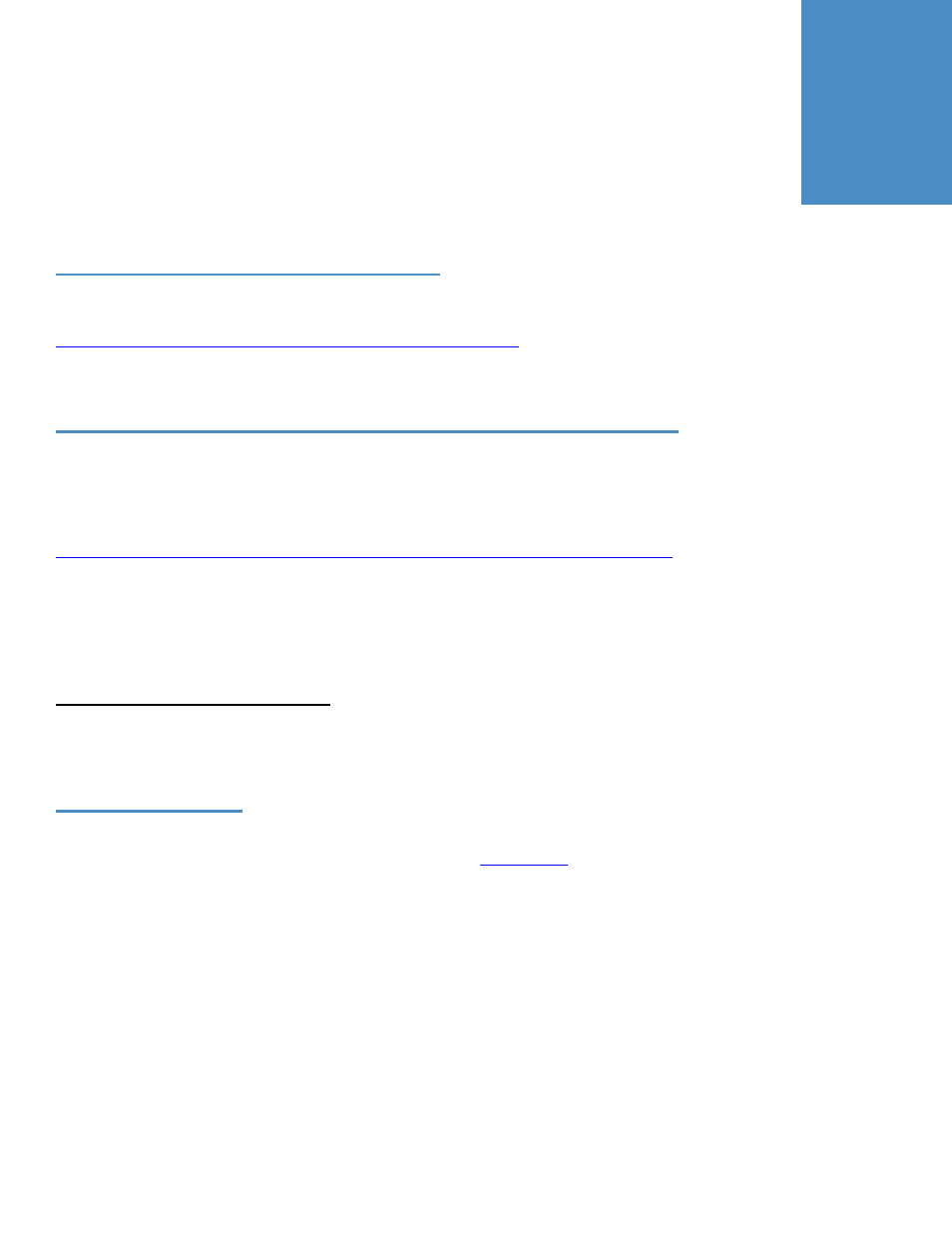
Page | 42
Software License
Software License Agreement
By downloading, installing, ordering, or using the software - you are agreeing to the Software License Agreement. You
can download or view the Software License Agreement on our website:
http://www.calibratedsoftware.cphp
After Purchase - Software License Instructions
IMPORTANT: This version of software (v3.0 or greater) will require a new Software License and an upgrade fee if
you had purchased a Software License for a previous version.
After payment is received for your order, you will be able to use an Activation Key to license the software to a computer
using the Calibrated License Manager application. Please see the Calibrated License Manager User Guide for details:
A single Software License for the software can only be used on a single partition on a single physical computer
system ONLY. A single Software License for the software will remove the DEMO MODE limitation(s) of the
SOFTWARE for that single partition on a single physical computer system that the Software License is licensed
to.
IMPORTANT For Final Cut Pro 6/7
IMPORTANT for Final Cut Pro 6/7: Please read the 'Calibrated QuickRefresh' chapter in the this User Guide and use the
'refresh' feature in the 'Calibrated{Q} Import Assist.app' to refresh the duration of any MXF file you had imported into Final
Cut Pro 6/7 while running Calibrated{Q} MXF Import in DEMO MODE.
Refund Policy
A refund for the purchase price of an order may only be given if you have NOT generated a Software License for your
order or used an Activation Key to license the software to a computer, AND the refund request is within 30 days of the
order purchase date. For more details, please see our of
5
