Calibrated mxf quickstat, Overview, Windows – Calibrated Software MXF Import v3 User Manual
Page 82: Mac osx, Interface
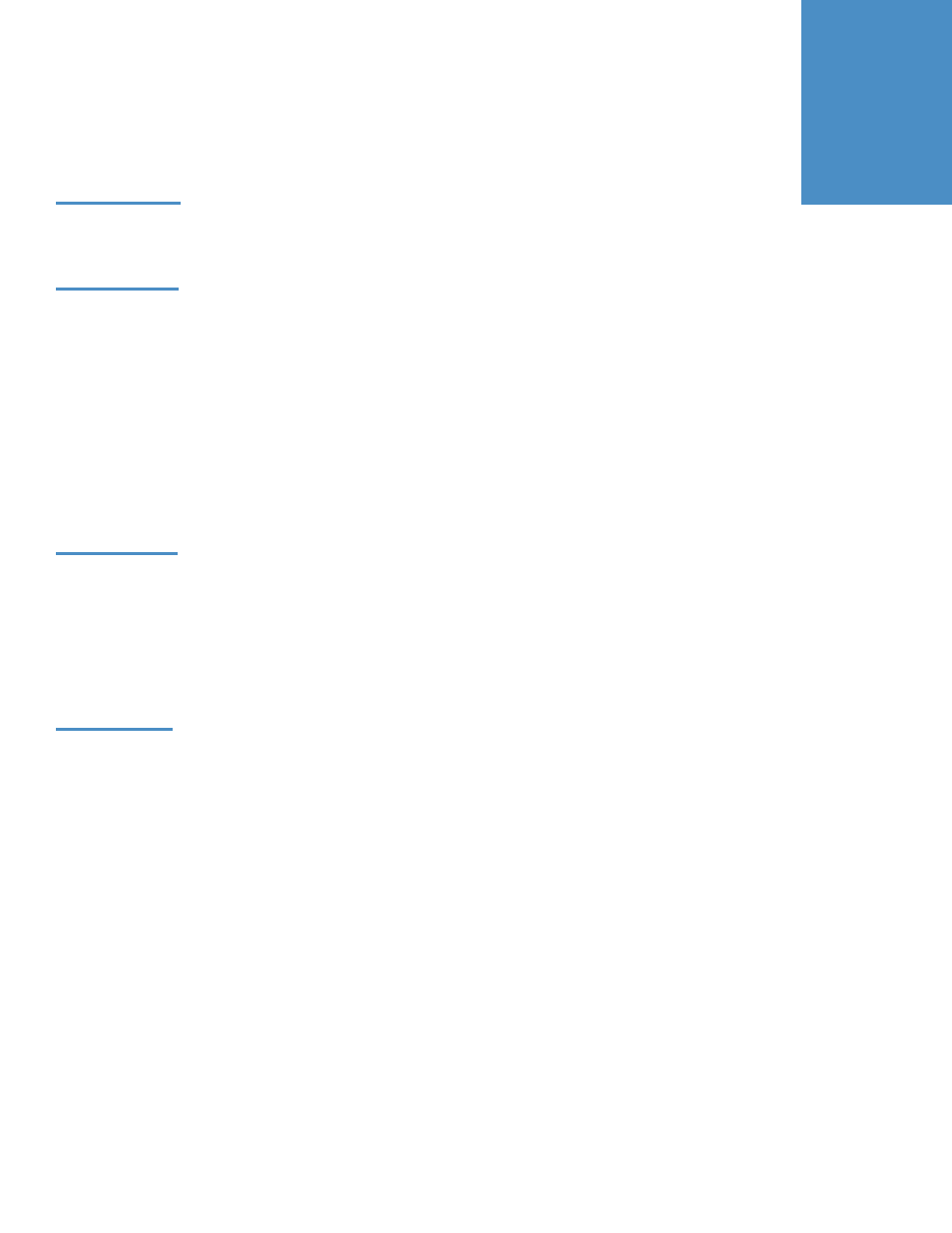
Page | 79
Calibrated MXF QuickStat
Overview
Calibrated MXF QuickStat is a standalone application that lets you conveniently view the video, audio, timecode, and
metadata properties of MXF Files.
Windows
After installing, Calibrated MXF QuickStat will be found here:
For 32-bit systems:
[System Drive]\Program Files\Calibrated\Applications\Stats\CalibratedMXFQStat.exe
For 64-bit systems:
[System Drive]\Program Files (x86)\Calibrated\Applications\Stats\CalibratedMXFQStat.exe
Calibrated MXF QuickStat is the default application associated with MXF Files upon installing. Users can change the
default application for MXF files very easily by right-
clicking on an MXF File and choosing “Open With…” and selecting the
desired application.
Mac OSX
After installing, Calibrated MXF QuickStat will be found here:
/Applications/Calibrated/Applications/Stats/CalibratedMXFQStat.app
Users can change the default application for MXF files very easily by right-
clicking on an MXF File and choosing “Open
With…” and selecting the desired application.
Interface
The Calibrated MXF QuickStat Interface is an OpenGL GUI with that can display metadata about a MXF file.
Search Glass button
– This lets you choose a MXF file to view the metadata of
NotePad button
– This lets you save the metadata to a TXT file
Clipboard button
– This lets you save the metadata to the comptuer’s clipboard so you can paste the metadata into
another document.
Broom button
– This lets you remove the current selected MXF file from the application. (This does not erase or delte the
file
– it merely removes the MXF file from the application).
Calibrated MXF Qui
ckStat will display ‘?’ characters for any non-ASCII character or trackname.
12
