Calibrated Software MXF Import v3 User Manual
Page 91
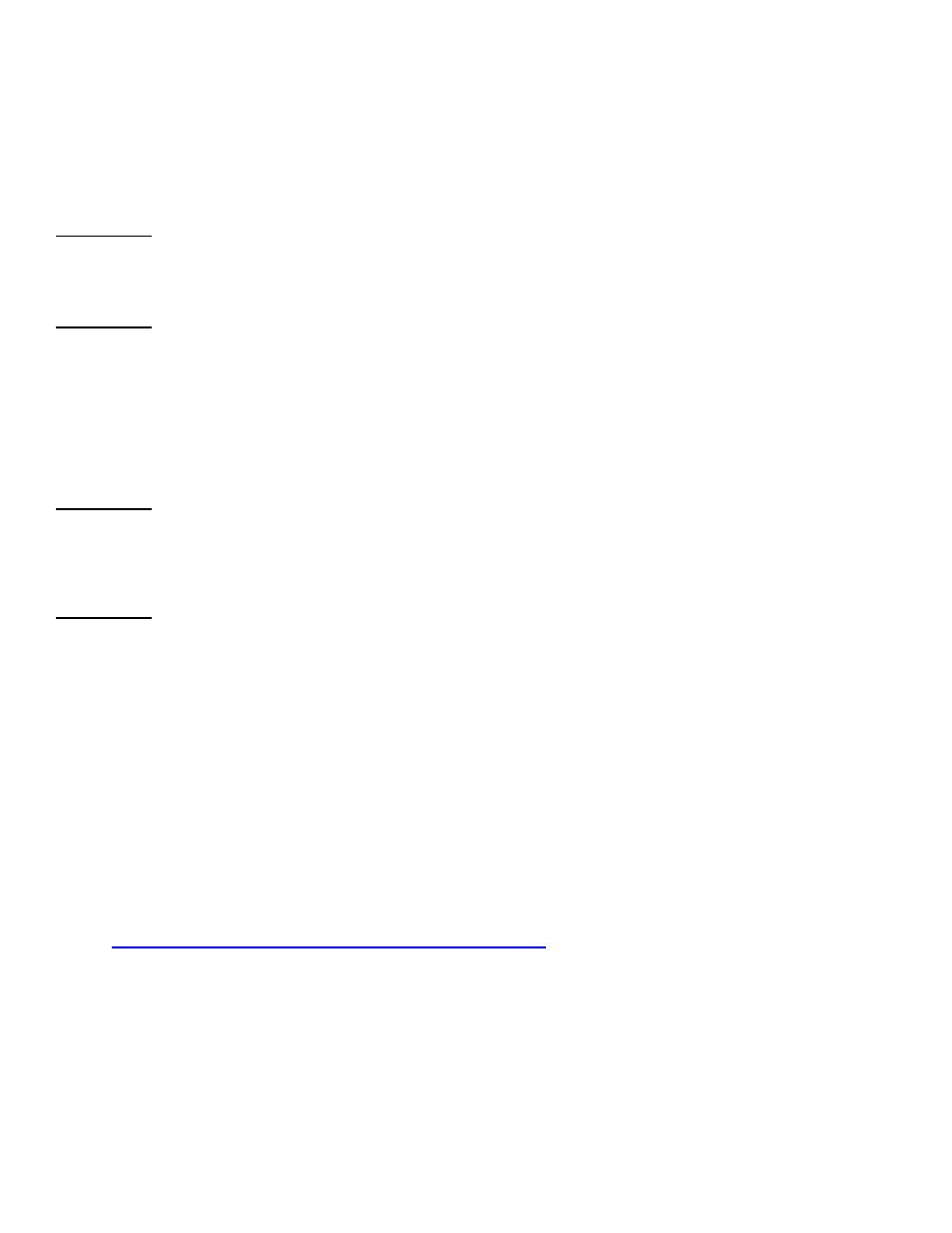
Added support for the
‘Origin’ key which has been found (on rare occasions) in partial restored XDCAM MXF files
from hardware servers (like Omneon and Thomson)
– if this key is present in a MXF file, it offsets the start of the
video and/or audio in a MXF file by a given frame amount
– the vast majority of MXF file we have seen do NOT
have an Origin Offset.
Please see the ‘Origin Offset’ section in this User Guide for more details.
Fixed issue with spanned Ikegami IMX30 MXF files that were being incorrectly tagged as IMX50 files.
Version 2.0.6
Updated User Guide
Fixed a minor bug in Calibrated{Q} Import Assist (see Calibrated{Q} Import Assist User Guide for details)
Version 2.0.5
Slightl
y updated ‘Auto-Referencing’ so that any capturing or copying MXF files should not be indexed until they
are done capturing/copying.
If ‘Auto-Referencing’ was enabled then MXF files will automatically be re-indexed
when re-opened.
Fixed issue where some types of XDCAM MXF camera files that were recorded with newer firmware were not
showing the last few seconds.
Version 2.0.4
QT Ref MOV files created via ‘Auto-Referencing’ are now created as Read-Only
Added MXF formats
Version 2.0.3
Updated User Guide
XDCAM Proxy MXF Files have BETA support in v2.0.3
– please note that FCP does not support the audio found
in XDCAM Proxy files
Changed default ReelName of Ikegami MXF files from BIN NAME to Clip UUID. This now matches the default
ReelName for all MXF files.
ReelName Options have been deprecated
– in the future the ability to select different ReelNames will be removed
and the Reelname will always be set to the Clip ID (which is currently the default value)
Slightly updated ‘Auto-Referencing’ - if that was enabled then MXF files will automatically be re-indexed
Updated text in Options application
(Mac OSX Only) 29.97 FPS files are now report as 2997/100 previously they were reported as 30000/1001. Even
though 30000/1001 is supported by QuickTime and FCP (see
), FCP has a bug where 29.97 FPS files that are
multiples of 30 minutes exactly(i.e. exactly 30 minutes, exactly 60 minutes, etc) would report as 1 frame less than
they were in FCP only
– reporting as 2997/100 fixed this problem in FCP. 29.97 FPS files at other durations than
exact multiples of 30 minutes reported the correct duration and are not affected by this FCP bug.
Fixed issue where some types of XDCAM MXF files generated by Sony XDCAM Transfer were not showing the
last few seconds.
Various bug fixes and improvements
