After effects cs5.0.3 & 5.5 & 6.0 & cc, Getting started, Import into after effects – Calibrated Software MXF Import v3 User Manual
Page 48
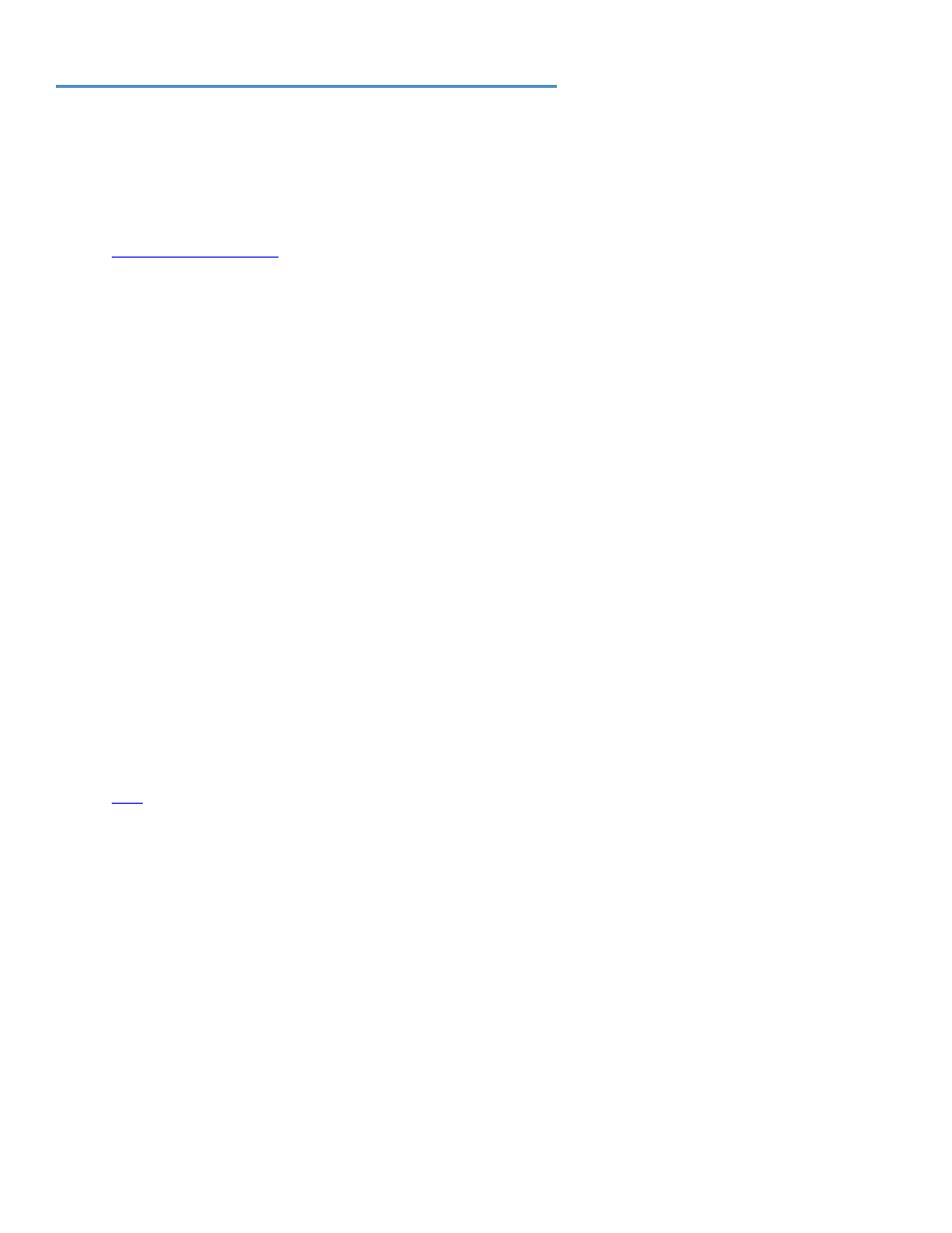
Page | 45
After Effects CS5.0.3 & 5.5 & 6.0 & CC
Getting Started
1. Make sure you have updated to at least After Effects CS5.0.3 or 5.5 or 6.0 or CC
2. Calibrated{Q} Decode codecs are required to decompress XAVC, AVC-Intra, DVCProHD, DV50, IMX, and
XDCAM HD video found in MXF files.
3.
required for Avid DNxHD , Meridian, 1-1 10b MXF Files. IMPORTANT: Please read the
‘DNxHD Options’ section in this User Guide for setting up either RGB SMPTE (16-235) or RGB Full (0-255) Color
Ranges for DNxHD MXF files.
4. When working with very, very large Indexed MXF files, Indexing should be enabled for a more efficient workflow.
Please see Chapter: Indexing for further details.
5. IMPORTANT: This version of software (v3.0 or greater) will require a new Software License and an
upgrade fee if you had purchased a Software License for a previous version.
6. IMPORTANT - After licensing the software: You may have to re-import the MXF files that you had imported into
After Effects while running in DEMO MODE.
7. It is highly important to always backup your footage first and to never move the MXF files out of their original
folder structure on disc.
Import into After Effects
Open After Effects and import a MXF file like you normally would into After Effects.
Please note that After Effects will ONLY use Calibrated{Q} MXF Import if its own native MXF importer does not open a
MXF file AND hands it off to Calibrated{Q} MXF Import to open the MXF File
– this mainly happens with DNxHD MXF
files.
When After Effects doesn’t import a MXF file and doesn’t ask Calibrated{Q} MXF Import to import the MXF file this
usually means that After Effects is ‘confused’ by how to open the MXF file. If this happens you can always make a
Quicktime Ref MOV file of the MXF file using Calibrated{Q} Import Assist, and then you can import the QT Ref MOV file
into After Effects. Please note that you will need the proper Calibrated{Q} Decode codecs installed so the video in the QT
Ref MOV file can be decoded.
Adobe CS5.0.3/5.5.0 Performance booster: This modified Adobe XML file can greatly improve performance in Adobe
CS 5.0.3/5.5.0 applications when Calibrated{Q} MXF Import is used in conjunction with Calibrated{Q} Decode codecs to
open and decode AVC-Intra, DVCProHD, DV50, IMX, and XDCAM HD MXF files. You can learn more and download it by
clickin
Please note that this should not be necessary for CS6.0 as it should ship with the necessary modifications.
DNxHD MXF Files: When working with DNxHD MXF files,
please read the ‘DNxHD Options’ section in this User Guide for
setting up either RGB SMPTE (16-235) or RGB Full (0-255) Color Ranges for DNxHD MXF files, and specifically the
section titled
‘dnxhd’ options for After Effects CS5/5.5.
Other things to be aware of when working with MXF Files in After Effects/Premiere Pro CS5/5.5:
(a) When video and audio are stored in separate MXF files, AE/PPro will natively import the Audio Only MXF
files, but AE/PPro will use Calibrated{Q} MXF Import to import the Video only DNxHD MXF files. It is
unknown if Audio Only MXF files without a TimeCode Track will import at the correct frame rate in
AE/PPro.
(b)
In the section titled ‘dnxhd’ options for Premiere Pro CS5/5.5, we show how to modify an Adobe XML file
so that AE/PPro will decode DNxHD to 8-bit YUV422 instead of 8-bit RGB444 in 8-bit projects and
sequences, and this should speed up DNxHD decoding at 8-bit depths. However bit depths greater than 8-
bit (such as 10-bit YUV422) would still be decoded as 16-bit RGB in AE/PPro which most likely would
impact playback speed.
