Use with windows applications, Overview, Quicktime player 7.6 & 7.7 – Calibrated Software MXF Import v3 User Manual
Page 46
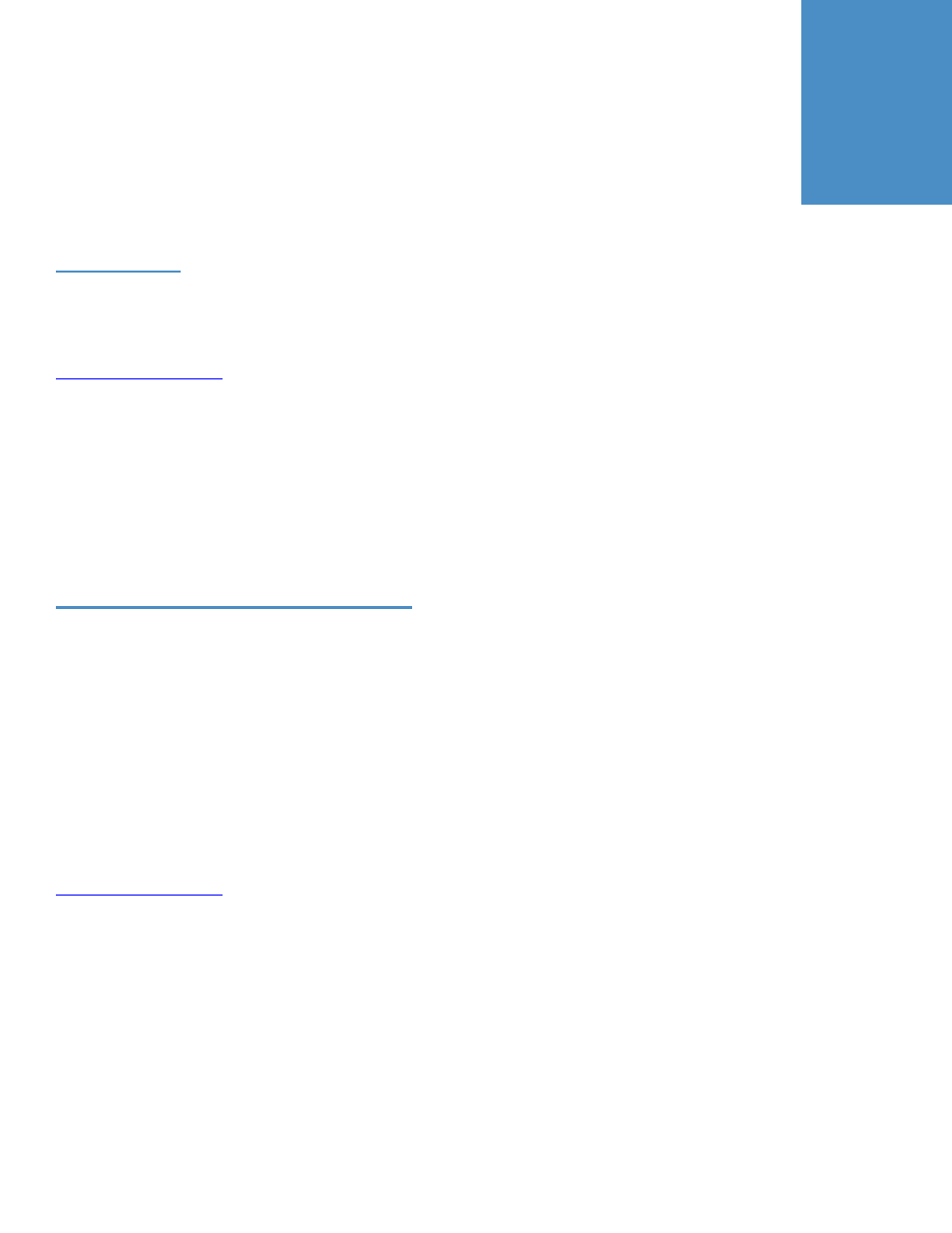
Page | 43
Use with Windows Applications
Overview
This chapter describes using Calibrated{Q} MXF Import in Windows applications. Calibrated{Q} MXF Import is a
QuickTime component that lets QuickTime Player, CatDV, etc. understand the MXF file wrapper; however the proper
Calibrated{Q} Decode codecs are required to decompress XAVC, AVC-Intra, DVCProHD, DV50, IMX, and XDCAM
HD video found in MXF files.
required for Avid DNxHD , Meridian, 1-1 10b MXF Files. IMPORTANT
: Please read the ‘DNxHD
Options’ section in this User Guide for setting up either RGB SMPTE (16-235) or RGB Full (0-255) Color Ranges for
DNxHD MXF files.
IMPORTANT: This version of software (v3.0 or greater) will require a new Software License and an upgrade fee if
you had purchased a Software License for a previous version.
Special Note: With Panasonic P2 and Ikegami GFCAM MXF files, you will only have to open the Video MXF Files and
Calibrated{Q} MXF Import will found and ‘auto-join’ the matching Audio MXF Files for those Video MXF Files.
QuickTime Player 7.6 & 7.7
Open QuickTime Player 7.6/7.7. Choose from the QuickTime Player Menu
– “File” and then “Open File”. In the Open File
Dialog, select the supported MXF file you wish to open. Playback performance in QuickTime Player is dependent upon
the speed of your CPU and harddrive. If you are using a Calibrated{Q} Decode codec to decompress the video then
please see that Calibrated{Q} Decode User Guide for more information regarding playback performance.
Users can also choose QuickTime Player as the default application for MXF Files. To do so
– navigate to a MXF file within
Windows Explorer and then right-click on the MXF
file and choose ‘Open With…” and then navigate to QuickTime Player
when prompted by Windows Explorer in asking how to open the file.
To create QuickTime Reference Movies of MXF files, please use Calibrated{Q} Import Assist to do this.
Calibrated{Q} Decode codecs are required to decompress XAVC, AVC-Intra, DVCProHD, DV50, IMX, and XDCAM
HD video found in MXF files.
required for Avid DNxHD , Meridian, 1-1 10b MXF Files. IMPORTANT
: Please read the ‘DNxHD
Options’ section in this User Guide for setting up either RGB SMPTE (16-235) or RGB Full (0-255) Color Ranges for
DNxHD MXF files.
Windows 7 or Vista Only
– For smoother playback of OP1a MXF files (Video/Audio Interleaved) you can enable
the
‘Windows Audio Session’ option in QT Player 7.6 or 7.7. To do this – go to the QT Player menu and choose
‘Edit->QuickTime Preferences’ and the QuickTime Preferences window will pop-up. Choose the ‘Audio’ tab in the
window and select the ‘Windows Audio Session’ option, press the ‘Apply’ button and then the ‘Okay’ button, and
then close and restart QuickTime Player.
6
