Brandmotion 9002-9703 User Manual
Page 2
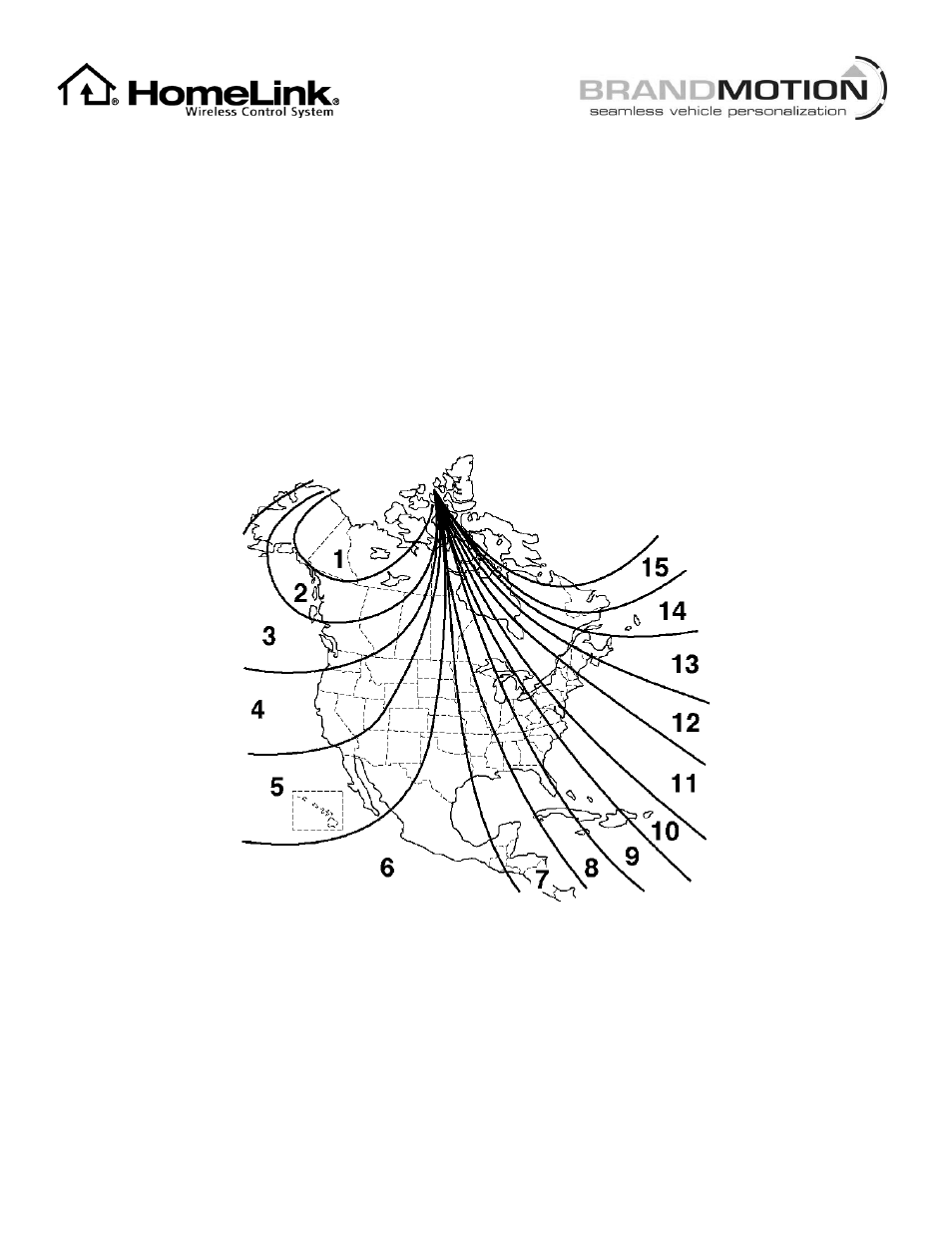
9703 Instructions 10-7-13.doc
Page 2 of 2
Compass Calibration
Your Brandmotion Infinity mirror displays the current heading of your vehicle. Once the mirror is installed it is
necessary to calibrate and test the function of the compass.
1. To activate/deactivate the compass display, press and release the button inside the 1/8” hole on the
back right side of the mirror by using a paper clip or similar item.
2. Set the Appropriate ZONE from the chart below. Press the button on the back of the mirror for 3
seconds until a number appears on the display. Press and release the button to toggle through the
available zones until the appropriate zone is displayed. Wait 4 seconds and the zone will be stored in
the mirror.
3. For the best calibration, switch off electrical equipment (climate control, wipers, etc.) and close all
doors. Locate an open level area free of steel structures and high voltage power lines where the car
can be driven in circles at 5 MPH or less. If “C” is not displayed, press and hold the button for 6
seconds until “C” is displayed. Drive in circles 2 -3 times until a direction is displayed.
HomeLink Set Up and Operation
1. Refer to supplied HomeLink “Programming and Information Guide.”
2. Keep HomeLink “Programming and Information Guide” in vehicle for future reference.
This HomeLink device is approved for use only in the United States and Canada.
