Mirror harness pinout, Wiring the mirror – Brandmotion 9002-9515 Installation Instructions User Manual
Page 2
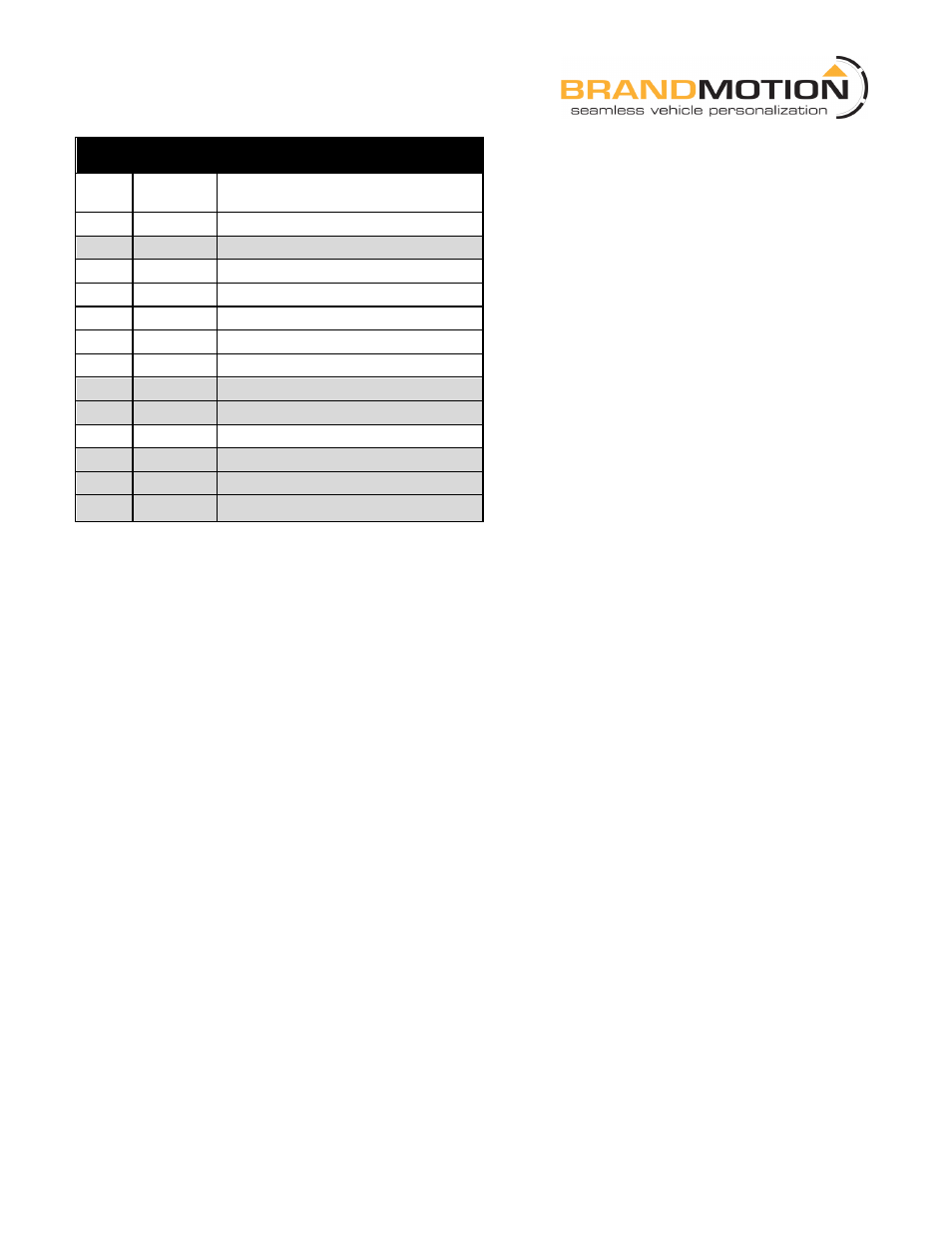
9515 only instructions 9-6-12 (1).doc
Tel
734-619-1250
2 of 2
Toll Free
877-276-6456
Fax
480-247-5999
Mirror Harness Pinout*
PIN
WIRE
COLOR
FUNCTION
1 - 4
N/A
N/A
5 †
Varies
Exterior Auto Dimming +
6
White
Video +
7
Brown
Video -
8
Black
Ground
9
Green
Reverse Signal 12V+
10
N/A
N/A
11 †
Varies
OnStar Keypad Signal
12 †
Varies
OnStar Keypad Supply Voltage
13
Red
Ignition Controlled 12V+
14 †
Varies
OnStar Keypad Green LED Signal
15 †
Varies
OnStar Keypad Red LED Signal
16 †
Varies
Exterior Auto Dimming -
*These instructions only pertain to functions on the supplied mirror and do not support other vehicle features.
†These pins may be populated in vehicles equipped with OnStar and/or exterior auto dimming mirrors.
Wiring the Mirror:
Red - Ignition controlled power 12v+ when key is turned ON & 14.4 or better when vehicle is running.
Black - Chassis ground
Green - Connect to Reverse + power (reverse lamp)
RCA - Connect to camera video output (See camera requirements above)
Note 1: *5 Orange & *16 White are outside mirror dimming leads which will work on most vehicles with this
function already existing and can purchased separately at Brandmotion under kit number 6014. To maintian
outside mirror dimming function, see separate instructions included in the 6014 kit.
Note 2: If installing on a Ford Motor Company vehicle with a separate display on the IP for the compass AND it
displays “
-
-
“ after the OE mirror is removed, further steps are necessary in in order for it to function again. You
must supply two 9’ 20-gauge wires (one red and one one yellow recommended) and splice them to the location
from which you removed the vehicle’s mirror connector and to the vehicle’s mirror connector that you will move.
For more details, refer to Section 6 of the 1008-9520 instructions at www.brandmotion.com
Mirror Operation: Temporary Monitor Manual Shut Down:
If while in reverse you require to turn OFF the camera monitor, simply press and release the POWER button on the mirror.
(Note: once reverse is disengaged the mirror will go back to normal operation and will turn ON next time reverse is engaged).
