Duplex cable, Format, List of remote commands – Bowers Group Sylvac Opto Instruments User Manual
Page 14
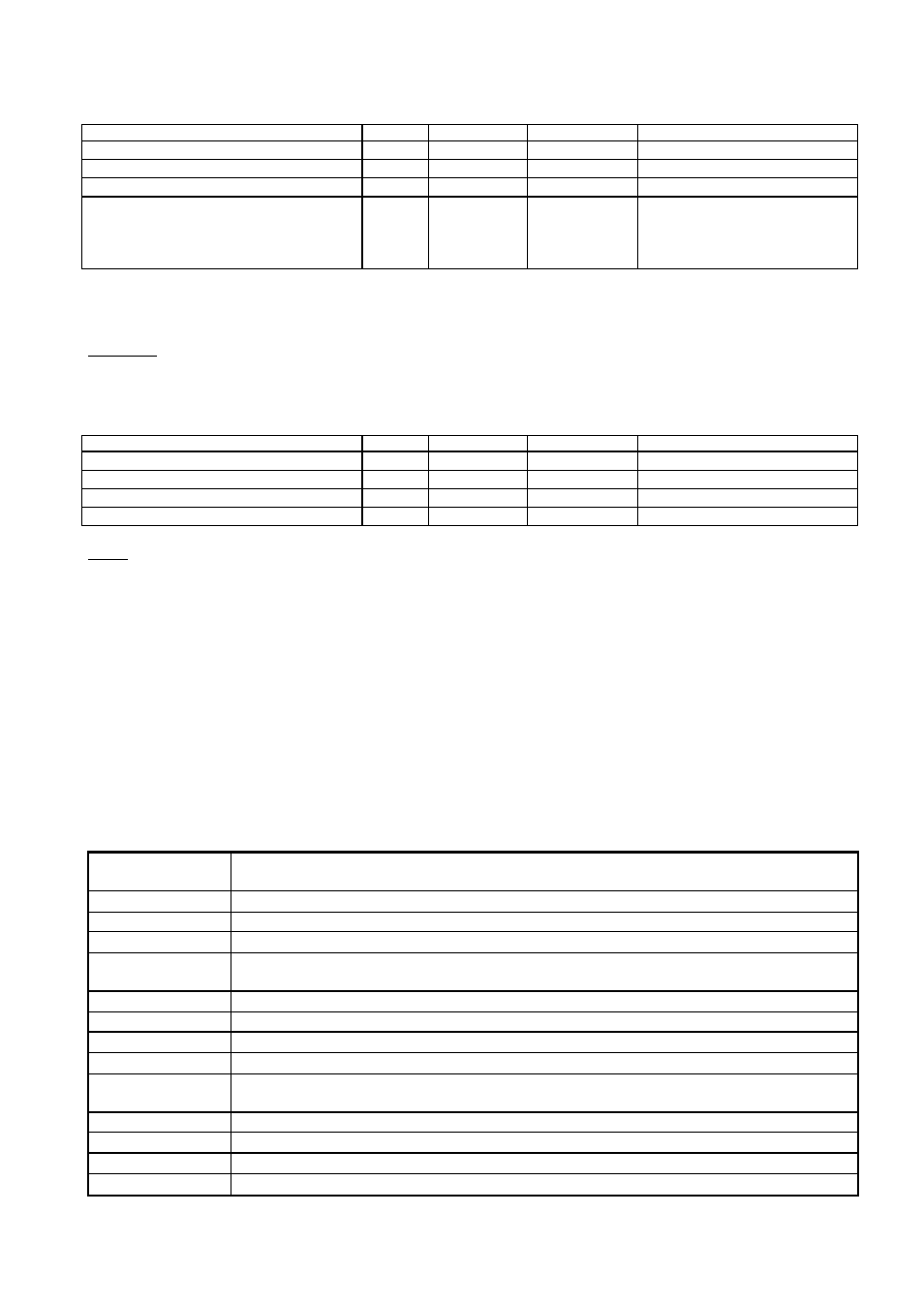
13
The simplex cable can be directly connected to any standard program as "HyperTerminal" provided with
Windows.
Connections
Line definition
Name
Sub-D 9 pin
Cable color
Line status
Positive power supply :
RTS
7
white
ON (HIGH)
Negative power supply
TXD
3
brown
OFF (LOW)
Data (instrument to periphery)
RXD
2
yellow
INPUT
Data request:
Standard status
Data request
DTR
4
green
ON (HIGH)
OFF (LOW) during min. 110m
sec.
Duplex cable
The duplex cable allows a 2-way communication between an instrument and a PC in half-duplex mode (e.g. 2-
way communication but not simultanuously).
Important : Only Duplex instruments have the ability to receive RS232 commands. If you use a Duplex cable
with a simplex instrument, all commands other than "?" will be seen as a data request.
The pin assignment of a duplex cable is different to the one of a simplex cable.
Connections
Line definition
Name
Sub-D 9 pin
Cable color
Line status
Positive power supply :
DTR
4
white
ON (HIGH)
Negative power supply
RTS
7
brown
OFF (LOW)
Data (instrument to periphery)
RXD
2
yellow
INPUT
Data request:
TXD
3
green
"?" +
Note :
In case of data sending from the instrument, the hold mode will be active. To disable the Hold
mode simply do a new data request.
Remote commands
Format
[¦ C1-Cn ¦ { S1-Sn } ¦ CR ]
C1-Cn:
command of 2 to 3 characters
S1-Sn:
0/1 : command disabled/activated
? : status request
+XXX.YYY: entering numerical values
List of remote commands
This list shows the main remote commands applied using DUPLEX instruments.
Places the instrument in Measuring mode (or in Reference mode if the keyboard is
disabled)
The instrument sends its operating mode (NOR, REF, MIN, MAX, DEL, TOL1)
Disables, enables measuring value freeze
Resets the instrument to its initial parameters
The instrument sends its main parameters: (MM RES2 REF1 etc)
Note: B1 battery OK , B0 replace the battery
The instrument sends its identification code:
Disables, enables continuous transfer of the displayed value
Switches off the instrument
Switches on the instrument (No command echo when the instrument is switched on !)
The instrument sends the displayed value. Note: in tolerance mode, the value is followed
by the symbols ‘<‘, ‘=‘ or ‘>‘.
Changes the measurement unit
Changes the resolution:
Changes the reference
Recalls the preset
