Modifying or deleting presenter profiles – Autocue QPro User Guide User Manual
Page 30
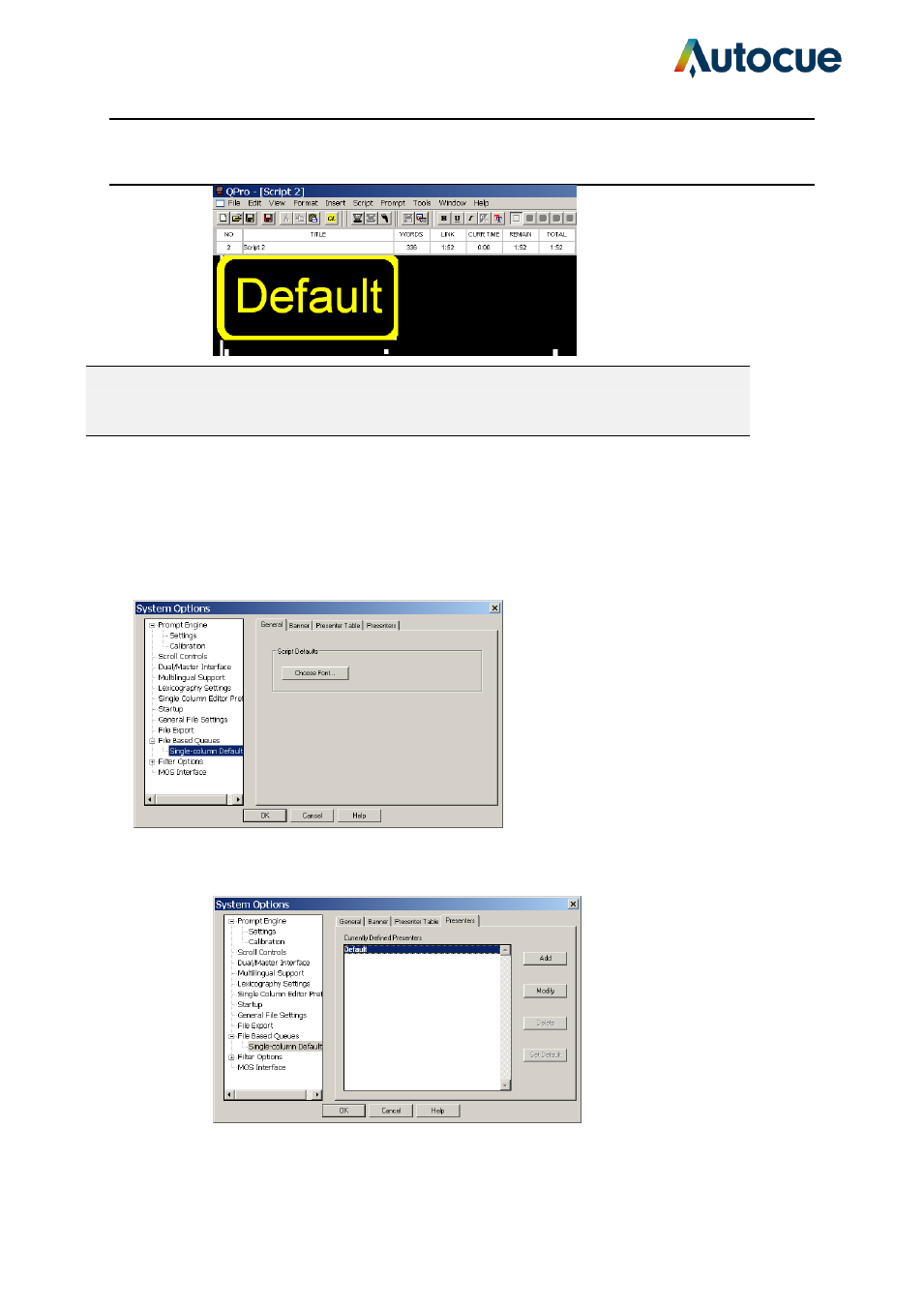
QPro User Guide HM.docx 2011-07-14
30
© 2003-2011 Autocue Group Ltd.
Note: If a presenter profile includes a specific colour, style or other
setting, all the text after the point where the name is inserted
will change to match the parameters of the presenter profile.
Modifying or deleting Presenter profiles
Follow the steps outlined below to amend or remove a particular Presenter profile.
Select Tool >> Options... from the menu bar.
On the System Options dialog that is displayed, click on the [+] next to File Based Queues and
then click on Single-Column Defaults.
Click the Presenters tab to display a list of presenters currently available for inclusion in scripts.
Select the name of the required Presenter. If you wish to change the profile, click Modify. If you
