Editing within the runorder – Autocue QPro User Guide User Manual
Page 25
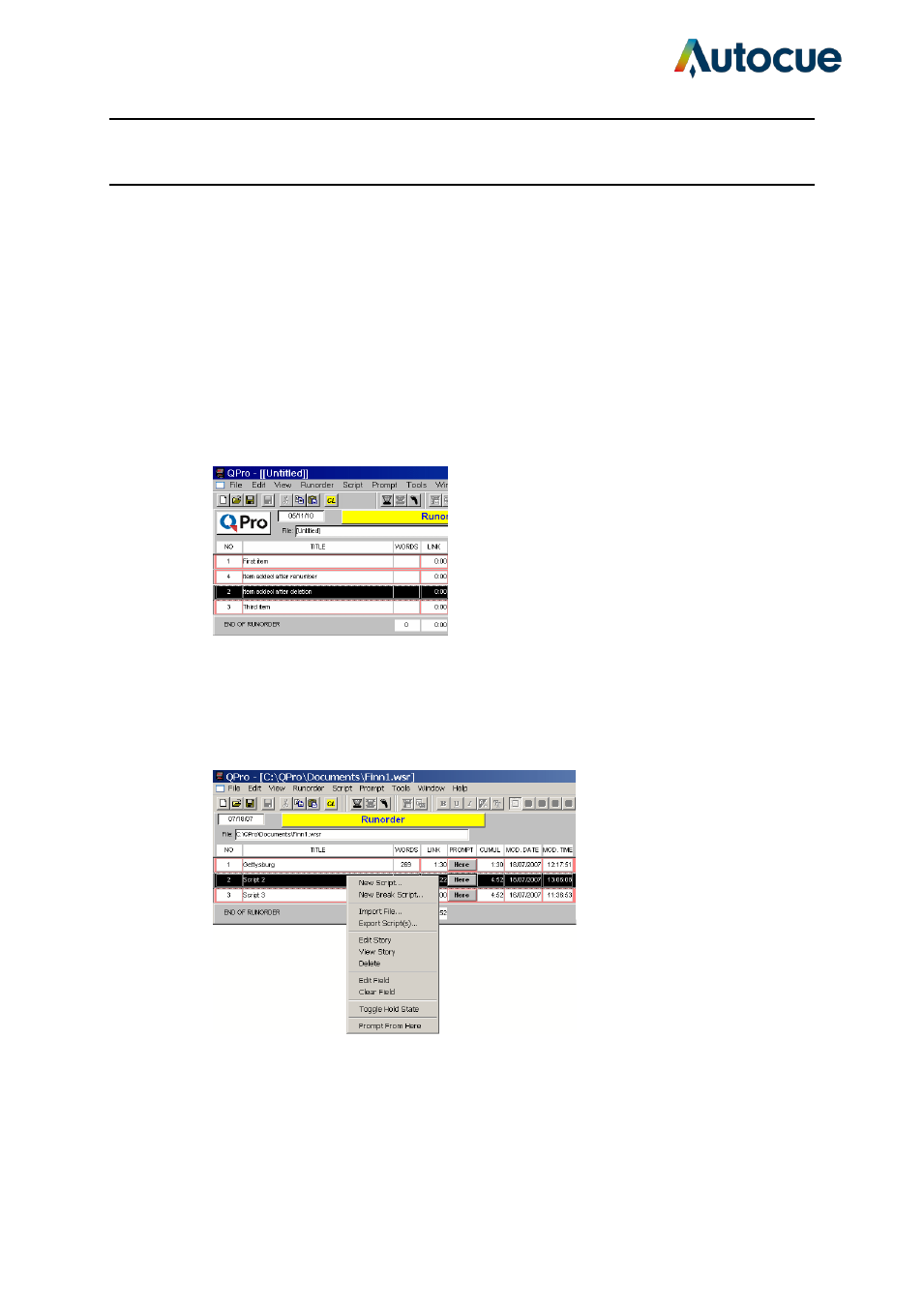
QPro User Guide HM.docx 2011-07-14
25
© 2003-2011 Autocue Group Ltd.
or deleted. Select Runorder >> Renumber Scripts from the Runorder menu bar
After a runorder has been renumbered, the sequence will start at 1, 2, 3, etc. Items added after
a runorder has been renumbered will be numbered incrementally from the highest value in the
renumbered list.
Editing within the runorder
It is possible to access a variety of commands and functions from within the runorder instead
of from the main menu bar.
If you right-click on a script in your runorder a context menu will be displayed.
The following sections describe the options available on this menu.
New Script...
Select this option and the New Item Title dialogue box appears.
