Chapter 6 - installing output power wiring, 0 installing output power wiring, 1 installing output contactors (optional) – Rockwell Automation GV3000 AC Pwr Module Ver. 5.0 Hardware Ref, Installation, and Troubleshooting User Manual
Page 55
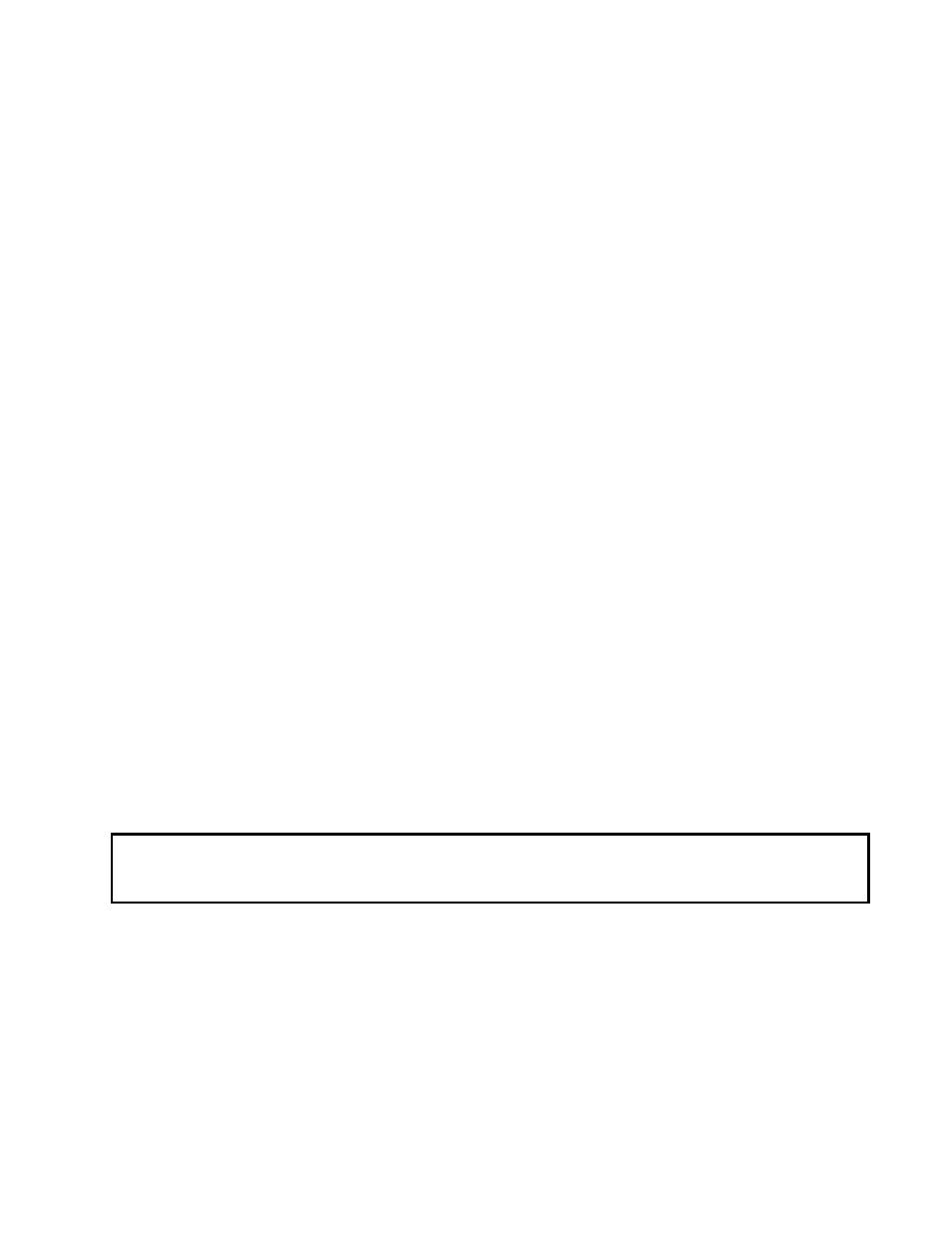
6.0 INSTALLING OUTPUT POWER WIRING
This chapter provides instructions on wiring output contactors, motor overload protection, and output
wiring to the motor.
6.1 Installing Output Contactors (Optional)
Output contactors provide a positive means of disconnecting the motor from the drive. If the application
requires the use of output contactors, contact Reliance Electric for assistance.
6.2 Installing Mechanical Motor Overload Protection (Optional)
To provide the motor with overload protection, the NEC requires that a motor thermostat, internal to the
motor, be installed or an electronic thermal motor overload relay, sized to protect the motor, be
installed between the motor and the drive’s output terminals.
Note, however, that temperature measuring devices integral to the motor are the best way to thermally
protect A-C motors under all conditions. Parameter P.040 must be enabled to provide overload
protection. Refer to the GV3000 Programming Manual (D2-3339) for more information.
In multiple motor applications (volts/hertz regulation only), each motor must have its own user-supplied
overload protection.
6.3 Installing Output Wiring from the Drive Output Terminals to the
Motor
Use the following steps to connect the A-C output power wiring from the drive to the motor:
Step 1. Wire the three-phase A-C output power motor leads by routing them according to drive type.
Refer to figures 4.1 to 4.6. Tables 3.3 to 3.7 contain the recommended power wiring sizes.
On 1-5 HP drives, route the motor leads through the bottom right opening of the drive base.
On 7.5-25 HP drives, route the motor leads through the bottom right opening of the drive
base.
On 25-60 HP drives, route the motor leads through the middle bottom opening of the drive
base.
On 60-100 HP drives, route the motor leads through the bottom right opening of the cover.
On 100-150 HP drives, route the motor leads through the three left-most bottom openings of
the cover. Route the ground wire through the opening to the right of the motor leads.
Note that in applications using GV3000 drives (75 HP and above), induced electrical noise
may result when the motor output leads from two or more drives are run together in the same
conduit. It is recommended that separate conduit be run from each drive to the motor it is
operating.
CAUTION: Do not route signal and control wiring with power wiring in the same conduit. This can cause
interference with drive operation. Failure to observe this precaution could result in damage to or destruction
of the equipment.
6-1
