Historian tags – Rockwell Automation FactoryTalk Historian SE 3.0 UniInt Interface User Guide User Manual
Page 83
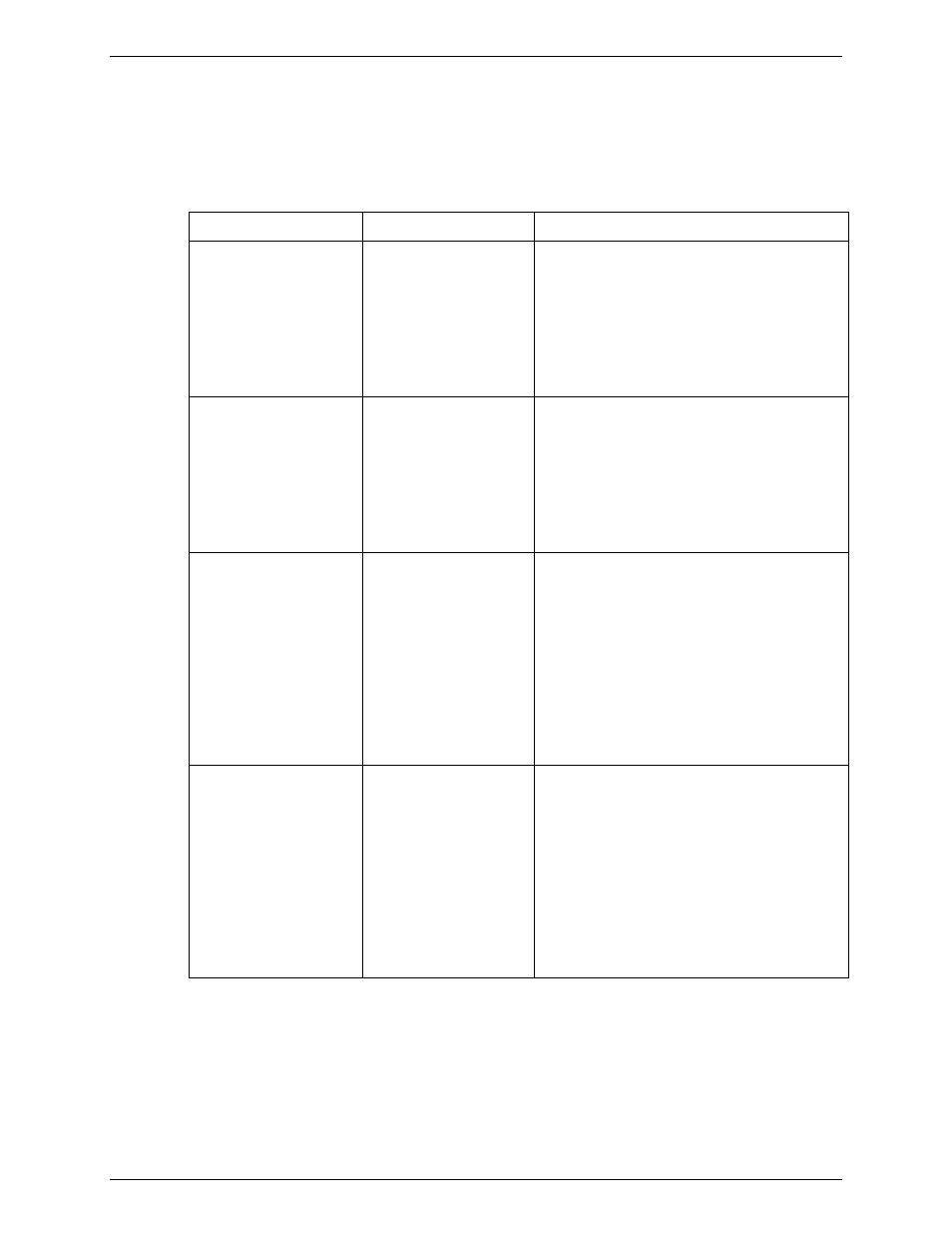
UniInt Interface User Manual
77
Historian Tags
The following table lists the required UniInt Failover Control Historian tags, the values they
will receive and comments.
Historian Tag
Value
Description
Active ID Input Tag
Exdesc:
[UFO_ACTIVEID]
Updated by the
redundant Interfaces
Values range between 0
and the highest of the
Interface Failover IDs
(typically 2)
The Active ID Input Tag must be configured as
a valid input Historian tag for the interface and
it must be configured to read the Active ID point
on the data source.
Consult the Interface User‟s manual for a
description of configuring input tags.
The exdesc must start with the case sensitive
string: [UFO_ACTIVEID]
Active ID Output Tag
Exdesc:
[UFO_ACTIVEID]
Updated by the
redundant Interfaces
Values range between 0
and the highest of the
Interface Failover IDs
(typically 2)
The Active ID Output Tag must be configured
as a valid output Historian tag for the interface
and it must be configured to write to the Active
ID point on the data source.
Consult the Interface User‟s manual for a
description of configuring output tags.
The exdesc must start with the case sensitive
string: [UFO_ACTIVEID]
Heartbeat 1 Input Tag
Exdesc:
[UFO_HEARTBEAT:1]
Updated by the Interface
on IF-Node1
Values range between 0
and 31
The Heartbeat 1 Input Tag must be configured
as a valid input Historian tag for the interface
and it must be configured to read the Heartbeat
1 Point on the Data Source.
Consult the Inte
rface User‟s manual for a
description of configuring input tags.
The exdesc must start with the case sensitive
string: [UFO_HEARTBEAT:1]
The value following the colon (:) must be the
Failover ID for the interface running on IF-
Node1. In this example, the Failover ID is 1.
Heartbeat 1 Output Tag
Exdesc:
[UFO_HEARTBEAT:1]
Updated by the Interface
on IF-Node1
Values range between 0
and 31
The Heartbeat 1 Output Tag must be
configured as a valid output Historian tag for
the interface and it must be configured to write
to the Heartbeat 1 Point on the Data Source.
Consult the Interface User‟s manual for a
description of configuring output tags.
The exdesc must start with the case sensitive
string: [UFO_HEARTBEAT:1]
The value following the colon (:) must be the
Failover ID for the interface running on IF-
Node1. In this example, the Failover ID is 1.
