Error and informational messages, Message logs, Messages on windows – Rockwell Automation FactoryTalk Historian SE 3.0 UniInt Interface User Guide User Manual
Page 105: System errors and pi errors
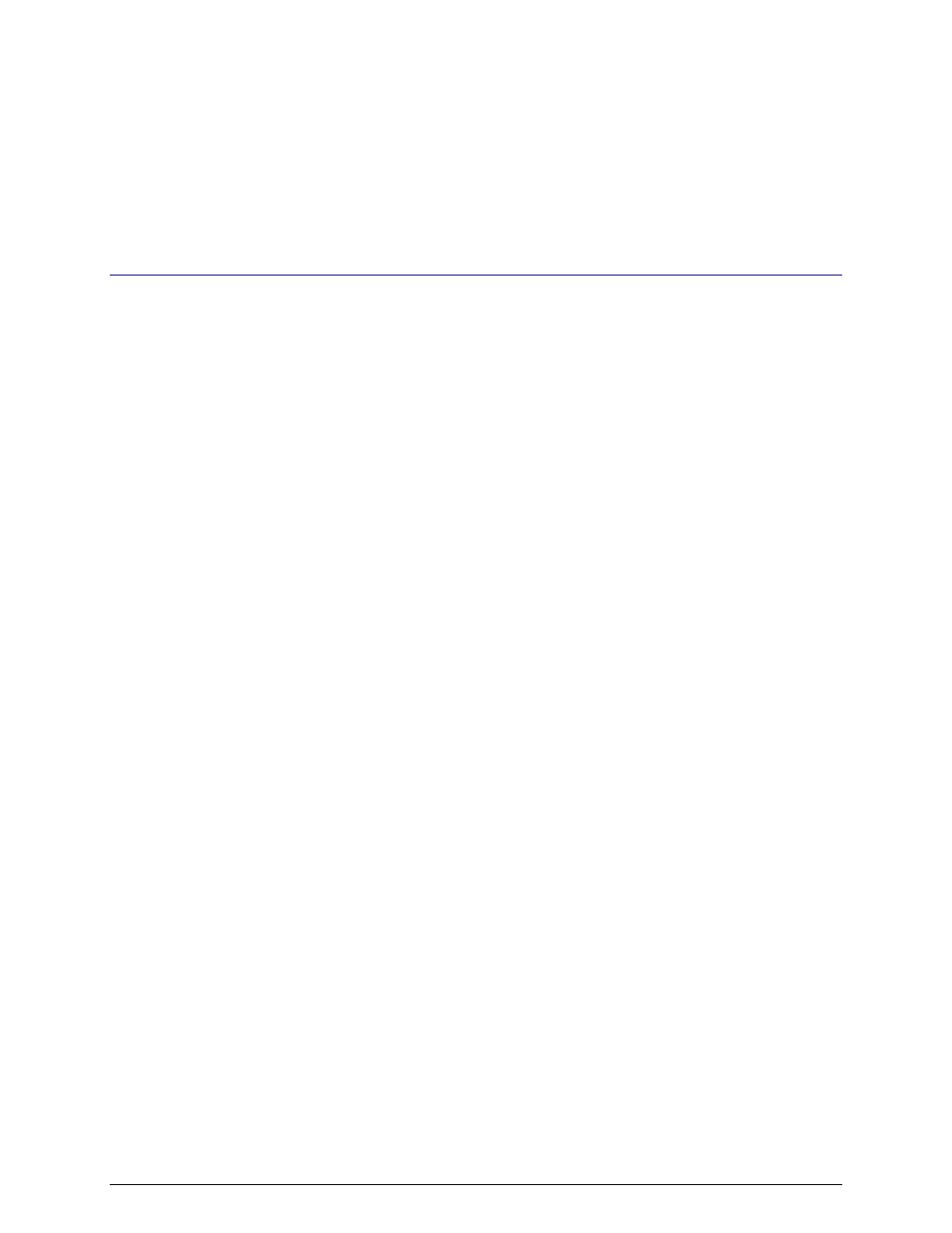
UniInt Interface User Manual
99
Error and Informational Messages
Error messages that are written to the message log are prepended by a string NameID. Name
is a non-configurable identifier that is no longer than 9 characters. ID is a configurable
identifier that is no longer than 9 characters and is specified using the /id parameter on the
startup command-line.
Message Logs
The location of the message log depends upon the platform on which the interface is running.
Messages on Windows
Error and informational messages are written to the pipc.log file. The location of the
pipc.log file is determined by the PIHOME entry in the pipc.ini file. The pipc.ini
file should always be in the %windir% directory. For example, if the PIHOME entry is:
C:\Program Files\PIPC
then the pipc.log file will be located in the c:\Program Files\PIPC\dat
directory.
For version 1.3 and greater of the PI API, a process called pilogsrv is installed to run
automatically as a service. After the pipc.log file exceeds a user-defined maximum size,
the pilogsrv
process renames the
pipc.log
file to pipcxxxx.log, where xxxx
ranges from 0000 to the maximum number of allowed log files. Both the maximum file size
and the maximum number of allowed log files are configured in the pipc.ini file.
Configuration of the pilogsrv process is discussed in detail in the
PI-API Installation Instructions manual.
System Errors and PI Errors
System errors are associated with positive error numbers. Errors related to PI are associated
with negative error numbers. Interface-specific errors are discussed in the interface-specific
documentation.
