Startup command file configuration – Rockwell Automation FactoryTalk Historian SE 3.0 UniInt Interface User Guide User Manual
Page 60
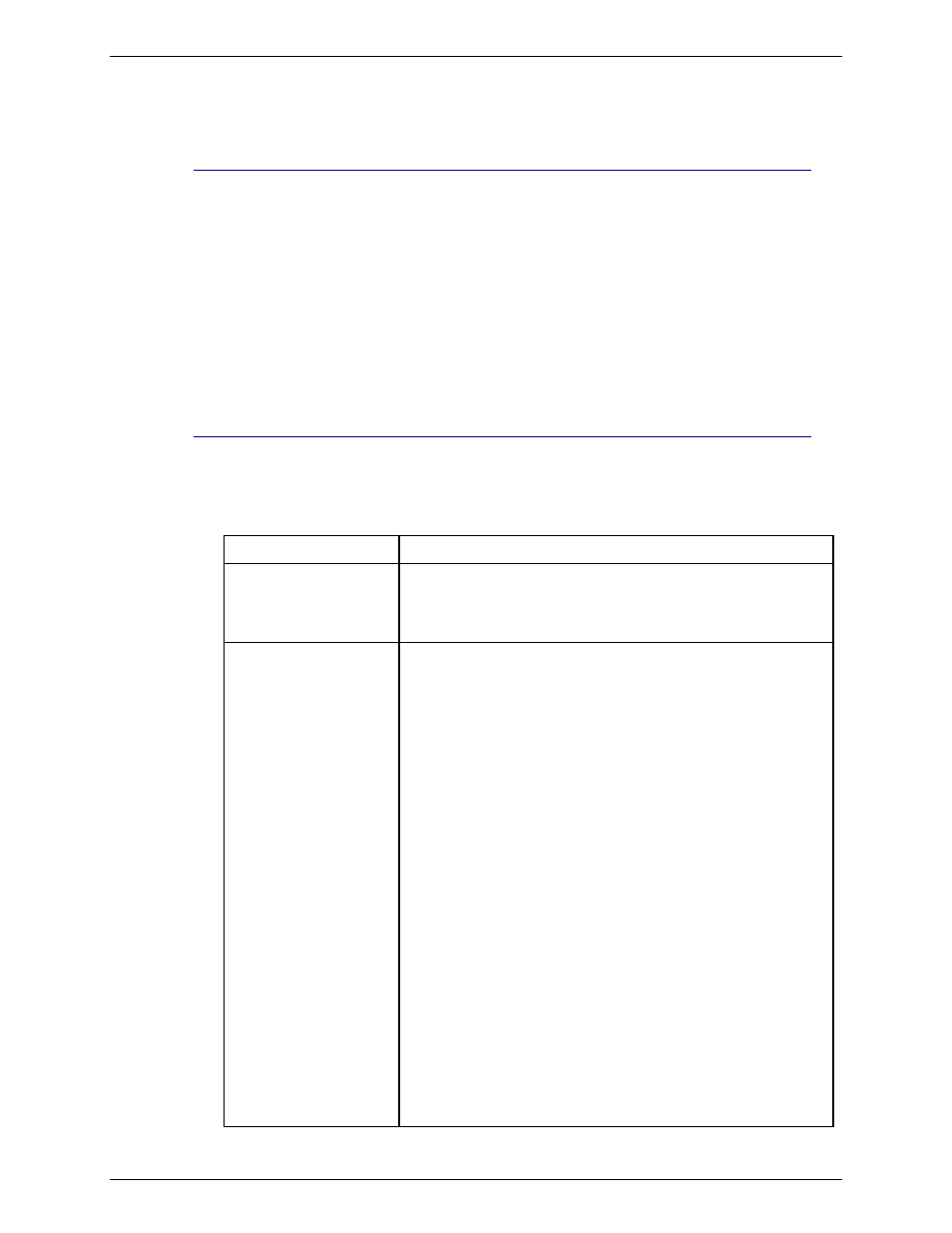
Interface Disconnected Startup
54
Startup Command File Configuration
Note: The disconnected startup feature can not be used if the interface is using the PI
SDK to retrieve extended point attribute information for points from the Historian
Server. Either disable the PI SDK by defining
/pisdk=0 in the startup command
file or remove any disconnected startup parameters from the interface startup
command file. Failure to implement one of the preceding options with the PI SDK
configured to retrieve point attribute information will cause the interface to log an
error message in the pipc.log file and then shutdown.
Some UniInt interfaces are designed to require the use of the PI SDK to retrieve
point information if the Historian API is less than version 1.6 and/or the Historian
Server version is less than 2.x. In this case, setting the
/pisdk=0 startup
command-line parameter may not disable the PI SDK and prohibit the use of the
disconnected startup feature.
There are two interface startup parameters that control the disconnected startup operation:
/CacheMode and /CacheSynch. Each of these parameters is described in the following
table.
Parameter
Description
/CacheMode
Required
Default:
Not Defined
Required for disconnected startup operation. If defined, the
/CacheMode
startup parameter indicates that the interface will
be configured to utilize the disconnected startup feature.
/CacheSynch=#
Optional
Default: 250 ms
NOTE: Care must be taken when modifying this parameter. This
value must be less than the smallest scan class period defined
with the
/f
parameter. If the value of the
/CacheSynch
parameter is greater than the scan class value, input scans will be
missed while the point cache file is being synchronized.
The optional
/CacheSynch=#
startup parameter specifies the
time slice period in milliseconds (ms) allocated by UniInt for
synchronizing the interface point cache file with the Historian
Server. By default, the interface will synchronize the point cache if
running in the disconnected startup mode. UniInt allocates a
maximum of # ms each pass through the control loop
synchronizing the interface point cache until the file is completely
synchronized.
Synchronization of the point cache file can be disabled by setting
the value
/CacheSynch=0
. The minimum synchronization
period when cache synchronization is enabled is 50ms Whereas,
the maximum synchronization period is 3000ms (3s). Period
values of 1 to 49 will be changed by the interface to the minimum
of 50ms and values greater than 3000 will be set to the maximum
interval value of 3000ms.
Default: 250 ms
Range: {0, 50
– 3000} time in milliseconds
Example:
/CacheSynch=50 (
use a 50ms interval)
/CacheSynch=3000 (
use a 3s interval)
/CacheSynch=0 (
do not synchronize the cache)
