Changed counters (interface upgrades) – Rockwell Automation FactoryTalk Historian SE 3.0 UniInt Interface User Guide User Manual
Page 42
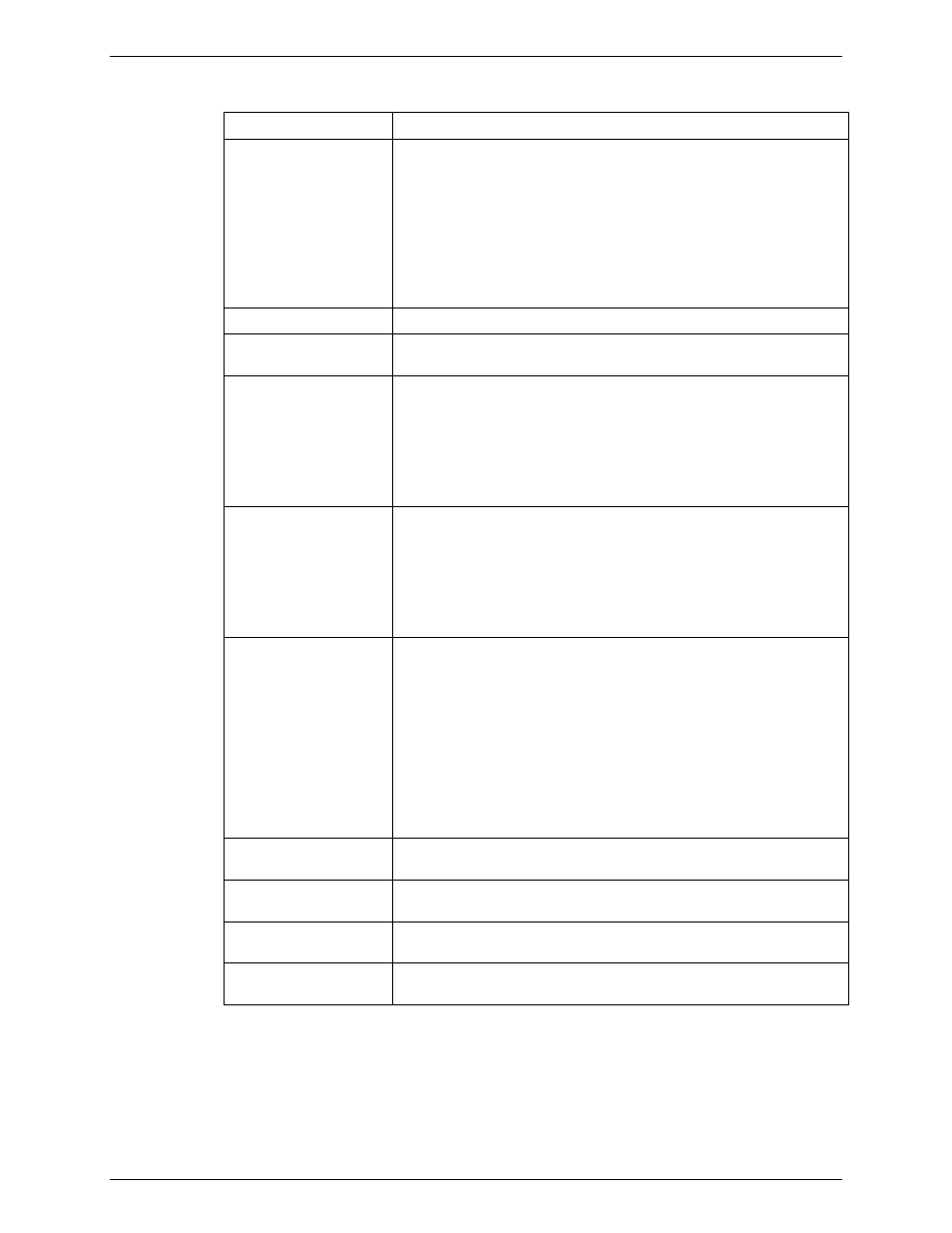
Windows Performance Counters
36
Counter Name
Description
IO Rate
(events/second)
The number of events per second received by the interface. If this
counter is viewed from the Windows performance monitor, one should
increase the update time of the performance monitor to the minimum
scan period for the interface. For example, say that the minimum
scanning period for the interface is 5 seconds (/f=5). One can set the
update rate of the performance monitor to 5 seconds by selecting the
“Chart…” command from the Options menu. In the dialog box, change
the periodic update time to 5 seconds. If the update time is left at 1
second, then the IO Rate will appear to go to zero between scans
because no events are received between scans.
Point Count
Number of points loaded by the interface.
Scan Time
(milliseconds)
Time in milliseconds to call developer function and to write values to
Historian.
There is one “Scan Time” counter per scan class.
Scheduled Scans:
% Missed
Percentage of missed scans since starting the interface. If a scan
occurs more than 1 second after its scheduled time, the scan is
considered missed.
There is one “Missed Scans” counter per scan
class.
Related counters:
Scheduled Scans: % Skipped
Scheduled Scans: Scans this interval
Scheduled Scans,
% Skipped
Percentage of skipped scans since starting the interface. If a scan
occurs 1 scan period or more after its scheduled time, then 1 or more
scans are considered skipped.
There is one “Skipped Scans” counter
per scan class.
Related counters:
Scheduled Scans, % Missed
Scheduled Scans, Scans this interval
Scheduled Scans:
Scans this interval
The total number of scans in the current performance interval. This
total is the current sample size that is used to evaluate the % Missed
Scans and the % Skipped scans. The performance interval is 8 hours
by default, but this can be changed by the /perf command-line
parameter. The minimum performance interval is 60 seconds (see the
/perf parameter for more information). When the performance interval
is exceeded, the previous samples are discarded and the sampling
starts again from scratch.
Related counters:
Scheduled Scans, % Skipped
Scheduled Scans, % Missed
Log file message count
Number of messages that have been written to the log file. Only
applies to the instance _Total.
Points edited in the
interface
Number of point edits that have occurred. Only applies to the instance
_Total.
Points added to the
interface
Number of point that have been added to the interface. Only applies to
the instance _Total
Points removed from
the interface
Number of point that have been removed from the interface. Only
applies to the instance _Total
Changed Counters (Interface Upgrades)
UniInt checks whether performance counters are installed for the interface every time that
the interface starts as a service. If performance counters are not installed, then performance
