Rockwell Automation FactoryTalk Historian SE 3.0 UniInt Interface User Guide User Manual
Page 18
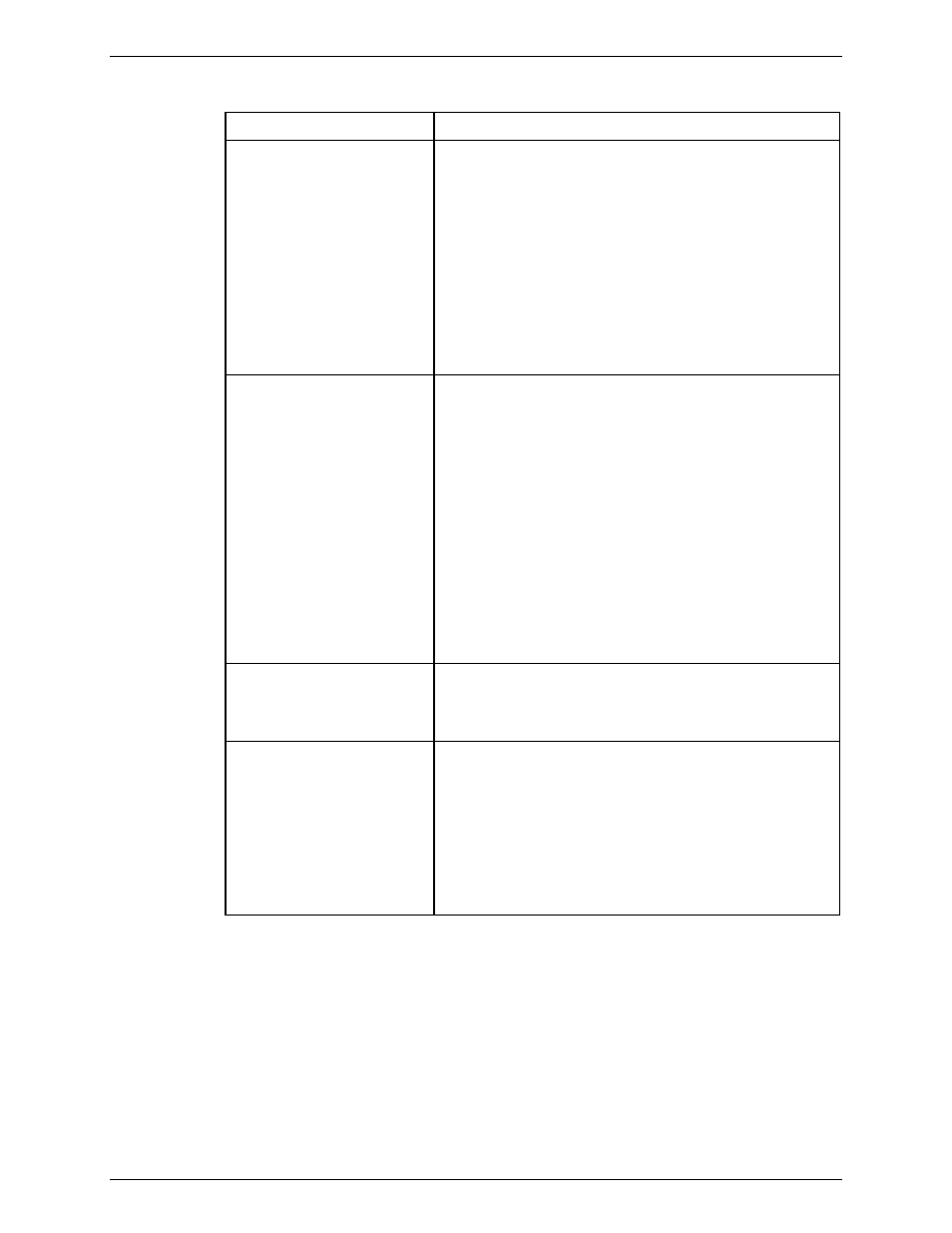
Interface Startup Parameters
12
Parameter
Description
/SVCEventsTO=#
Optional
Default = 500 msec
The
/SvcEventsTO=x
controls the Service Events
TimeOut. The x is the timeout period specified in milliseconds.
Events are serviced (retrieved from the evmexceptions queue
on the Historian Server) for 500 milliseconds or until there are
no more events in the queue. After either of those events,
UniInt will perform the other tasks it is responsible for such as
scanning for input data and checking for Historian point
database changes. If the interface is servicing a lot of events,
the time may not be sufficient and can be adjusted with the
SvcEventsTO=x
command-line parameter. The minimum
value for x is 0. If the Service Events TimeOut parameter is
set to 0, UniInt will service 36 events at a time and then
continue to perform its other tasks. The maximum value for x
is 3000 (3 seconds).
/sio
Optional
Default = send initial outputs
The
/sio
parameter stands for “suppress initial outputs.” The
parameter applies only to interfaces that support outputs. If
the
/sio
parameter is not specified, the interface will behave
in the following manner.
When the interface is started, the interface determines the
current Snapshot value of each output tag. Next, the interface
writes this value to each output tag. In addition, whenever an
individual output tag is edited while the interface is running,
the interface will write the current Snapshot value to the edited
output tag.
This behavior is suppressed if the
/sio
parameter is
specified on the command-line. That is, outputs will not be
written when the interface starts or when an output tag is
edited. In other words, when the
/sio
parameter is
specified, outputs will only be written when they are explicitly
triggered.
/sn
Optional
Default = send exceptions
When this parameter is specified on the command-line, all
exception reporting is disabled. Unless the interface-specific
documentation says otherwise, this parameter should not be
used during normal interface operation.
/startup_delay
or
/startup_delay=delay
Optional
Default = no delay
Default if parameter is
specified with no value = 30
seconds
After UniInt prints out the “Starting Interface.” startup
message, UniInt will wait
delay
seconds before proceeding.
If the
/startup_delay
parameter is specified without
specifying a delay time, then the default delay is 30 seconds.
