Parameter settings and widgets – Rockwell Automation FactoryTalk Metrics Line Edition Administrators Guide User Manual
Page 61
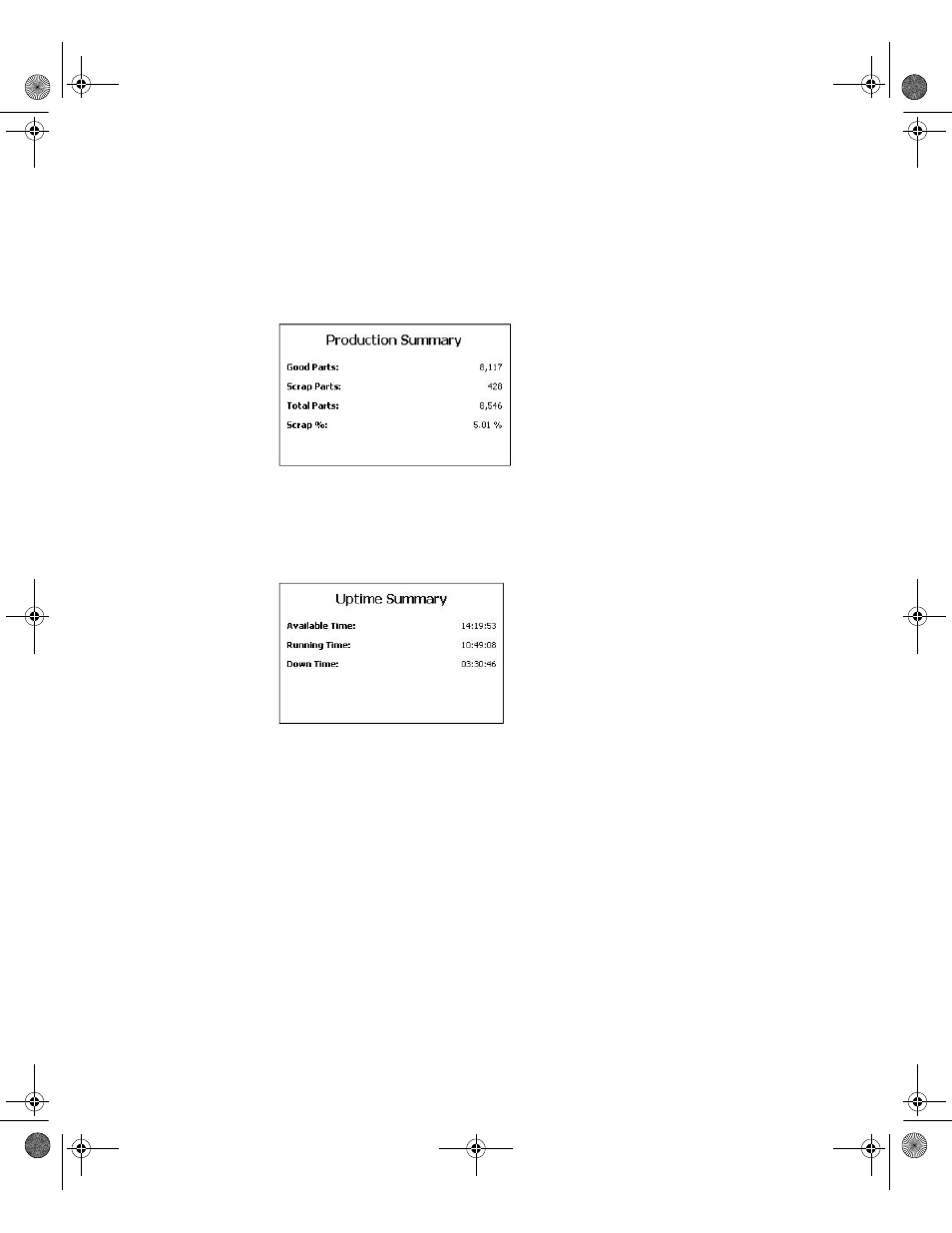
5
•
V
IEWING
F
ACTORY
T
ALK
M
ETRICS
LE R
EPORTS
57
•
•
•
• •
P
RODUCTION
S
UMMARY
The Production Summary widget displays the total good parts, scrap parts, total parts, and
scrap % for all the selected workcells for the time period. The data is shown as text.
U
PTIME
S
UMMARY
The Uptime Summary widget displays total available time, running time, and down time
for all selected workcells for the time period. Each is shown in the format HH:MM:SS.
The data is shown as text.
Parameter settings and widgets
The widgets will respond to most changes you make to the Report Expert parameters.
However, not all parameter settings affect all widgets. In general, widgets will respond to
the following parameters:
Date/Time/Shift. All widgets in a report use the selected setting for time and shift.
Plant Model. All widgets in a report use the selected setting for the Plant Model filter.
Terminology. All widgets in a report use the selected setting for terminology. You can
use the Terminology feature to change the titles that appear in each widget.
If the selected widget uses the data fields in the parameter settings, the widget will
respond to the following parameters:
FTMLE Admin Guide.book Page 57 Friday, August 8, 2008 8:28 AM
