Loading database data – Rockwell Automation FactoryTalk Metrics Line Edition Administrators Guide User Manual
Page 38
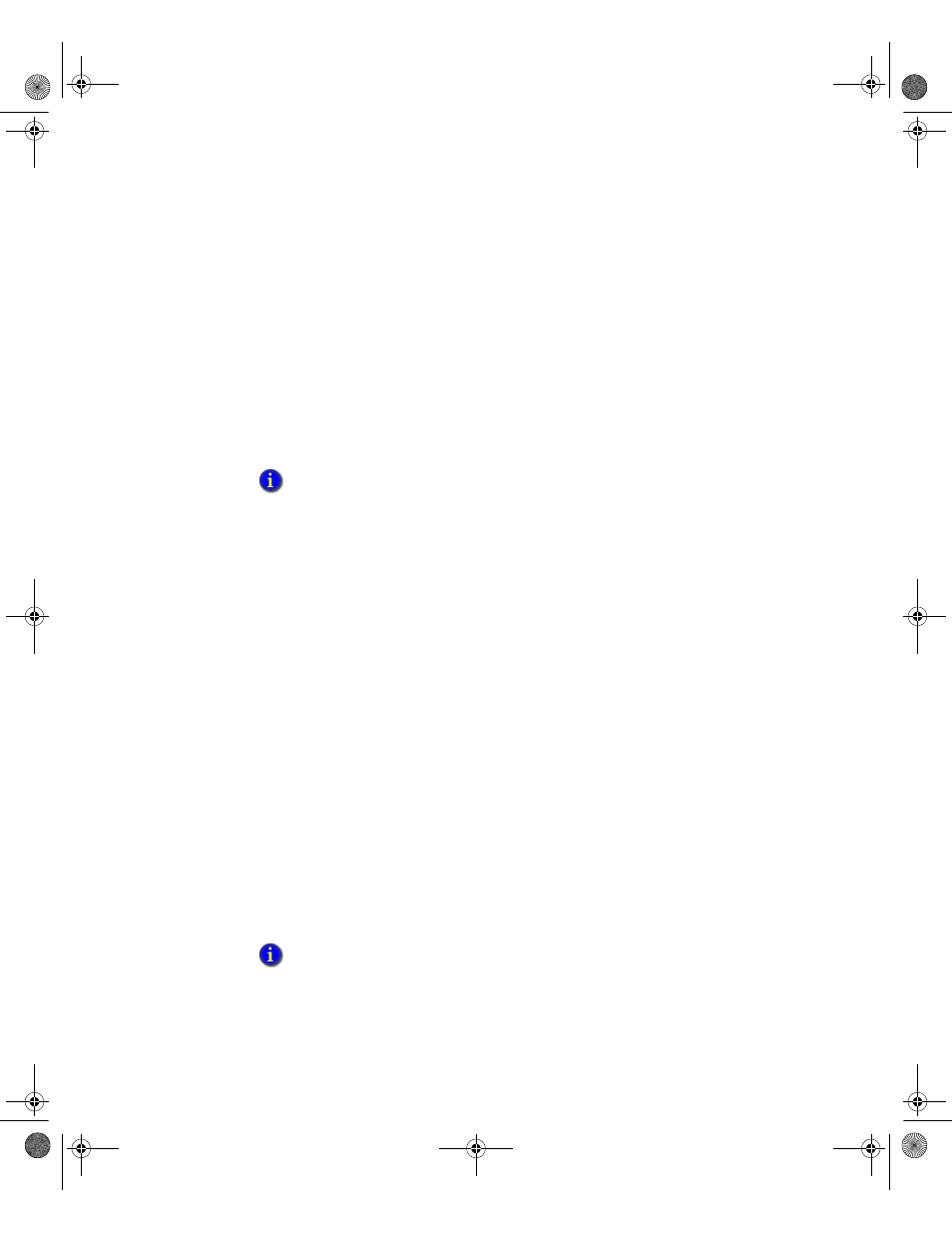
F
ACTORY
T
ALK
M
ETRICS
L
INE
E
DITION
A
DMINISTRATOR
’
S
G
UIDE
34
• •
•
•
•
String Value. Select this option because the FactoryTalk Metrics LE
Configuration Tool only configures the string values in the UDT for use as flex
fields. If the flex field you want to use is either numeric or boolean, you may
configure it as such here, but you will have to modify the performance parameters
that the FactoryTalk Metrics LE Configuration Tool creates to use an integer or
boolean data point for the flex field value.
3. Click OK.
4. Repeat steps 2 and 3 for each additional flex field you would like to enable (up to five
flex fields). The flex fields you enable will be included in the performance parameters
for all the workcells you define in the FactoryTalk Metrics application.
5. Close the RSBizWare Service Console.
Loading database data
Load the data required by FactoryTalk Metrics LE into the database. This loads the
standard Report Expert data used in FactoryTalk Metrics and updates the FactoryTalk
Metrics LE database with Report Expert .dat files and the extra FactoryTalk Metrics LE
.dat file.
1. Launch the Database Load and Update Wizard. To do this, select Start > Programs >
Rockwell Software > FactoryTalk Tools> Database Wizard.
2. Click Next. The Product and Database Connection dialog box opens.
3. Complete the following fields:
OBDC DSN. Click the drop-down arrow and select the DSN that you created
earlier (for example, FTMLEDSN). See “Creating a DSN database connection” on
page 12.
User. Type the user name for the DSN (for example, FTMLEUser).
Password. Type the password (for example, FTMLEUser).
4. Click Connect. The Available Product Modules list appears.
5. Select the FactoryTalk Metrics Line Edition and Report Expert check boxes.
6. To load the data, click Finish. The data is loaded.
For more information about configuring the RSBizWare Service Console, refer to the
RSBizWare Administrator’s Guide.
The Report Expert schema only appears if this is a clean install and therefore Report Expert
has not been installed previously.
FTMLE Admin Guide.book Page 34 Friday, August 8, 2008 8:28 AM
