Installing factorytalk metrics le, Installing vs. upgrading factorytalk metrics le – Rockwell Automation FactoryTalk Metrics Line Edition Administrators Guide User Manual
Page 11
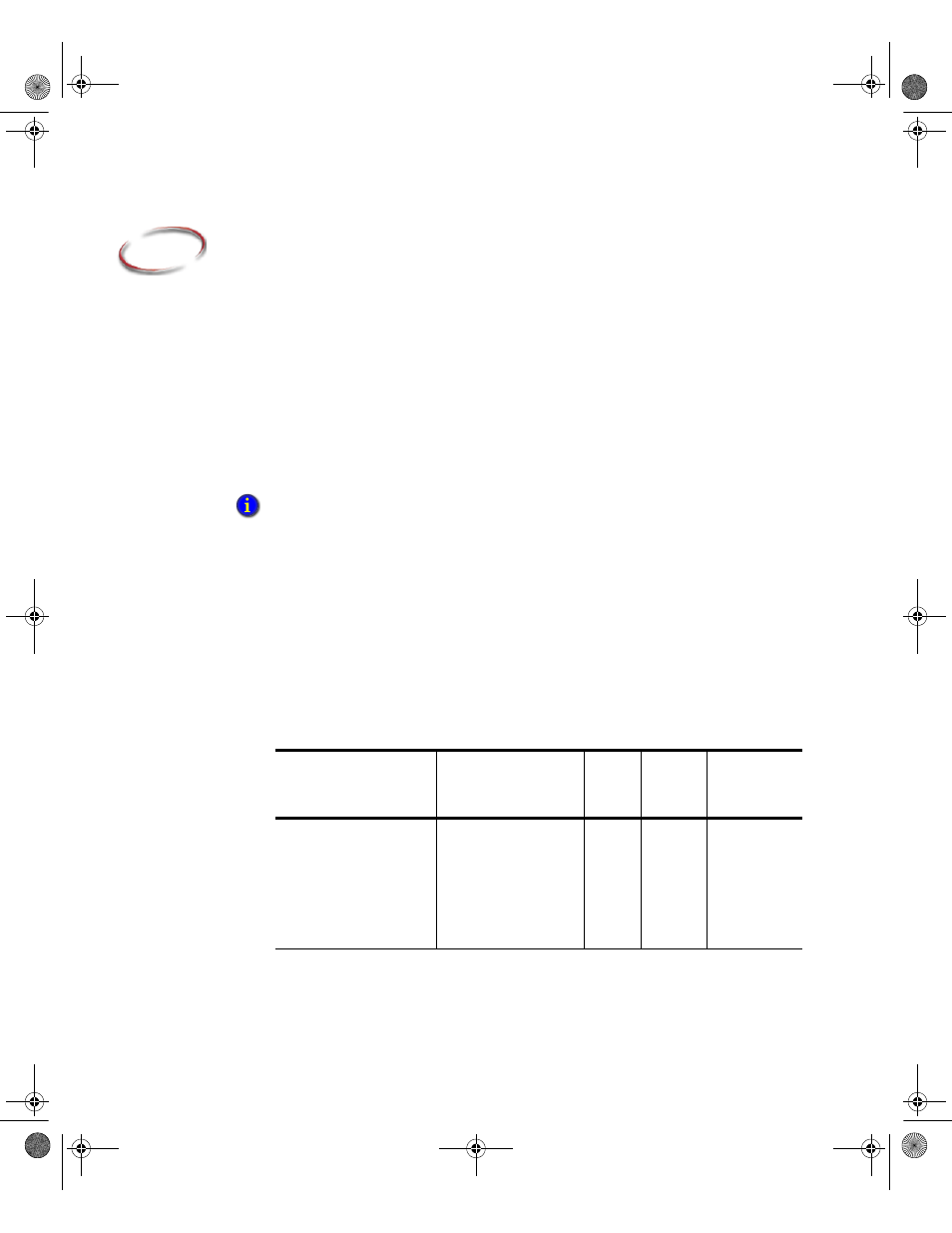
7
2
Installing FactoryTalk Metrics LE
FactoryTalk Metrics LE relies on several software packages that must be installed before
you install FactoryTalk Metrics LE. The list of required software packages is displayed in
the prerequisites below.
The FactoryTalk Metrics LE is based on FactoryTalk Metrics but includes some additional
Report Expert reports and tools to enable faster configuration of a FactoryTalk Metrics
application. Most of the procedures outlined in this manual are similar to the installation
and configuration required for FactoryTalk Metrics. For information about installing and
configuring FactoryTalk Metrics, refer to the RSBizWare Administrator’s Guide and the
FactoryTalk Metrics User’s Guide.
Installing vs. Upgrading FactoryTalk Metrics LE
This Administrator's Guide assumes you are installing FactoryTalk Metrics LE for
the first time on a new system. If you are upgrading an existing FactoryTalk Metrics
LE or FactoryTalk Metrics application, all of the steps in this chapter are not required.
The table below outlines the necessary steps for three different scenarios — a new
install, an update from FactoryTalk Metrics LE 8.0, and an update from FactoryTalk
Metrics 9.0. For more information about performing an upgrade, refer to the
RSBizWare Administrators Guide
.
The default installation of FactoryTalk Metrics assumes that all components will be installed on
the same computer.
Installation Step
Document Reference
New
Install
Update
FTMLE
8.0
Update
FT Metrics
9.0
Install Microsoft SQL
Server 2005 and Microsoft
Reporting Services
Microsoft SQL Server is
included with
FactoryTalk Metrics.
Refer to the
RSBizWare
Administrator’s
Guide.
9
FTMLE Admin Guide.book Page 7 Friday, August 8, 2008 8:28 AM
