Rockwell Automation FactoryTalk Metrics Line Edition Administrators Guide User Manual
Page 35
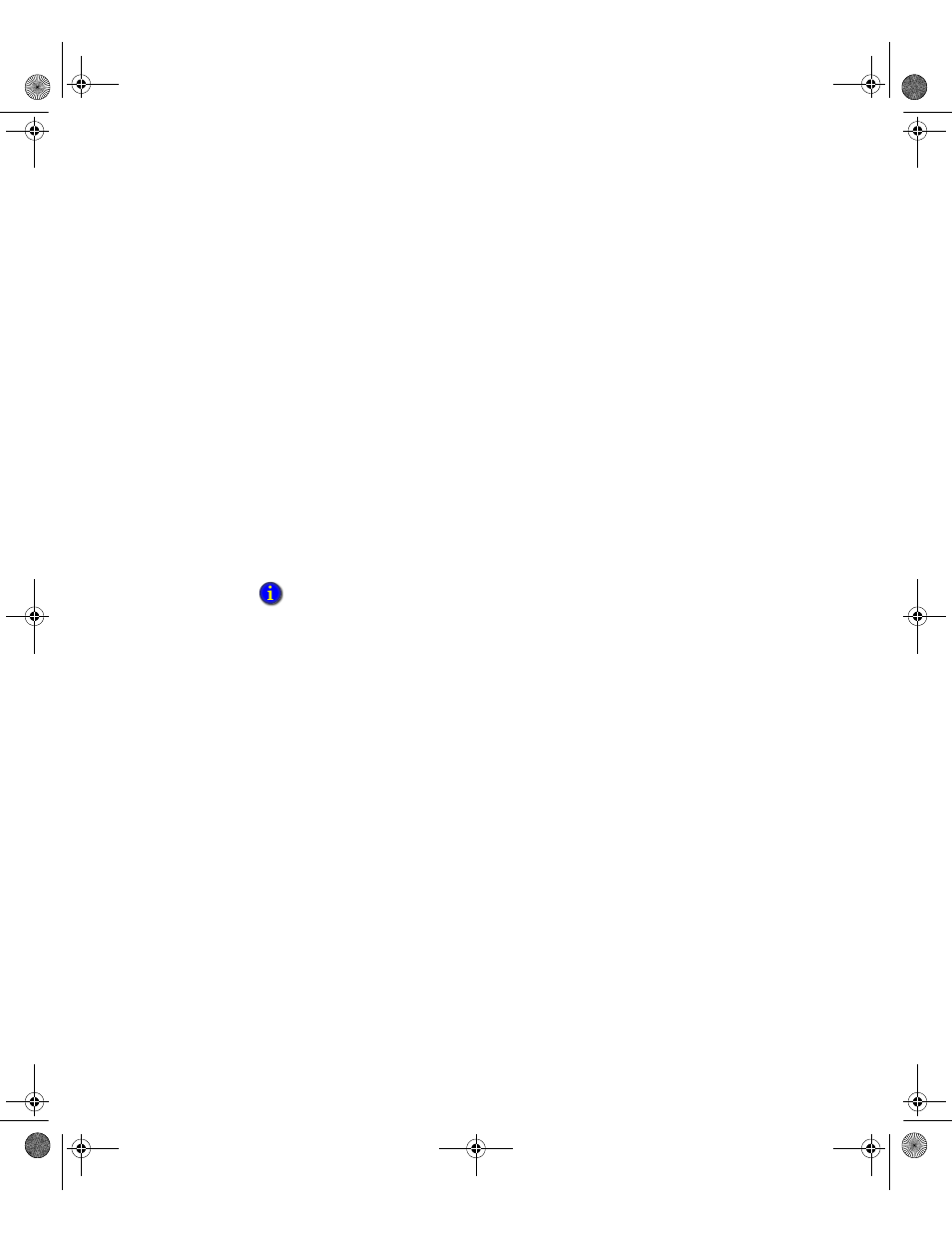
4
•
C
ONFIGURING
F
ACTORY
T
ALK
M
ETRICS
LE
31
•
•
•
• •
activations to the Information Services Manager. See “Assigning user privileges,
licensing, and activation” on page 32.
Enable flex fields. FactoryTalk Metrics LE configures five flex fields. Enable the
desired flex fields. See “Enabling flex fields” on page 33.
C
ONFIGURING
SERVERS
You must register the Security Services Manager, Information Services Manager and
Metrics Server Manager.
To register the servers:
1. Select Start > Programs > Rockwell Software > RSBizWare > Service Console to
open the RSBizWare Service Console.
2. If you are working with a clean installation of FactoryTalk Metrics LE, the message
“No Security Services Manager have been registered. Would you like to register one
now?” appears. If this prompt appears, click Yes and then complete the Service
Console Registration dialog box.
3. Register the Information Services Manager server. Right-click the Servers tree item
(under the Security Services Manager) and select Register Server. The Service
Console Registration dialog box appears.
4. In the Server Type field, click the drop-down arrow and select Information Services
Manager and then click OK. When you expand the Servers tree item, a yellow
question mark will appear next to the Information Services Manager, indicating it is
not completely configured.
5. To complete its configuration, select the Information Services Manager tree item in
the tree and then in the Data Connection Properties on the right side of the window,
complete the following fields:
Data Sources. Select the FactoryTalk Metrics LE DSN (for example,
FTMLEDSN).
Database User ID. Enter the user id for the SQL Server database (for example,
FTMLEUser).
If you are logged in as a Windows Administrator, you are automatically logged into the
RSBizWare Service Console. If not, you must log in using a FactoryTalk user name that is a
member of the Administrators group. See “Adding FactoryTalk users” on page 28.
FTMLE Admin Guide.book Page 31 Friday, August 8, 2008 8:28 AM
