Configuring factorytalk metrics le: new vs. update – Rockwell Automation FactoryTalk Metrics Line Edition Administrators Guide User Manual
Page 30
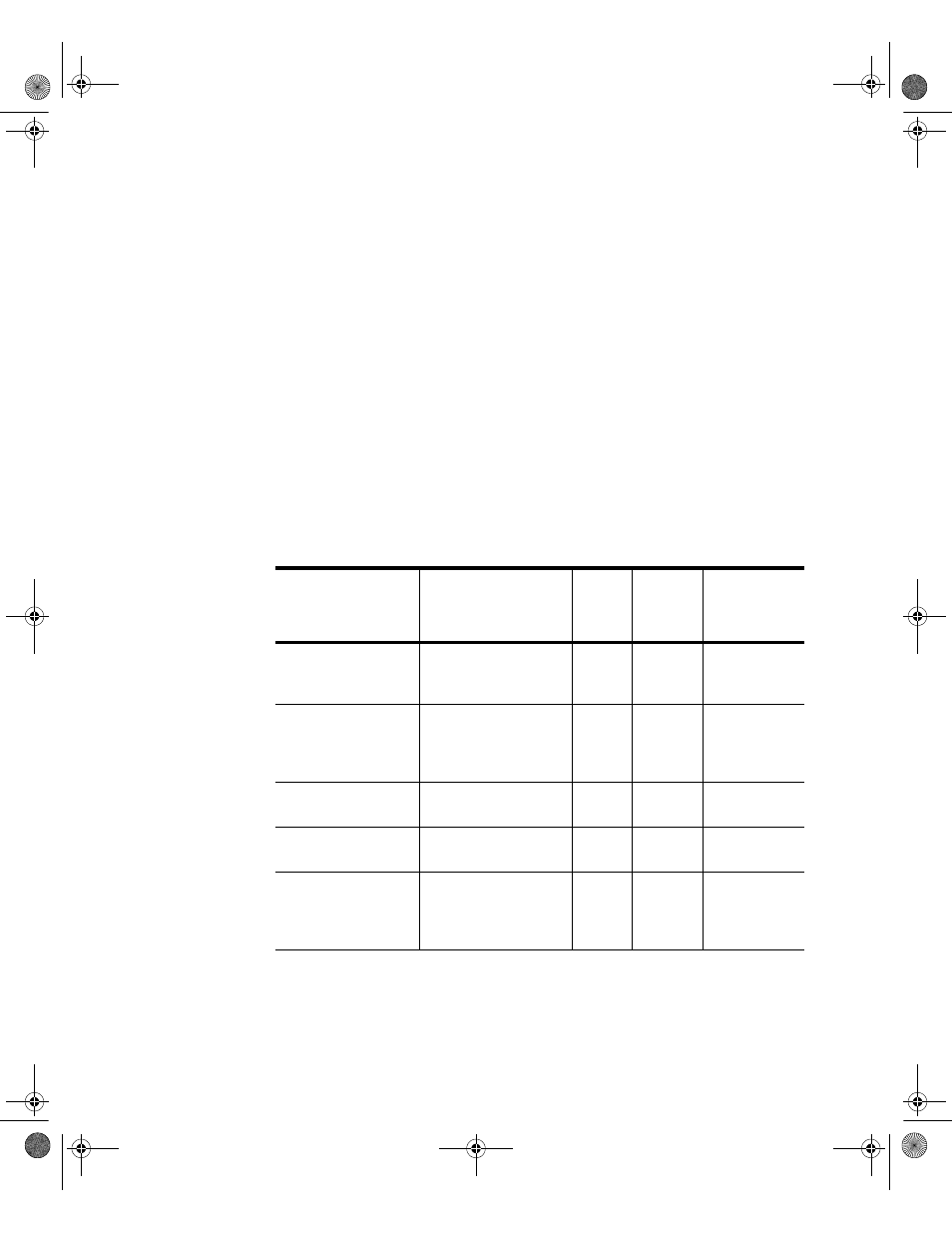
F
ACTORY
T
ALK
M
ETRICS
L
INE
E
DITION
A
DMINISTRATOR
’
S
G
UIDE
26
• •
•
•
•
Reports. Using the standard Report Expert reports, create and manage parameter sets
to satisfy your reporting requirements. Configure the report tree to add or modify
reports as necessary. See “Configuring Reports” on page 47.
When you have made all of the desired modifications, you can start data collection for the
FactoryTalk Metrics application. See “Starting data collection” on page 47.
Configuring FactoryTalk Metrics LE: New vs. Update
This Administrator's Guide assumes you are configuring FactoryTalk Metrics LE for the
first time on a new system. If you are upgrading an existing FactoryTalk Metrics LE or
FactoryTalk Metrics application, all of the steps in this chapter are not required. The table
below outlines the necessary steps for three different scenarios — a new install, an update
from FactoryTalk Metrics LE 8.0, and an update from FactoryTalk Metrics 9.0. In the
update scenarios, some steps are only required if you intend to modify your existing
application to add more workcells using the FactoryTalk Metrics LE Configuration Tool.
Configuration Step
Document Reference
New
Install
Update
FTMLE
8.0
Update
FT Metrics
9.0
Configure the
FactoryTalk Directory
See “Configuring the
FactoryTalk Directory”
on page 27.
9
*
*
Configure the
RSBizWare Service
Console (services,
users, and flex fields)
See “Configuring the
RSBizWare Service
Console” on page 30.
9
Load reports using the
DBWizard
See “Loading database
data” on page 34.
9
9
9
Create the plant model
See “Creating the plant
model” on page 35.
9
*
*
Import the FactoryTalk
Metrics LE UDT and
update RSLogix
programs
See “Adding the
FactoryTalk Metrics LE
UDT” on page 36.
9
*
*
FTMLE Admin Guide.book Page 26 Friday, August 8, 2008 8:28 AM
